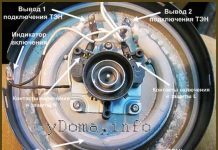The built-in battery allows the laptop to work autonomously for about 3-4 hours. The battery often serves no more than three to four years, but sometimes problems begin much earlier. A bad battery will significantly affect the performance of your laptop. The first sign of a malfunction is an alert from the operating system recommending battery replacement. The message appears when the battery capacity is already quite reduced, and it cannot work fully.
It is logical to start with the "composition" of the battery on this portable device.
The batteries are powered by built-in batteries of a slightly larger size than finger-type ones; they differ from finger-type ones in their capacity. Thanks to such elements, it is possible to restore the battery by replacing faulty batteries with new ones.
The main element of the battery is a microcircuit or microcontroller. This element is responsible for the operation of the battery, and also displays all the characteristics on the screen (state of charge, battery temperature, and so on).
Today, notebook computers use lithium-ion and nickel-metal hydride batteries. These types of batteries were replaced by nickel-cadmium ones due to their higher capacity and the absence of the so-called memory effect.
A short circuit can even provoke an explosion. That is why a microcontroller is needed that regulates the operation of all elements, and also protects against possible emergency situations.
However, if, nevertheless, the battery holds a charge much worse, if earlier you could use the computer offline for about 2 hours, and now the battery usage time barely lasts up to thirty minutes, and the system gives out familiar messages, you should do something.
Products are often sold charged. Then you should use a 5-10 ohm resistor. We discharge the elements all together, connecting them in parallel ("+" to "+", "-" to "-").
Immediately, we note why it is extremely undesirable to install charged cells. If you insert charged cells, the device will try to charge the cells. If the charge does not go (and it will not go, because there is nowhere to go), then the system will perceive the elements as inoperative or continue charging, which can lead to rather serious consequences - laptop failure or even fire.
We perform the replacement in the following order: first, we remove unnecessary elements (it is necessary to start from the larger "+" to the smallest). New elements are placed in the reverse order - we install the element that is on the right, and first "ground", then "+", then we insert the following particles in turn. Next, you need to check the quality of the work performed and soldering.
After completing the charging procedure, we check the battery performance. The battery life should increase significantly - on average by an hour and a half.
VIDEO
If everything went well, the device's performance is improved - congratulations on the end of the work!
Here are some tips for using a laptop battery to prolong battery life.
If your laptop is often powered by an external power source, it is best to remove the battery and store it separately in a cool place. But do not forget to "drive" the battery. The battery must be fully discharged and recharged at least several times a month. Otherwise, do not be surprised if, after a break in use, it refuses to work;
The display consumes a lot of power, so if you want to increase the battery life of the laptop, lower the brightness to optimal;
Wireless networks also have a big impact on battery performance. It is advisable to turn off Wi-Fi if you are not using it. Use wired channels whenever possible;
We recommend that you use the operating schemes for laptops in order to save energy. Operating systems already include designed circuits to save power. It will also help increase battery life.
Laptop batteries are expensive hardware, so if you have an old laptop that works fine but needs to be replaced, then before considering discarding your dead laptop battery and replacing it with a new one, you'll want to know how you can still revive. a dead or dying battery if it is at least 60% of the total capacity. Fortunately, there are many ways to help restore a dead battery, some of them are technical in nature, some of them are beautiful and there are still some strange ones.
It actually sounds ridiculous that freezing a dead laptop battery can bring it back to life, but it's true. You can freeze your laptop battery and therefore extend its life. To do this, follow this procedure, how to do it:
Step 1: First, take out the battery and place it in a sealed bag or plastic bag. Step 2: Then place the bag in the freezer and let it sit for 12 hours. (You can also leave it for a longer period, but not more than 24 hours) Step 3: Once you remove the battery from the refrigerator, remove the plastic bag and let it warm up to room temperature.
Please note: as soon as it gets warm, make sure you wrap it in a towel and wipe off the condensation. Step 4: insert the battery and charge it fully. Step 5: Once it is charged, disconnect it from the mains and let the battery discharge until it is completely discharged.
Then repeat steps 4 and 5 at least 4 times, fully charge the battery and then discharge it completely.
Note: this process is performed only on NiCd or NiMH batteries. Avoid trying this method on a lithium battery as it will only make the battery worse. Unfortunately, there is no way to repair a lithium battery, but it might help to extend the battery life. We follow method 2.
If you have a lithium-ion battery installed, you can extend its life by cooling your laptop. In case you have a laptop that does get hot during use, it can damage the battery and shorten the battery life.
I have personally tried this method on my Sony VAIO laptop and has greatly increased the battery life of the laptop.
This process is not necessary for a new battery, but if the battery dies, it is a fairly old battery. So, in this case, the intertesting test will be beneficial for her. Battery recalibration is done because in some cases the OS cannot figure out how much power is left in the battery. This happens when the laptop is always plugged in or if the battery has never been removed from the laptop.
If your battery does not charge up to 100%, and let's say only up to 95%, or if the OS says that you are experiencing 35 minutes of battery charge, but the car dies sooner or much later, then in this case your laptop battery needs to be calibrated. There are many calibration tools available online for your particular laptop model to do the process automatically, but if you need to manually calibrate your battery, follow the process below.
Step 1: First, charge to 100% or to the maximum value that the battery can reach and then leave it to cool for 2 hours. Step 2: After that, cut off the power and let the battery drain. You can do this in two ways, first, let the battery drain while the laptop is running and then set it to sleep or hibernation at about 3 to 5%. In addition, you must ensure that the display stays on until it either turns off or goes to sleep. Step 3: next, let the machine be off for 3 to 5 hours> then turn on the laptop again and charge to 100%.
Hopefully after that, your laptop should be able to give you a more accurate reading of the actual battery capacity.
If your laptop has a removable battery, then try removing the battery while plugging in. You need to check how the laptop will function normally with the battery removed. Although, if the laptop is working fine and is connected to a power source all the time, you can simply remove the battery.
Chemical reactions continue to occur in the battery whether it is installed in a laptop or not. But, it can increase battery life as the battery is cool when connected.
In this method, you need to charge the battery to 100% and then disconnect the laptop from the mains and when it dies (less than 5%), then connect it to the computer and charge.On the contrary, it will shorten the battery life on a new lithium-ion battery; therefore, in this case, the level cannot be allowed to fall from 35% to 45%, and then charge it from 75% to 85%. This will apparently aim for better battery life, as this method will not use as many charges and recharge cycles.
Available after registration
In fact, recovering a laptop battery is not a difficult process if you have experience with power tools, as well as knowledge of the battery operation process and the tools to complete the task. By following some simple tips, laptop users can quickly do their own laptop battery repairs while saving $ 100 on buying a new one.
Laptop batteries are made up of rechargeable batteries and a circuit board. A typical 6 cell laptop battery has several hundred charge cycles, when they are depleted, the cells can no longer hold a charge. And the easiest way is to replace them.
Battery cells can be purchased for a fraction of the cost of a new battery. However, experience with electronics is required to avoid the risk of electrical shock, as this type of battery can explode. It is imperative to take all necessary precautions to ensure the safety of the repair.
Before disassembling, make sure the laptop battery is completely discharged. Once the charge is completely depleted, you need to double check your laptop before removing the battery. It is important!
Do-it-yourself Asus laptop battery repair procedure:
Open the battery case. To do this, carefully unpack it using a flat screwdriver and a utility knife. Once the battery case is open, you can analyze the type of batteries required and learn the wiring diagram for installing them. Before disassembling, it is better to take a picture or draw a connection diagram of the elements, so as not to forget before restoring. It is also important when opening to take all measures to prevent deformation or breakage of the plastic case of the battery.
Replacing cells. Use a voltmeter to make sure old cells are fully discharged before removing them. This will prevent possible electrical shock.
Use the model number on the battery to find the correct replacement cells.
Solder the new cells to the wires, making sure they connect to the correct wires.
Protective goggles are used when replacing lithium-ion cells. They are handled with care as they explode.
Once the battery case is closed and placed back in the laptop, it needs to be fully charged.
Laptop batteries are made up of lithium cells called 18650 cells. They do not last forever and have a lifespan of about 2 years. If the laptop is fully charged but doesn’t even charge for half an hour, the cells inside the battery are dead.
With your old laptop battery in stock, some wires and tools like a wire cutter and electrical tape, you can start rebuilding your laptop battery yourself:
Open the old battery and take out 6 cells, which are in parallel connection 2 x 2.
Check the voltage with a multimeter of your own battery. Typically, a battery voltage less than 3.6 volts indicates that they need urgent replacement.
Using one wire, connect all cells in series. The circuit should provide about 12 volts.
Open the original block, remove the faulty cells and, keeping the circuit, replace them with working cells.
Collect the circuit on your own battery. The battery pack will also have 4 wires - 1 negative and 3 positive (one attaches to the end and two between the battery pack).
Check the circuit with a multimeter before closing the unit.
Close the battery case, insert into PC and start charging.
This apparatus is designed to last about 2 years under normal circumstances, but its lifespan is often much shorter. Before attempting to repair a laptop yourself, consider how dangerous it is.
Lithium-ion batteries, in particular, are highly flammable and can cause an explosion, and not all types of batteries can be repaired.
These tips apply mainly to DIY lithium-ion type laptop battery repair. The repair consists of the following stages:
Cooling down your computer.
Re-calibrate the battery.
Awakening the sleeping lithium-ion unit.
If your laptop's battery starts to drain quickly, you can try to cool the computer further.
Many laptop batteries today are equipped with lithium-ion cells, which need to stay cool so that the battery will last longer. If this part shows clear signs of slowing down because it has become too hot, you should immediately turn off your computer and cool it down.
When hot operation is a common occurrence for a PC, then you need to purchase a cooling pad for your computer. It costs 5 times less than a new battery and will not allow the laptop to quickly lose its battery.
If the operating system is confused about battery capacity, it means that it may need to be recalibrated. The main reasons for this problem are:
the battery is not completely discharged;
the user keeps the laptop on at all times.
Regardless of these reasons, there are two ways to fix the problem when repairing a laptop battery with your own hands.
The first is to find an online battery calibration program with a tool designed and released by the manufacturer specifically for the laptop model you are looking for. If the required software is not found online, you will have to use the second method and manually recalibrate the battery:
Charge the battery to the maximum value it can reach.
Let it cool for 2 hours and discharge completely.
After the laptop has been completely turned off, do not turn it on for the next 3-5 hours.
Turn on the laptop and charge the battery to the full - this time it will be able to reach 100%.
Lithium-ion batteries contain a protective circuit that protects the battery from over-discharge accidents. The transition to sleep mode can occur when the lithium-ion packaging is stored in a discharged state for any period of time when the self-discharge gradually depletes the remaining charge. Depending on the manufacturer, the Li-ion protection circuit is disconnected between 2.2 and 2.9 V, and you need to know how to repair the laptop battery in this case.
Some chargers have a wake-up or “boost” function to re-enable and recharge batteries that have “fallen asleep”. Without this provision, the charger renders them unusable.
Boost applies a small charging current to activate the protection circuit. If the correct cell voltage can be reached, the charger starts normal charging. If storage of lithium-ion batteries presents a clear uncertainty, then manufacturers recommend keeping them in a 40-50% state of charge. But at the same time, they warn about the possible loss of the device due to excessive discharge. There is a wide range of action between these criteria, and if the user is in doubt, it is better to store the battery with a higher charge and in a cool place.
Very often, poor battery performance is not related to structural defects, but is caused by various software malfunctions in the computer, in particular due to damaged drivers.
This malfunction is easy to fix:
Remove the battery from the computer and start the PC through the power adapter.
Go to the "Batteries" tab in the device manager, after which you can see the "Battery ACPI-compatible controller" drivers on the laptop and you can start restoring the laptop battery with your own hands.
Remove the main driver, first select it and then click on advanced options, click on "Uninstall" and "Confirm to remove device" to completely uninstall this driver from the laptop.
Turn off the laptop and install the battery in its place, and then start the laptop again. After doing this, the problem will most likely be resolved.
If the problem is still not resolved by the above solution, then it is quite possible that the operating system registry has been corrupted by some kind of virus or malware.
Then the only way to fix it is by using a best-in-class registry cleaner or BIOS reset.
You can try resetting the System Management Controller (SMC) to correct the problem. Restarting Mac in Recovery Mode:
Go to the menu in the upper left corner of your Mac screen and click Restart while holding Command and R together to open a window.
Erase your Mac hard drive and click Continue.
Select your boot disk and click "Erase" using the buttons at the top of the "Disk Utilities" window.
Select Mac OS Extended (Log) from the menu and click Erase, then boot your PC as usual.
Shut down your Mac.
Disconnect the power cord from the PC.
Hold the power for 10 seconds and release the button.
Boot your PC as usual.
Note! It may take slightly longer than usual for the download to start after resetting the SMC.
Based on their experience with battery repair, users share their tips:
Some laptop batteries require a constant power supply to protect important data in the device's memory.
When replacing cells in these types of batteries, it is necessary to provide a secondary voltage by connecting a 100 ohm resistor to erase the old data. Only when installing new cells can the user remove the resistor, and then start repairing the laptop battery with his own hands.
When replacing cells, only rechargeable batteries of the same charge can be used (difference within 10%). Cells with different chemical base, age or capacity cannot be used (i.e., do not use nickel cells if they use lithium cells). Insert lithium cells with the correct polarity as they are sensitive to reverse polarity.
When charging / discharging or repairing a lithium battery, a protection circuit must be used.
Copper shunts can form inside cells, which can lead to partial or total electrical short circuits. When recharged, such a cell may become unstable, causing excessive heat or other abnormalities, including exploding.
Knowing these secrets of quality laptop batteries can save consumers hassle and money when doing DIY laptop battery repairs.
Choosing the right battery manufacturer is important. There are many laptop manufacturers that advertise extremely low prices for laptop replacement laptops over the internet, Amazon and Ebay. Many of these low-priced companies are based overseas and do not comply with safety and manufacturing standards to ensure lower costs. When a consumer is evaluating potential suppliers for replacement, it should be possible to contact a representative of the manufacturer of the product rather than the seller. This information is carefully hidden from consumers through various tricks, for example, providing him with only an email address.
You shouldn't pay extra for branding and labeling on laptops before doing your own laptop battery repair.Even the leading brands of laptop batteries are manufactured using components from third parties. In truth, most branded laptop parts are manufactured using various components from other companies.
Laptop batteries determine battery performance. They have three main components:
Rechargeable batteries.
Printed circuit board.
Battery housing.
The quality and safety characteristics in each of these parts will determine the overall quality, life and performance of the battery to be replaced. Laptop batteries are the most expensive component in batteries. Cells are classified into grades and fall into categories A, B, or C. A grade A battery from a well-known manufacturer (such as Samsung or LG) will generally last longer and perform better than a grade B battery.
Battery Life Expectancy. High quality components lead to longer loads. The life expectancy for any laptop battery may vary based on usage. In general, a laptop battery will provide 400 to 800 life cycles, depending on the usage and quality of the battery. Poor quality or poorly manufactured batteries provide fewer cycles and a shorter overall life:
Top quality batteries (Class A cells) - 12-18 months.
Medium quality batteries (class B cells) - 10-15 months.
Poor quality batteries (class C cells) - 5-10 months.
Laptop warranty coverage. Since most batteries fail within the first few months, it is important that the purchaser is covered by a warranty for at least one year after purchase. Therefore, he should always check the documents for the battery.
Many users of computer technology ask one question: how to repair a laptop battery with your own hands? The question is quite justified, since the breakdown of such a component makes the computer device itself useless. Without a battery, it is impossible to turn on a laptop without using a cable, which negatively affects the main task of a laptop - mobility. In a service center, such work will cost a lot, and buying a new item will be even more expensive. Today we will look at the most popular instructions and deal with the existing causes of breakdowns and incorrect operation.
During operation, the battery of the device loses its original capacity of energy, which directly affects the duration of the device in autonomous mode. If your laptop only works for an hour after being fully charged, or has completely stopped turning on without using a cable, then you should not run to the first store that comes across and buy a new component, since some cases allow you to repair the part yourself at home.
How to get your laptop battery repaired and where should you start? Let's pay a little attention to diagnostics.
If the battery begins to discharge very quickly, then you should first calibrate this component. The most convenient and reliable way is to use third-party software from any of the manufacturers:
If you are the proud owner of a laptop from the manufacturer Lenovo, then there is the Energy Management utility for you.
For Acer owners - Care Center.
Important! Detailed information about the program can be found on the Internet, indicating the model of your device.
The bottom line is that you just need to run the utility through the functional mode, in which your battery is completely discharged and charged again.
Important! Remember that during calibration it is not recommended to unplug the power supply and power out, or use the laptop for your own purposes.
The process itself takes about three to four hours. Some problems can be rectified by this calibration, and the battery will return to its original performance immediately. If these procedures did not bring you the desired result, then we recommend that you familiarize yourself with other methods.
How do I fix a laptop battery? You can try to interfere with the design of the device if the calibration failed to give you the desired result. First, you need to prepare a little and get the following tools:
Special breadboard knife.
Measuring device. An ordinary "TSESHKA" or any other multimeter is perfect for such tasks.
Soldering iron with power parameters no more than forty watts.
Several bulbs for a car with power parameters of 21 watts.
Special technical cyanoacrylate adhesive.
As you may have noticed, batteries for all laptop models are not intended for disassembly, so you will need to resort to using a dummy knife or other sharp object in order to pry and open the case. Next, you need to follow the following algorithm:
Find a seam on the surface of the battery and carefully cut it. Be careful not to damage the internal components in these steps.
Next, determine what type of battery your battery belongs to, as this information will greatly affect the course of work:
In new models, lithium-ion batteries (Li-ion) are most often installed.
If your device is older than three years, then there may be a nickel-metal hydride (NiMH) battery inside.
The following steps depend on the type of battery installed.
How to fix a Ni-MH laptop battery? The following detailed instructions will help you:
Determine the exact number of power components inside the device case.
Multiply this number by a factor of - 1.2 to select the nominal battery voltage.
Use a soldering iron to solder car bulbs to the battery terminals that are connected in series.
Use a multimeter, setting the measurement limit to twenty volts. Check the voltage values on the lamps. If the parameter values correspond to the nominal, then you can proceed to the next paragraph of the instructions. If the values are less than the nominal, then it is best to set the limit on the measuring device to 2 Volts and check the voltage values on all individual elements.
Important! It is best to make marks with a marker on those elements, the voltage on which is less than 1.1 Volts. If you find such elements, then they will need to be replaced in the future.
Take a few more bulbs and attach them to each element. Solder the wires and leave the entire structure for 12 hours to fully discharge the battery.
Now use the laptop power supply and one lamp that is connected in series to the battery cells. Set the voltages for each component to 1.1 volts, then fully charge the battery.
Discharge and charge the part two more times.
Now glue the case and check if the job was done correctly by connecting the power device to your laptop.
Important! If you did not manage to achieve the desired result, then you will have to resort to replacing all the elements at once.
Can I get a different laptop battery repaired? Let's take a closer look at the answer to this question.
Important! Working with such batteries is dangerous, so use extreme caution when handling such parts. Make sure the battery is completely discharged before starting work.
To recover, you need to do the following:
Determine the exact number of batteries and multiply the resulting number by a factor of 3.7.The resulting value is nominal.
Connect the bulbs to the outermost terminals of the elements that are connected in series. To connect, you will need to use a soldering iron.
Note the voltage level. If this value corresponds to the nominal, then you can immediately go to the fifth paragraph of the instructions.
If the values are less than the nominal, then unsolder the controller and all contacting elements, using a measuring device, check the values of each separately. If the measured number is less than the nominal, then leave a mark with a marker for subsequent replacement.
Discharge all cells with car bulbs to 3.2 Volts.
Collect the battery and charge it fully.
If all actions were performed correctly, then the laptop should work without a cable.
Important! Let's not lose sight of another problem when the power supply elements have not been used for a very long time. If you have not used the battery for a long time, then the threshold voltage level on it will decrease, at which the protective controller is activated. In this case, the component will not be charged, and at its terminals the output voltage corresponds to zero.
VIDEO
VIDEO
VIDEO
VIDEO
VIDEO
VIDEO
VIDEO Now you know how to fix a laptop battery yourself without going to a service center. Improve your knowledge and gain new useful experience in working with electronic devices!
Modern man is becoming more and more mobile in all spheres of life. And if quite recently stationary computers were in vogue, now laptops are firmly in use. With their help, you can carry with you all your documents, contacts, programs on business trips or on vacation. Also, with a laptop, you always have multimedia entertainment and games at your fingertips. You can take your laptop with you on the plane and watch your favorite movies during the flight. But all this is possible only if the laptop has a working battery. When a laptop battery fails, it becomes a desktop tethered to a power outlet. If the battery is out of order, you can buy a new one. But a situation may arise when the batteries for your laptop model have ceased to be produced due to its obsolescence. Then you can start repairing the battery. Today we are going to talk about how to repair a laptop battery.
Modern laptop models are equipped with lithium batteries. The service life of this type of battery is 400-500 charge-discharge cycles. After that, the battery loses more than half of its original capacity and works in autonomous mode for less than an hour. In terms of time, this can be an interval from 1 to 4 years, depending on the intensity of use. For more information on lithium-ion and lithium-polymer batteries, follow the links provided.
wear of battery cells. Or the failure of individual cans. It is the individual lithium batteries (cans) in the battery. In this case, the controller remains in working order, and the repair is reduced to replacing the cans, also called "repackaging" the battery;
deep discharge of battery cells. In this case, the problem is that the controller is blocking the charging of the cans. Battery repair in this case can be reduced to balancing the entire assembly using a special charger or charging each element separately;
failure of the controller or its individual elements. The controller is a printed circuit board. If it breaks down (for example, some elements burn out), the repair is reduced to replacing it.
Laptop battery inside
VIDEO We advise you to additionally read the material on how to perform a laptop battery test.
To repair a laptop battery, you may need the following:
Knife, scalpel, screwdriver and other tools for opening the battery case;
Soldering iron, soldering acid, tin;
Multimeter;
Multifunctional charger (balancer). Example, iMAX B6;
New lithium battery cells, glue, electrical tape.
VIDEO This stage is not as easy as it might seem at first glance. Laptop battery cases are mostly connected with glue. This makes them extremely unrepairable. There are models that are assembled on latches, but this is an exception to the rule. There are even solid plastic cases. In order to get to the battery cells in such models, you will have to cut them, and after repair they glue them.
Opening the laptop battery
But most of the battery housings are adhered to. To disassemble them, it is recommended to slightly warm the plastic along the seam and gently knock with a hammer. Next, pry the plastic along the seam with a scalpel, knife, screwdriver and gradually open the case. Be careful not to pierce the plastic or damage the lithium cells. This could cause them to ignite.
After you disassemble the case, the first step is to visually inspect the battery assembly.
Check the controller for burnt cells and the batteries themselves. Normal cans should be free of smudges, swelling, damage.
Next, use a multimeter to check the voltage at the terminals of the connector that connects to the laptop.
Checking the voltage at the battery connector
If this does not work, then you will have to disassemble the assembly, unsolder the battery cells and work with each separately. If you can get them out of the stupor, then good. If not, then battery repair will involve replacing cans.
If you have to change battery cells in a battery, first draw up an assembly diagram for your battery. That is, sketch out the arrangement of the elements with the designation of the positive and negative pins. Also draw on the paper the connection of the assemblies, the places where they are soldered to the controller board. Remember where the thermal sensor was soldered in the circuit, if there is one in your battery.
Before you repair a laptop battery, you need to purchase new cans that are similar in parameters to your old cells. The bank in the laptop battery is an 18650 battery.
It is difficult to give advice for all occasions here. You need to look at what kind of batteries they are in each case. Most often, lithium 18650 batteries with a voltage of 3.7 volts and a capacity of 2200 mAh (2400, 2600) are installed in a laptop battery.
After the new batteries are found, you can start replacing the cells.
Lithium battery 18650
After soldering and all operations on assembling the battery, check the voltage at the connector terminals. The value should be around the nominal value for your battery. After that, the body is assembled. If it has latches, then everything is simple. If the body was glued or solid, then the task will be more difficult. We'll have to glue it with some kind of plastic glue or universal. If it does not work, you can try to fasten it with electrical tape.
The battery is then inserted into the laptop and charged, if necessary. You can carry out a couple of charge-discharge cycles, drive the battery with some programs. You can see the programs with which the laptop battery is calibrated. Now do-it-yourself laptop battery repair is complete.
VIDEO
Video (click to play).
In conclusion, a few words about how to properly operate your laptop battery.
If you often turn on your laptop from the outlet and use it mainly at home, then release the battery from the load. Charge it and take it out of the laptop. Your laptop will run smoothly from the AC adapter. The only drawback with this approach is that in the event of a power outage, you will not be able to save data, unless you work through a UPS;
If you do not use your laptop for a long time, then charge the battery by 50-60% and store it separately. Keep it away from direct sunlight or near heat sources.Perform a charge-discharge cycle of the battery every 2 to 3 months;
Adjust your laptop and operating system to conserve battery power. This is setting an energy-saving mode, dimming the display (without sacrificing comfort), disabling Wi-Fi and other wireless modules if they are not required.