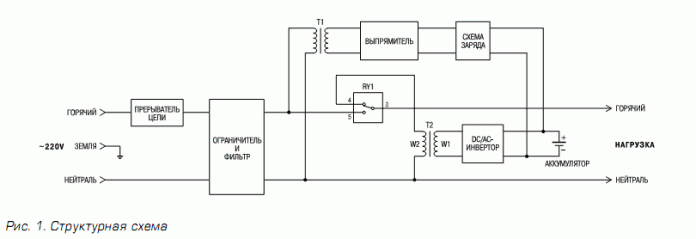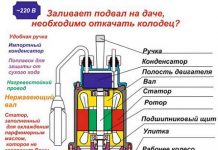A friend at the company threw out a non-working uninterruptible power supply of the APC 500 model. But before putting it into spare parts, I decided to try to revive it. And as it turned out, it was not in vain. First of all, we measure the voltage on the rechargeable gel battery. For the operation of the uninterruptible power supply, but must be within 10-14V. The voltage is normal, so there is no problem with the battery.
Now let's examine the board itself and measure the power supply at key points in the circuit. I did not find a native circuit diagram of the APC500 uninterruptible power supply, but here is something similar. For better clarity, download the complete schematic here. We check powerful tin transistors - the norm. The power supply to the electronic control part of the uninterruptible power supply comes from a small 15V mains transformer. We measure this voltage before the diode bridge, after, and after the 9V stabilizer.
And here is the first swallow. The voltage 16V after the filter enters the microcircuit - the stabilizer, and the output is only a couple of volts. We replace it with a model similar in voltage and restore the power supply to the control unit circuit.
The uninterruptible power supply began to crack and buzz, but it is still not observed at the 220V output. We continue to carefully examine the printed circuit board.
Another problem - one of the thin tracks burned out and had to be replaced with a thin wire. Now the APC500 uninterruptible power supply unit worked without problems.
Experiencing in real conditions, I came to the conclusion that the built-in sounder signaling the absence of a network screams like a bad one, and it would not hurt to calm it down a little. It is impossible to turn off completely - since the state of the battery in emergency mode will not be heard (determined by the frequency of signals), but you can and should make it quieter.
This is achieved by connecting a 500-800 ohm resistor in series with the sounder. And finally, a few tips for owners of uninterruptible power supplies. If it sometimes disconnects the load, the problem may be in the computer's power supply with dried out capacitors. Connect the UPS to the input of a known good computer and see if the operation stops.
An uninterruptible power supply sometimes incorrectly determines the capacity of lead-acid batteries, showing the OK status, but as soon as it switches to them, they suddenly sit down and the load is “knocked out”. Make sure the terminals fit snugly and not loose. Do not disconnect it from the network for a long time, making it impossible to keep the batteries on a constant recharge. Do not allow deep discharges of the batteries, leaving at least 10% of the capacity, after which the UPS should be turned off until the supply voltage is restored. At least once every three months, do a "workout" by discharging the battery to 10% and recharging the battery to full capacity.
The function performed by the uninterruptible power supply (abbreviated - UPS, or UPS - from the English Uninterruptible Power Supply) is fully reflected in its very name. As an intermediate link between the mains and the consumer, the UPS must maintain the power supply to the consumer for a certain time.
The principle of operation of any uninterruptible power supply is simple: as long as the mains voltage is within the specified limits, it is supplied to the UPS output,at the same time, the charge of the built-in battery is supported from an external power supply by the charging circuit. In the event of a power failure or a strong deviation from the rating, the UPS output is connected to its built-in inverter, which converts direct current from the battery into alternating current to supply the load. Naturally, UPS runtime is limited by battery capacity, inverter efficiency and load capacity.
VIDEO
Since uninterruptible power supplies are mainly used to back up computers, they often have USB ports for connecting to a PC, which allows the computer to automatically go into a low power mode when switching to backup power. To do this, just connect the UPS to an available port on the computer and install the drivers from the included disk. Old models of uninterruptible power supplies can use a COM port for this, which has practically disappeared on a PC.
It must be remembered that the power of the load in watts connected to the uninterruptible power supply must be at least one and a half times less than its rated power in volt-amperes, multiplied by 0.7 (power factor, which determines the losses in the source itself) to prevent overloading the inverter. For example, an inverter with a power of 1 kVA can supply a load of no more than 470 watts without overloading, and up to 700 watts at its peak.
An example of a possible connection diagram:
no need for additional charging ... If the battery has been completely discharged, a number of UPS models at the moment of switching on may indicate a battery malfunction, but as it gets charged, the indication will stop.
Typically, when the UPS is turned on for the first time, it needs 5-6 hours to fully charge the battery. A number of operating nuances depend on the type of battery used:
The cheapest batteries made using AGM technology (mistakenly or deliberately can be called gel by sellers) are not recommended to be left discharged for a long time, as this leads to their degradation and loss of capacity. If the UPS is not being used for a long time, it is a good idea to run it idle regularly to maintain the battery charge.
Real gel batteries are more expensive, but they tolerate prolonged deep discharge without consequences. At the same time, they are more sensitive to overcharging, which can occur if batteries with a capacity less than designed are installed in the UPS.
If there is a need to charge the battery from an external charging source, it is extremely important to limit the charging current to no more than 10% of the rated capacity (for example, a 4 A * h battery can be charged with a current of no more than 0.4 A).
UPS does not go offline ... It can be caused by the following reasons:
Subject to the rules for operating an uninterruptible power supply, all its maintenance will be reduced to the timely replacement of batteries.
The complete lack of information about such common devices as uninterruptible power supplies is surprising. We are breaking through the information blockade and are starting to publish materials on their construction and repair. From the article you will get a general idea of the existing types of UPS and a more detailed, at the level of a schematic diagram, about the most common Smart-UPS models.
Rice. 2. Block diagram of a Line-interactive UPS
Rice. 3. Block diagram of the UPS class On-line
Everyone knows that power surges are dangerous for household and computer equipment, as well as electronic components of power tools and industrial equipment. Unfortunately, power surges are not uncommon in the power grids of our cities, and even more so in the villages. To protect equipment from these phenomena, a UPS device was invented, which is an abbreviation of its name: uninterruptible power supply. UPS is his English. abbreviation. Thanks to modern technologies, the UPS effectively smooths out voltage drops and radio frequency interference, and in the event of a complete power outage, it transfers to consumers from the backup battery.
Today there are three main types of UPS:
Off-line - This is the cheapest version of the device that does an excellent job of protecting home appliances and computer equipment. When the voltage drops below the critical mark, the device within a few milliseconds switches to the battery and through the inverter feeds the devices of the rated power connected to it. As the voltage returns to normal, the device switches to mains power, while recharging the battery.
The disadvantage of this type of uninterruptible power supply is the lack of a built-in stabilizer, therefore, if the voltage in the network is unstable, it often switches to the battery and vice versa, which quickly destroys the battery.
Line-interactive - this is a UPS with a built-in stabilizer that smooths out voltage drops without resorting to the "services" of the battery. The presence of a stabilizer and smoothing filters leads to a significant increase in the range over which the UPS can operate without a battery. This type of UPS is ideal for networks with frequent voltage surges. When choosing an IPB of the Line-interactive class, one should give preference to famous brands that have proven themselves in the domestic market, since the repair of an IPB of this type can reach 70-100% of its cost.
As a disadvantage, the cost can be noted, which is slightly higher than that of Off-line devices.
On-line - these are the most expensive UPSs, with complex voltage inversion. This type of protection device is mainly used for the most sensitive industrial equipment.
The use of a UPS of this type for home use is not advisable and economically unprofitable.
Despite the fact that the "uninterruptible power supply" is designed to protect equipment, it is itself electronic equipment, which can also fail and require repair, regardless of its type and design. As a rule, the repair of an uninterruptible power supply is carried out in a service center or in a specialized workshop, but some types of breakdowns can be eliminated at home without resorting to the services of expensive specialists. It is about such malfunctions that can be eliminated, as they say, "on the knees" and will be discussed in this part of the publication.
The uninterruptible power supply beeps. There can be three reasons for this phenomenon: "everything is fine", when the device switches to a battery; "Everything is bad" if the uninterruptible power supply did not pass the self-test; and "overload". Any UPS has an LED or LCD indicator for diagnostics.
UPS will not turn on. In fact, there are a lot of reasons for this phenomenon: the mains cable is damaged, poor contact in the socket, the fuse is blown, the battery is completely discharged.Most often, after a long storage of the UPS, it is the battery that has completely lost its charge.
The device does not hold the load. There are only two types of possible malfunction: a failed battery or a breakdown in electronics. In the first case, you can try to charge the battery. In the second, there is definitely a service center.
The uninterruptible power supply shuts down after a short period of time. The reason for the shutdown may be a high load exceeding the maximum power of the "UPS" itself. The reason for the shutdown may be other UPS malfunctions, but their diagnosis and elimination should be carried out exclusively by the specialists of the service center.
It has already been suggested who is to blame for the main problems of the UPS, now it remains to decide what to do. It turned out almost according to Shakespeare!
Our tips for self-repairing an uninterruptible power supply cover the most basic problems. If you are unsure of your knowledge and have no experience of "dealing" with equipment operating at hazardous voltages, it is best to consult a professional. You can find a complete list of repair and modernization services here. If you have any unresolved problems with your PC, then feel free to contact the specialists of our company, we are always ready to take on any difficult work. We work both in the city of Chelyabinsk and in the region.
Table 1. Main technical data of UPS class Back-UPS
The index "I" (International) in the names of UPS models means that the models are designed for an input voltage of 230 V, the devices are equipped with sealed lead-acid batteries with a service life of 3 ... 5 years according to the Euro Bat standard. All models are equipped with suppressor filters that suppress surges and high-frequency noise in the mains voltage. The devices give appropriate sound signals when the input voltage is lost, the batteries are discharged and overloaded. The utility voltage threshold below which the UPS switches to battery operation is set using the switches on the rear of the unit. Models BK400I and BK600I have an interface port that can be connected to a computer or server for automatic self-closing of the system, a test switch and a beep switch.
A schematic diagram of the Back-UPS 250I, 400I and 600I is shown almost completely in Fig. 2-4. The multi-tier power grid noise suppression filter consists of varistors MOV2, MOV5, chokes L1 and L2, capacitors C38 and C40 (Fig. 2). Transformer T1 (Fig. 3) is an input voltage sensor.
Its output voltage is used for battery charging (this circuit uses D4 ... D8, IC1, R9 ... R11, C3 and VR1) and analysis of the mains voltage.
If it disappears, then the circuit on the elements IC2 ... IC4 and IC7 connects a powerful inverter, powered by a battery. The ACFAIL command to turn on the inverter is generated by IC3 and IC4. The circuit, consisting of comparator IC4 (pins 6, 7, 1) and electronic key IC6 (pins 10, 11, 12), enables the operation of the inverter with a log signal. "1" going to pins 1 and 13 of IC2.
The divider, consisting of resistors R55, R122, R1 23 and switch SW1 (pins 2, 7 and 3, 6), located on the rear side of the UPS, determines the mains voltage below which the UPS switches to battery power. The factory setting for this voltage is 196 V. In areas with frequent fluctuations in the mains voltage resulting in frequent UPS switches to battery power, the threshold voltage should be set to a lower level.The fine adjustment of the threshold voltage is carried out by the VR2 resistor.
All Back-UPS models, with the exception of the BK250I, have a bi-directional communication port for communication with a PC. Power Chute Plus software allows the computer to both monitor the UPS and safely shutdown the operating system (Novell, Netware, Windows NT, IBM OS / 2, Lan Server, Scounix and UnixWare, Windows 95/98) while saving user files. In fig. 4 this port is designated as J14. Purpose of its findings:
1 - UPS SHUTDOWN. The UPS shuts down if a log appears on this pin. "1" for 0.5 s.
2 - AC FAIL. When switching to battery power, the UPS generates a log on this output. "one".
3 - CC AC FAIL. When switching to battery power, the UPS generates a log on this output. "0". Open collector output.
4, 9 - DB-9 GROUND. Common wire for signal input / output. The terminal has a resistance of 20 ohms with respect to the common wire of the UPS.
5 - CC LOW BATTERY. In the event of a battery discharge, the UPS generates a log on this output. "0". Open collector output.
6 - OS AC FAIL When switching to battery power, the UPS generates a log on this output. "one". Open collector output.
Open collector outputs can be connected to TTL circuits. Their load capacity is up to 50 mA, 40 V. If you need to connect a relay to them, then the winding should be shunted with a diode.
A normal "null modem" cable is not suitable for this port, the corresponding RS-232 interface cable with a 9-pin connector is supplied with the software.
To set the frequency of the output voltage, connect an oscilloscope or frequency meter to the UPS output. Turn the UPS into battery mode. When measuring the frequency at the UPS output, adjust the VR4 resistor to set 50 ± 0.6 Hz.
Turn the UPS into battery mode without load. Connect a voltmeter to the UPS output to measure the effective voltage value. By adjusting the VR3 resistor, set the voltage at the UPS output to 208 ± 2 V.
Set switches 2 and 3 on the rear of the UPS to OFF. Connect the UPS to a LATR-type transformer with continuously variable output voltage. Set the voltage at the LATR output to 196 V. Turn the VR2 resistor counterclockwise until it stops, then slowly turn the VR2 resistor clockwise until the UPS switches to battery power.
Set the UPS input to 230 V. Disconnect the red wire to the positive battery terminal. Using a digital voltmeter, adjust the VR1 resistor to set the voltage on this wire to 13.76 ± 0.2 V relative to the common point of the circuit, then restore the connection to the battery.
Typical malfunctions and methods for their elimination are given in table. 2, and in table. 3 - analogs of the most frequently failing components.
Table 2. Typical Back-UPS 250I, 400I and 600I Faults
Uninterruptible voltage supplies use a closed helium or acid battery. The built-in battery is usually designed for a capacity of 7 to 8 Amperes / hour, voltage - 12 volts. The battery is completely sealed, which allows you to use the device in any condition. In addition to the battery, inside you can see a huge transformer, in this case, 400-500 watts. The transformer operates in two modes -
1) as a step-up transformer for a voltage converter.
2) as a step-down mains transformer for charging the built-in battery.
During normal operation, the load is supplied by the filtered mains voltage. Filters are used to suppress electromagnetic and interference in the input circuits. If the input voltage drops below or above the set value, or disappears altogether, the inverter turns on and is normally off. By converting the DC voltage of the batteries into AC, the inverter supplies the load from the batteries. BACK UPS of Off-line class operate uneconomically in power grids with frequent and significant voltage deviations from the nominal value, since frequent switching to battery operation reduces the service life of the latter. The power produced by the manufacturers of Back-UPS is in the range of 250-1200 VA. The scheme of the uninterruptible voltage source BACK UPS is rather complicated.In the archive you can download a large collection of schematic diagrams, and below are several reduced copies - click to enlarge.
Here you can find a special controller that is responsible for the correct operation of the device. The controller activates the relay when the mains voltage is absent and if the UPS is on, then it will work as a voltage converter. If the mains voltage reappears, the controller turns off the converter and the device turns into a charger. The capacity of the built-in battery can be enough for up to 10 - 30 minutes, if, of course, the device powers the computer. You can read more about the operation and purpose of UPS nodes in this book.
BACK UPS can be used as a backup power source; in general, it is recommended that every home has an uninterruptible power supply. If the uninterruptible power supply is intended for household needs, then it is advisable to remove the signaling device from the board, it reminds that the device works as a converter, it makes a reminder with a squeak every 5 seconds, and this is boring. The output of the converter is pure 210-240 volts 50 hertz, but as for the pulse shape, there is clearly not a pure sine. BACK UPS can power any household appliances, including active ones, of course, if the power of the device allows it.
Repaired and decided to unsubscribe on this topic. So I got a Powercom Black Knight BNT-600 uninterruptible power supply with a difficult fate full of falls (literally) and disappointments. Naturally he fell into my hands for repairs. Since I have not yet had to repair uninterruptible power supplies, I took up the repair with the reservation “to try”, it will not be worse.
This uninterruptible power supply, let's say, is not the best, in general, one of the simplest.
I'll start with its characteristics:
A type - interactive output power - 600 VA / 360 W (pay attention to wattage (W), not volt-ampere (VA)) Runtime at full load - 5 minutes (although the box says 10-25 minutes for “some computer with a 17” CRT monitor) Output waveform - signal in the form of multi-step approximation of a sinusoid 220 V ± 5% of the nominal Battery transfer time - 4 ms Max. absorbed pulse energy - 320 J
UPS electrical parameters table taken from the manual:
As you can see, there are no bells and whistles: 360 watts, power supply for only two devices, there are no observation options, except for one LED on the front panel and a "buzzer". The slightly older models have additional functions, but these are all lyrics. Now let's move on to the actual history of this UPS.
This UPS was purchased back in 2005, but did not have time to work - it crashed to the ground, causing the UPS to have a huge crack on the back wall, through which all the power connectors fell out. Eyewitnesses claimed that before the fall, he still managed to work a little - a computer worked through him all day. After the fall, he completely refused to work. And in this state he stood in the closet for 4 (!) Years with a tail. Many will say - it makes no sense to repair it, the battery has long leaked and burst. But no, it is whole, as shown by the autopsy and testing, only discharged to zero.
Disassembling the UPS turned out to be simple: the four screws securing the top cover were removed with a regular long Phillips screwdriver. We remove the cover and see: the battery itself, the transformer and the control and signaling board. Here is a diagram of the internal (cable) connection of the battery to the board and to the transformer.
Electrical schematic diagram Powercom BNT-600
Everything is extremely simple and there should be no questions about the connection. When you turn on the uninterruptible power supply to the network, either under load or without load, the latter does not show any signs of life. First of all, we check those parts of the UPS that could fail from a shock - these are the battery and the transformer.
The transformer for breaking the windings is checked as follows - the wires going to the connector are ringing: black and green, as well as black, red and blue (located next to each other) should ring. Then thick wires black, red, blue, which are also combined with each other, ring out. Everything seems to be in order with the transformer.
ATTENTION! Be careful! Further work may result in electric shock. The author does not bear any responsibility for the consequences of your actions.
Battery. External examination showed that it was intact - it did not burst or leak. But in order to check its serviceability, you first need to charge it. I charged it from a computer power supply - this is the only thing that was at hand. The battery indicates that it gives out 12 volts and 7 amperes, and in the computer power supply there is just 12 V, we just take and power the battery from the power supply unit: the yellow wire to the red terminal on the battery, the black wire to the black terminal. You should not connect the power supply to anything else. If you do not have an extra power supply at hand, then you need to turn it off and pull it out of the system unit. The power supply itself is turned on by shorting PS-ON (green) and COM (any black) on the ATX connector. Be careful. For your humble servant felt on himself all the charm of the current flowing through his arm. In this state, the battery and the power supply must be left for several hours, I charged it for three days for 5 hours, this was enough for the battery to give out 11.86 volts - which is quite enough to start the control board.
While the battery is charging, let's move on to the next part of the UPS - this is the PCB, the control board. It was not for nothing that I indicated 11.86 volts above, which are necessary to start the control board. The “brains” of an uninterruptible power supply in the form of a 68NS805JL3 microcircuit are powered by a battery and, based on the table of malfunctions in the manual, at least 10 volts are needed for operation. This table is:
A thought came to me: maybe that's why the uninterruptible power supply does not turn on! But looking ahead, I will say that upon reaching a normal charge, the installed battery was only able to shock me with an electric current, but the uninterruptible power supply did not start. So the problem is not in the low supply voltage. Moreover, a fully charged UPS did not want to start immediately after a fall.
The next step was to dial everything that can be called with an ordinary digital multimeter. In fact, there were three broken diodes, which I replaced with similar ones. Which again gave nothing - the uninterruptible power supply was silent as before.
Then the devil pulled me to solder all the unvarnished tracks (from the side of the installation) - what if there was a crack that would open the chain. Somehow I didn't want to measure the voltage for a break when the device was turned on.
As a result, it turned out that when it fell, it was the crack in the board that was malfunctioning, because the soldering of the tracks helped!
An interesting fact remains that for more than 4 years the discharged battery has remained intact and perfectly produces almost 12 volts it is supposed to.
Here is a list of files you may find useful:
Electrical schematic diagram (pdf): [hide] [attachment = 110] [/ hide]
The following tools and materials were used for the repair:
DT838 digital multimeter
I wish you success in the repair and do not hit you with a current!
I have a Value 600E uninterruptible power supply for my computer, I bought it for a long time, it served correctly, although I changed the battery several times, but this is normal. And then the moment came, in the morning, as usual, I wanted to turn it on in order to work at the computer, but the uninterruptible power supply did not turn on , in response, there is not even a squeak, the relays do not click.
I had to untwist and figure out what happened.
I checked the mains voltage, then the battery is all right. I completely unscrewed the board to make an external inspection, but everything was fine. I began to ring the chain and as a result I discovered broken capacitor 0.01 μF 250V on the C4 circuit (103k) and in cliff resistor 1.5 kOhm 2W in R5
I made a screen from the diagram (below is a link to the complete schematic diagram of the Value 600E) indicated the culprits with red arrows:
I replaced the burnt out elements, I put it on and it worked (repaired), I hope my experience will be useful.
admission: on the capacitor such marking is F .01J / PD 250V
Repair UPS (UPS) APC 350 (11.10.2018)
When this UPS is turned on, the UPS emits a constant continuous signal, and this UPS goes into Overload mode, after detailed inspection and diagnostics, it was determined that the transformer has failed Black-White 12 Ohm, Brown-Blue 0.8 Ohm, Red-White -Black short)
Repair UPS BNT 600AP (24.07.2018)
When this UPS is turned on, the UPS emits a constant continuous signal, after a detailed inspection and diagnostics it was determined that the variable resistor VR1 is out of order, this potentiometer is used to regulate the VR1 battery charging voltage has a nominal value of 1 MΩ (for the BNT-600AP UPS you need set 13.8 volts). We turn on the UPS, disconnect one end from the battery, install the tester and adjust the desired voltage with this potentiometer (the squeak starts when the voltage exceeds 15 volts.)
When this UPS is turned on, the UPS does not turn on at all, after a detailed inspection it was determined that the transistors of the IRF 2805 inverter were out of order, after replacing these transistors with IRF3205, the UPS turns on and works, but periodically when the operation is switched from the battery, it starts to go constant the squeak and the connected load is turned off, to eliminate this malfunction, we change two capacitors C14 22mFx16V and C30 22mFx16V. This UPS has been restored to normal operation.
Repair UPS (UPS) MGE NOVA AVR 500 (02.07.2017)
Repair APC Smart-UPS 620 UPS (03.05.2017)
The power supply to the output is broken (and I would like to supply a more powerful battery now 7AH) Maybe someone knows a sensible page on the network?
To repair an uninterruptible UPS (UPS), you will need a multimeter and an accurate determination of the element of the device that has broken. Here are several types of breakdowns and, accordingly, repair tips:
• it is possible that the fuses have blown and need to be replaced;
• it is necessary to check the network cable, which may have a break;
• when there is no voltage at the output, the reason may be broken field-effect transistors - they should be replaced;
• it is possible that the charging circuit “flew” and needs to be replaced.
However, I must warn you that the cost of repairing a UPS in a service workshop after the user has tried to repair it himself is usually up to 50% of its price.
I attach a diagram of the device of one of the UPS models
Uninterruptible power supplies (UPS) have long taken the place of a necessary component in modern computer systems and sets of other devices used both in enterprises and at home. Many consumers are familiar with the features of operation and types of UPS. For them, an ordinary uninterruptible power supply for a computer or, for example, specialized uninterruptible power supplies for boilers are not something new and unfamiliar. Especially on the territory of our country, where the power grids, to say nothing, are not characterized by the stability of the indicators issued to end users. And the supply of electricity, it's no secret to anyone, can be unexpectedly cut off, albeit for a short time, but at any moment.
At their core, uninterruptible power supplies are fairly complex electronic devices made up of many components.If you look at the UPS circuit, and almost any, you can find that the device consists of the components presented:
converters;
switches;
electrical energy storage devices (in most cases - a rechargeable battery).
It is known that the more complex a system is, the more likely it is to fail due to the failure of one or more individual components. In general, the complexity of the UPS device is due to a rather wide range of functions that the device must perform. This includes not only the possibility of supplying energy to electrical devices at the time of loss of voltage in the network, but also stabilizing, protective functions. There are devices for which even broader requirements are imposed. For example, uninterruptible boilers for boilers must, in addition to the above, have a correct sinusoid at their output. This complexity of the system gives rise to the possibility of some malfunctions, although this does not happen often. What to do in this case? How to repair a UPS with your own hands?
Before proceeding to manipulate the device, it should be borne in mind that the UPS is a complex electronic device and precautions must be taken when carrying out repair work. All operations with an uninterruptible power supply can be carried out only after making sure that the device is de-energized. No tips and secrets of UPS repair, heard from friends or found on the Internet, will not save you from electric shock in case of rash actions and careless handling of live components!
Of course, a UPS, like any other electronic device, requires certain elementary rules to be followed during its operation. Very often, the cause of a malfunction that appears to the user is incorrectly connected wires, weakening or oxidation of their connection terminals over time, etc. powering the UPS, finally make sure that the power is available at the outlet.
In most cases, the device in question serves its owner for many years and without any particular problems. At the same time, to achieve this state of affairs, regular UPS maintenance is required, which consists in replacing the battery (approximately every two years) and general monitoring of the health of electronic components. If, to control the properties of capacitors, resistors and other electronic elements, you need a fairly deep knowledge of electronics and circuitry or a trip to a service center, then almost everyone can replace a UPS battery that has failed or lost its properties over time. Such a do-it-yourself UPS repair has to be carried out by almost every device owner at least once during the life cycle of an uninterruptible power supply.
If the uninterruptible power supply does not turn on after a voltage drop or as a result of a short circuit in the supply network, it is likely that even disassembling it will not be required to restore the device's functionality. The first thing to do when repairing the UPS with your own hands is to check the integrity of the fuse and replace it if necessary. Since this component fails quite often, UPS manufacturers design their devices in such a way that the user can carry out the procedure himself. The spare fuses themselves are often included with the UPS. If they are not there, a protective element similar to the one removed from the device can be purchased at any store where radio components are sold.To replace the fuse, you need to find a special tray containing it on the case and remove / unscrew - depending on the design - the contents. Replace the tray after replacement. The procedure is described in more detail in the instructions for the UPS, but in general, any home master will figure it out without it.
It takes very little time to replace the battery and the only tool is a Phillips screwdriver. Initially, it is required to unscrew several screws that fasten the parts of the case and located at the bottom of the UPS, in special holes. This will remove the top cover and access the battery. The battery in most cases is not fixed in any special way inside the case and can be easily removed. You just need to disconnect the two wires that are connected to the battery using the terminals. After removing the energy storage source from the UPS enclosure, it is necessary to identify its label and purchase a similar battery from a specialized store. The UPS is assembled in the reverse order:
Installing the battery.
Connect the wires, observing the polarity.
Installation and connection of parts of the device body.
If the above tips are followed, that is, the UPS is connected correctly, the fuse in the device is intact and the battery is working, and the UPS still does not work properly, probably the most correct solution would be to contact a service center for repair. The fact is that the UPS circuit is quite complicated for an ordinary user, diagnostics and replacement, if necessary, of individual electronic components without special tools and skills of a master at home are often simply not feasible. Thus, trying to fix a non-working device without certain knowledge and skills, as well as without the availability of appropriate equipment, a home craftsman can only aggravate the situation.
Video (click to play).
In general, having decided to fix a faulty UPS on your own, you first need to weigh your strengths and capabilities. From an ordinary user, most often it is required to carry out the simplest manipulations, which would be more correctly attributed to the maintenance of the device, and not its repair. It is better to entrust the elimination of complex breakdowns to professionals.