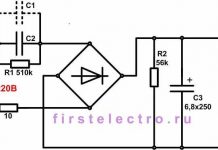Greetings to my readers! Today again the heading "From Master Sergei". We will show you how to do a budget repair of a USB - micro USB cable with your own hands. What we have in the beginning is a non-working cable with a micro USB connector. The cable owner is running out of money, so he asked for help for a few coins. Let's see what we can do!
Disassembly showed that the micro USB connector in this cable is composite and the plastic retainers inside the metal shell of the connector fell apart. This state of the connector is not uncommon, so the cheapest option is to replace the connector.
In conditions of budgetary repairs, it was decided to dig in the deposits. A micro USB connector was found in a white rubber case, cut off from some kind of cable.
Many people think that such connectors are non-separable. The way it is! But Russian ingenuity works constantly, so it didn't take long to open the connector with a sharp scalpel along the fusion seam.
Next, we just need to strip the wires in the cable being repaired and, according to the pinout of the USB connector, solder it to a successfully disassembled serviceable connector. Below is the pinout of the microUSB-USB cable without OTG and with it - nothing complicated.
The photo shows how the wires should be soldered to the connector according to the color of the braid.
We check ourselves with a voltmeter - we connect the USB to the charger and measure the supply voltage + 5 V. Everything is in order.
Master Sergey proposes to glue two parts of the rubber case with the help of Moment glue. We act according to the instructions - degrease, apply a thin layer of glue and squeeze the two parts to be glued.
Of course, they did not get into the black color of the cable, but they do not look at the budget horse (repair) in the teeth (in the connector). This completes the repair of the USB cable.
What do you do when you encounter such a breakdown? How do you repair your cable? Or buying a new one? Which company? We share in the comments - this information will come in handy for everyone.
Master of Soldering and Master Sergei tried for you.
On the USB 3.0 connector, the contacts themselves on the plastic remained in place (soldered to the board), but the metal part was broken off. I put it back in and soldered it.
On the other hand, I had to come up with an emphasis for the plastic part, since it staggered and climbed out.
Next, we cut off some plastic from the side of the USB 2.0 connector contacts, which will be soldered so that the contacts themselves are visible and solder it to the board.
Well, that's the result. Well, something like this:
I checked everything, everything works. The client is satisfied! 🙂
friend, tell me, have you ever installed additional usb ports in laptops? I have a lenovo v110-15iap laptop and it only has two ports. I want to expand the number by removing the drive and plug in a mouse adapter, a usb TV tuner ... and I don’t understand where to find free (not unsoldered) ports on the motherboard
Usually, in most cases, laptop motherboards are calculated individually for each model without the possibility of change. Alternatively, solder to the webcam connector (this is also a regular USB 2.0).
so you're right, but you need a camera ... but the bluetooth module is not about anything. you can throw it out and a hub in its place, what do you think? It's not integrated into the board, is it just soldered ?!
You can try. But it is necessary to dig into the module connection.
well, I understand, when they write on the drive about how the car was washed, there are at least pictures from the car ...
And behind the fact that this is my personal blog, where I write what I want. There is a separate blog about the car. If you needed topics about a car, you had to subscribe to it, and not to me, that is, just unsubscribe from me and that's it. 🙂 Whoever is interested reads. Many people have all sorts of nonsense written in their personal blog, and many do not even post it. 🙂 The choice is yours. I do not force anyone to subscribe to me and my cars!
By purchasing this book, you will answer almost all questions related to capacitors that arise at the first stage of radio amateurism.
By purchasing this book, you no longer have to look for information about magnetic starters. Everything that is required for their maintenance and operation, you will find in this book.
VIDEO
Hello everyone. Inspired by @gepka's posts, I also wanted to fix something myself. And just then, the parents broke the USB connector on the netbook (anyone interested in Lenovo IdeaPad s100).
So. We have a faulty USB, 2 moderately crooked hands, as well as a great desire to do it ourselves. Of the equipment, the simplest soldering iron and rosin, including liquid rosin. First, we disassemble.
And then we see that our victim is on a separate small board. There is no need to remove the main board, just remove the HDD. Here is our scarf.
At this point, for the first time, everything went wrong. The factory solder is used heat-resistant, and I did not succeed in soldering with an ordinary soldering iron. The solder just didn't want to melt.Either the soldering iron is weak, or the hands are growing from the wrong place. I had to use the services of the service and drop it there. You have to pay for everything, including the “rent” of equipment. Minus 250 rubles for drinking. (1500 rubles for a full replacement)
In the radio parts store, we find USB connectors for 75 rubles, the same in the 375 service, which is a little more expensive. True, there is a second feil, the connector is slightly different. I had to modify it with a file, or rather bend it with tweezers
We put it in place and solder it. By this point, the opinion about oneself has slipped from “moderately crooked hands” to “handshakes”. But it calls correctly, there is no short circuit and it seems to work.
We put everything in place, connect, assemble and see that it sticks out a little
At the same time we clean the cooling system.
And here we are faced with the fact that the lid does not close, tk. yusb protrudes slightly forward. I had to modify the body with pliers.
Bottom line: the connector works as it should. Flash drives are connected and read, files are transferred without problems. The savings, taking into account travel to the service, amounted to 1140 rubles, experience in repairing equipment and great moral pleasure from what I CAN.
In my opinion, this is a clear example of what is better to include in the service for money) They at least have a set of different usb ports and they will not allow such a tin.
And so well done, of course, that you make with your hands
It's not worth it to pay 1500 for a replacement. The netbook is already 4 years old, it is operated exclusively at home by parents. It would be possible to pick up usb, but not for the amount at which they were selling. And only a cut case is made of tin, which is not critical.
HM. It's just interesting where you dug up this antiquity. Well, according to the subject, a year later, the flight is normal. But if you change, be more attentive to the type of USB connector
Recently I took Aser 5552 to the service (for the same breakdown as yours) - they did it almost the same way, in addition, the drive stopped working. Conclusion - perhaps you extended the life of your laptop. + By the way - I found instructions for disassembly and repair in the tyrnet, as it turned out they bent the plugs one - I did it myself in the end.
Well, if in the service where they were drinking, then everything would be done well there. But too expensive. And it was more interesting to try it myself.
In our village, these "servicemen" do not even have a soldering station. So we really do better on your own, at least it's not a shame for wasted money
it's just fucking. disfigured laptop. I, of course, understand that he is probably old and no one gives a shit, but damn it. why is that?
Because the repair would have cost more. The small notch does not affect the operation of the laptop. So there are some advantages of self-repair.
Why, everyone here zaheyli)))))) Well done that he himself, well and that he did a little, there are such 99%, let them try it themselves, and then upload their creations
Thank you. What is criticized is good. If the criticism is adequate, then you can learn a lot from it. And for this I laid out
Well, here's another “master” was born.
Tin had to be diluted with the usual one, then it would have been evaporated easier 🙂 By the way, @gepka himself spoke about this more than once. Plus, it would be nice to use a desoldering pump, because otherwise you would have to heat all your legs at the same time with some clever makar, or take the evaporated structure for a break.
To dilute it is necessary that the solder melts at least a little. And there is zero reaction. I was afraid to climb there with tin, and decided that let the specialists do it better. In general, for the first experience of such a repair, it seems like nothing happened
Well done! Next time, first select the same port) and so saving is good.
Well, suppose soldering for the first time, it will go, although the board should have been washed after installation, but what was the fault with the case?
There is a VGA connector on the other side. And he sticks out a little from the factory. The USB itself went through the hole, but it didn't work to put it on without breaking it. It was an extreme measure 🙁
There is a VGA connector on the other side. And he sticks out a little from the factory. The USB itself went through the hole, but it didn't work to put it on without breaking it. It was an extreme measure 🙁
Soon the corrosion will finish off the connector. after repair, the flux must be thoroughly washed off with alcohol. then rinse with distilled water and dry.
The vehicle used rosin. In what universe is rosin corrosive?
And why the heck wash off alcohol with water? Doesn't it evaporate on your own?
Have you ever wondered how rosin works? It dissolves oxide films on the metal, and from this, salts are obtained that draw water from the air, which leads to electrochemical corrosion. in order to avoid this effect, you need to remove these salts, rosin to dissolve in alcohol, and these salts are better soluble in water.
I use alcohol rosin flux at work every day. And wash it off with an alcohol-gasoline mixture. And do not rinse with water. And, CHSH, even 5-year-old devices that come to us for software upgrade have no traces of corrosion. And if it is not washed off (sometimes by parking), then one horseradish device works like a washed one.
The only time when we caught corrosion from rosin was when we tried to wash MGTP wires, tinned with rosin in a cleaning liquid for ultrasound baths Aquen, something there. That's when the wires turned green with a bang. And without rinsing and rinsing with an alcohol-gasoline mixture, the wires are as good as new. How so?
In our. It is not clean, a lot of things are mixed into it. And so yes, there are no problems with pure gum, except for an untidy look.
Well, enlighten, what is added to rosin? Or is there anything concrete? Rosin is already too cheap a product to shove anything in there.
This question is no longer for me. This is a question for those who produce. Honestly, I myself would not have believed it if I hadn’t seen it live, the audio output stopped working in the tablet, they gave me, saying that a couple of months ago they had carried it to the service before me, to change the jack, because the old one was crumbling. I opened up Jack's legs, greener than a crocodile, ate the tracks. Although here it is worth admitting that they could have used both rosin and flux, and then I would be wrong in the comment above.
Rosin is used now only at home, but in the production of military equipment. Do you know why? And because the military has a ban on active fluxes. Have you guessed? That's right, fluxes must be washed off thoroughly. And even if you don’t wash off the rosin, you don’t care. So in the service, most likely, they got the active gumboil. And the remains of burnt flux can be of any color and consistency.
And your rosin is probably the lowest grade. I buy cheap rosin in large pieces in bags. There you can clearly see what color the rosin is) The color is light honey.
This is such a game, when cold it smells like rubber, when hot it looks most like a burning tire.
Hello everyone. Today I will tell you in detail and show you how to change micro-USB connectors and other little things "on the knees", i.e. at home, without special skills and special professional expensive priblud and substances. Just armed with inspiration, always helping out with optimism, ingenuity, perseverance, patience and sufficient time.
Yesterday they brought me a smartphone for repair Lumia Denim 630 with a faulty power socket, with the words: "Charging shows - but does not want to charge!" The smartphone looked monolithic, without screws and latches, I thought: “Well, here we go! Now I have to warm it up with a hair dryer! ”, Although after tinkering it turned out that it can be easily opened, since the insides lie in the lid, a“ trough ”which can be easily separated (on the internal latches). Those. the developers of Nokia have thought out everything, according to the military. For this they get a delicious like from me!
The socket externally turned out to be in good condition, no cracks in the soldering were found, which means how often the malfunction was hidden in the erased contacts inside the connector. I decided to boldly change to a new one. After the repair, I disassembled the old socket and, indeed, the contacts were in mud, in “oil felt” and looked worn out. I forgot to take a picture, but in general what kind of connectors are killed, look at the photo attached to the article.
A sure sign that the nest needs to be changed
I bought nests on Ali Express in a handful of about 100 pieces, 10 types, which is convenient.
I picked up a suitable one, but not identical, which had to be modified and filed.
The nest has to be adjusted
As it turned out later, given the almost external similarity of the gates, the gilded contacts did not fit on it in height, that is, they floated above the board! Take note!
Fitted the socket, but did not notice the discrepancy to the original
I had to re-select the nest, file it again, adjust it, since there was no needed one.
The nest has to be adjusted
When fitting, a slight distortion of the nest was revealed, i.e. opening the fastening locks of the nest, which had to be put in place, soldered and slightly adjusted to the lid of the smart with a sharp knife.
And all because the nests ordered in bulk are cheap, which means they are simpler, made of not very durable metal, in comparison with their native nests. Native nests are usually very expensive, made soundly, reliably, but you can't find enough of them for any occasion. Ordering relatives in China and boring to wait is problematic. I decided to take apart the old nest, weighing all the pros and cons, and comparing the price tags in Ali.
For desoldering, I use a special hot air gun, although you can completely do with a building hair dryer, while being vigilant and attentive so as not to "fry" truncated in a circle.
Be sure to cover all plastic parts, capacitors with pastry foil or chocolate, otherwise they may melt! Then kirdyk to your smart can come to the offensive suddenly and without origin! 🙂 Ie first warm up the entire board in a circular motion, so that it is not led by the "propeller" from the temperature difference, and then in a circular motion you heat the nest itself (about 300 degrees, check with the temperature sensor of a multimeter or by using your intuition and fingers). Before warming up, it is advisable to simply solder the socket with ordinary solder with flux or rosin (mix your tin with the factory tin, thereby making it easier to solder), since the factory solder on the board is often lead-free, which causes problems with soldering the socket.
By the way, for the convenience of work, I completely manage with an ordinary confectionery silicone mat, since there are professional roads.
It keeps high temperatures and does not slip on it, i.e. a practical and appropriate thing. I also use a special board holder with crocodiles, with which I can conveniently fix the board.
The rug and holder were purchased on Ali. In general, you can do without them, including thinking. 🙂
After soldering, I use the braid soaked in flux or rosin, leaning it against with a soldering iron and guiding them along the tracks and holes with tin, also pre-lubricated with flux.
braid for solder removal
As a result, the braid absorbs all interfering solder, leaving everything around clean (cool idea!). The only thing to keep in mind is, do not rip off the tracks and contact dimes with a braid! This also has a place to be! Be careful and take your time!
I forgot to say that soldering the socket with a soldering iron is problematic and risky. Of course, with good experience, you can evaporate and subtly - with the help of one large drop of solder, covering the entire socket with it and making sure not to "shake" and not stick adjacent parts to your mega-drop, etc. But nevertheless it is skillfully done by people with a full hand and experience.As an option, in the workshops earlier (when there were no hair dryers, in the USSR), they made (bought) special nozzles-stings for the necessary connectors and sockets, which made it possible to supply heat to all the required areas at a time and easily evaporate. It was an excursion, but for you it is still easier with a hot air gun.
Ideally, a special microscope is successfully used in workshops for soldering small parts. I use magnifying glasses, because I can't afford a good microscope yet, and taking a cheap one is just a waste of money.
I also use a set of clock screwdrivers for disassembly and assembly, and I also use them with pleasure as convenient small cleaners (from rosin on the board), picks, pushers, pusher legs of elements, etc. I got it at the nearest hardware store, for a symbolic amount.
A set of cheap watch screwdrivers
The varieties of tweezers purchased by me in Ali and in "Fix-price" help a lot. In an important case, the female cosmetic tweezers may come in handy. 🙂
The tip of your family's forty-watt soldering iron will need to be sharpened at a sharp angle and with a slightly rounded end in order to creep up to the socket legs neatly and effectively and painlessly for neighboring radioelements.
Or just wind the copper wire around the tip and use it as a thin tip, in common people: "Quickly mini-soldering iron"!
It is advisable to buy a cheap power regulator for lamps, with which you will regulate the temperature of the sting so that the rosin on the sting does not quickly turn into carbon deposits, so as not to overheat the conductive tracks and so that they do not fly off.
Lamp power regulator
You can, of course, without a power regulator, but then you have to solder with short-term touches so as not to overheat the tracks and boringly often cleaning the sting from black rosin oxides. And again - and this is the art of the possible, on the verge of risk. Decide for yourself.
After that, be sure to check how you soldered, whether everything looks beautiful, whether something sticks out, whether there is a so-called. "snot" between the contact pads, as this can cause a short circuit and is fraught with a more serious breakdown of the device. Use a little braid, if the sting cannot remove the nozzle, it will take away the excess solder, and the tin will squeeze out under the leg of the nest. If, nevertheless, a little remains, then lubricate the place with rosin and lightly tear off the remains of tin between the contacts with a sting. But do not overdo it, the solder should be in the form of a sufficient droplet covering the contact for a firm contact. Do not spare the flux (rosin) so that the soldering is electrically conductive (and not the so-called "cold" or "dry" soldering, not conductive).
Now, partially, without screws, we assemble the smartphone, connect the cables, turn on, check for operability, if everything is fine, charging is in progress, the battery shows that it is accumulating charge, then we finally assemble it by screwing and closing the rear decorative cover.
For clarity of the process of replacing the nest, I cut gifs for you from the video of a professional's work. Watch and listen.
Hello everyone! Today I will talk about replacing the USB connector on the tablet. This replacement is unusual in that it had to be replaced with an ordinary soldering iron, without a soldering station. It all started with the fact that I was far from home, in a neighboring town. Friends, having learned that I was a radio amateur, immediately asked for help in repairing their devices 🙂 The first was a tablet with a loose USB connector, which did not even want to charge the tablet, it will be discussed here. To begin with, it was necessary to think about dismantling the broken connector, since it is very easy to damage the printed circuit board, especially with an ordinary soldering iron. It was decided to bite through the old connector with needle-nose pliers, and you need to bite through the upper end of the connector. But first, let's take a look at our “patient”. Remove the back cover:
In this tablet, it turned out to be latched, and under it is already the main aluminum cover, we see a bunch of screws, I have already unscrewed them above in the photo.
We look very carefully, have we forgotten some bolt, unscrewed everything that might prevent us from removing the back cover? - Okay, let's take it off.
Now you need to remove the board itself from the top of the tablet. The main thing is not to rush, otherwise we can break something, we check how and with what the board is attached to the tablet, in this tablet - on bolts and latches. Unscrew the bolts.
We disconnect all the connectors and cables from the board, in order to disconnect the cable, you just need to lift this connector clip up and pull the cable towards you:
Disconnect the display connector from the board, this tablet uses the connector as on laptops:
All the bolts were unscrewed, all the cables were disconnected, now you can remove the board for further manipulations.
We take it out carefully, as there are parts on the SMD board, and planar microcircuits, which are soldered only with a soldering hairdryer. And if SMD output parts and microcircuits can still be soldered with a soldering iron, then BGA only with a hairdryer. We carefully pry on the latches that hold the board, you need to pry with something soft, for example, I use an ordinary SIM card for this, or a bank plastic card. By the way, they also disassemble the plastic panels of all kinds of gadgets, since it is impossible to disassemble plastic cases with metal tools - it is very easy to damage or even break them. Here is the board itself:
You can start dismantling the broken connector, as I wrote above - my tool is far away, but I need to do it. We begin to bite through the old connector with needle-nose pliers, as shown in the photo below:
We open it very carefully, by bending up and down we break off the contacts so that the pieces of the pins remain on the contact pads of the board, the contacts themselves cannot be bitten off with needle-nose pliers - they will fly off the board along with the tracks. We can safely solder the rest of the connector and contacts.
In the photo, the contacts are not undermined, I just used a lot of tin for desoldering. Remove excess tin with copper wire or braid, clean and solder a new connector in place.
We solder it well, the connector pins were soldered with an ordinary 25 W soldering iron, and the connector itself was soldered to the board with a 40 W soldering iron. After checking for operability, we clean it from the flux and twist the tablet in the reverse order, observing accuracy.
It is worth soldering only with high-quality soldering irons, the heaters of which must be well insulated from the tip itself and the metal parts of the soldering iron itself. The soldering iron should not break through at all, and accumulate static electricity, so the breakdown of the soldering iron threatens, at best, with the failure of the soldered device, and at worst. Guess for yourself 🙂 Static electricity is dangerous to semiconductors: damage to sensitive parts is possible.
That's it, the replacement of the connector was successful, the repair is over. As you can see, even in the absence of the necessary tool and a lot of experience, a lot is possible in terms of restoring gadgets with your own hands. Until next time, dear readers. Especially for the site "Radio circuits" - BIOS .
Now in devices you can often find usb connectors (u-es-bi, English Universal Serial Bus - "universal serial bus"). Due to accidental mechanical damage, for example, while the device is in charging mode, such a malfunction is often encountered - such as a break in the micro usb connector. You will learn how to solder the micro usb connector yourself in the article below.
If you love tinkering and know how to handle a soldering iron, then it will not be difficult for you to re-solder the micro usb connector on the tablet yourself. To do this, we need tools: a 25 watt soldering iron, solder, easy fusible tin, tweezers, a small curly screwdriver, a scalpel or a knife with a thin blade, a magnifying glass.
The most important thing is that we do everything carefully and accurately!
For disassembly, we need:
Screwdriver Set;
Tweezers;
Scalpel or knife;
Soldering iron.
Step 1. Unscrew all the fastening screws on the tablet or phone, carefully remove the back cover with a knife or scalpel, thereby freeing the case latches from the grooves, tilting the blade towards the screen.
Step 2. After removing the cover on the tablet (phone), you need to ground the soldering iron, solder the wire to the common body (minus) and then the other end of the wire to the body of the soldering iron itself. This must be done in order to protect the tablet from accidental static electricity, which can damage its electronic components. You should also make an antistatic wrist strap and also ground it.
Step 3. Next, we solder the wires from the battery, this is necessary in order not to accidentally close the electronic circuit and not to damage the components.
Step 4. After that, we unscrew all the fastening screws on the board and turn it over, thereby we get directly to the micro usb connector itself.
Next, I give a short list of micro usb connector malfunctions and how to fix them:
If the connector has become unusable and further repair is impossible, then it should be replaced. To do this, we need to find a knowingly working one, you can use an unnecessary or faulty cell phone and unsolder the micro usb connector from the phone. To do this, take a scalpel and push it between the board and the connector, heating the mounting tabs of the micro usb connector, gradually lifting one side, then the other. Further, after the mounting tabs are soldered from the board, you need to take tweezers, since the connector heats up quickly, you should not overheat, because the plastic parts of the micro usb connector can melt and deform. After that, we unsolder the connector pins, they should be heated all at the same time. Pay attention to the installation, smd parts can be near the connector and if soldering is not neat, they can be soldered or burned, be careful and therefore the soldering iron tip must be thin. The sequence for unsoldering the connector is the same and dismantling the micro usb connector on the tablet should be done in a similar way.
In this case, you should pay attention to the integrity of the tracks themselves, for this we take a magnifying glass and inspect the installation, if the tracks are intact on the board, then well, if not, then you have to restore them. It is necessary to find all the ends of the torn off tracks and carefully clean them with a scalpel (clean the varnish), then tin with a soldering iron. After that, we take the micro usb connector itself and solder the fastening tabs of the connector to the board, I advise you to pre-glue the connector to the board before soldering, this will reduce the likelihood of repeated breakage. Remaining small, solder the leads, if the tracks are intact, then it will not be difficult, but if not, we do the following: we take thin copper wires (one hair of a stranded thin wire) and solder between the leads of the tracks and the connector. If for some reason it was not possible to restore all the tracks (the track under the electronic part is cut off and there is no way to track its location). In this case, it will be possible to do only for charging the tablet, while we need to restore only two tracks, two extreme outputs to the micro usb connector, the only drawback is the inability to connect the tablet to a computer and external devices.
Usb input in the column for music.
my column breaks down when I shake it a little or pull it a little on the USB flash drive. Please answer more clearly (Dima Ryabov 10 years old)
Yes, you can fix it. However, I'm not sure that Dima Ryabov, 10 years old, has enough experience for this. Usually a loose USB socket is to blame. To fix it, you need to disassemble the device case. Inside you will see a simple textolite board on which this connector is installed. Here options are possible. In the first case, the reason may lie in cold soldering, which in fact is a factory defect. You need to take a low-power (up to 45 watts) soldering iron, and solder the contact tracks on which the socket is installed. It is best to use thin POS-10 solder with rosin inside. Try to solder without overheating the board. Usually 3-5 seconds are enough.
In a more difficult case, you will need to replace the USB socket. To do this, solder it from the board, gently warming up all the contacts in turn and pull the part up without much effort. Sooner or later, the USB socket will disconnect from the board. At your nearest radio parts store, buy a new one by sample. Before installing a new socket, warm up the soldering points with a soldering iron, and remove excess solder. With a chrome awl, or a thick tailor's needle, expand the holes on the board, while heating them with a soldering iron. Insert the new socket into the mounting holes on the board, and solder the contacts using the above solder. Reassemble the device in reverse order.
The USB cable from the old mp3 player is out of order, apparently the wires have broken near the connector, because if you move it, it starts to work.
I didn't even think about repairing it and went straight to the shops, but as it turned out, there is no such USB cable in any store. Either the connector is rare or the player is too old, but there was only one way out - to repair it yourself.
The USB connector is housed in some kind of not too tight case. I cut it along the soldering line and pulled out the connector itself. It is difficult to pull out, so you need not to overdo it so as not to finally cut the wires. The ringing of the cable showed that I was right and just frayed some of the wires.
In fact, all the repairs consisted of stripping the wires and soldering them into place, of course you can't do without a soldering iron. So, I soldered the wires, checked that everything was working and carefully inserted everything back into the case, gluing it with glue. And that's all, 15 minutes and I did it.
The process and the USB cable itself in the photo below (you can click to enlarge)
Everything turned out to be so simple that I did not even expect to do everything in 15 minutes.
Correspondence of pin and wire numbers of the USB cable by color:
Most modern mobile phones, smartphones, tablets and other wearable gadgets support charging via USB mini-USB or micro-USB. True, there is still a long way to a single standard, and each company is trying to make the pinout in its own way. Probably to buy the charger from her. Well at least the YUSB plug and socket were made standard, as well as the supply voltage of 5 volts. So having any charger adapter, you can theoretically charge any smartphone. How? Explore the USB pinout options and read on.
Brands Nokia, Philips, LG, Samsung, HTC and many other phones recognize the charger only if the Data + and Data- contacts (2nd and 3rd) are short-circuited. You can short-circuit them in the USB_AF socket of the charger and easily charge your phone via a standard data cable.
If the charger already has an output cord (instead of an output jack), and you need to solder a mini-USB or micro-USB plug to it, then you do not need to connect 2 and 3 pins in the mini / micro USB itself. In this case, you solder plus to 1 contact, and minus to the 5th (last).
For iPhones, the Data + (2) and Data- (3) contacts must be connected to the GND (4) contact through 50 kOhm resistors, and to the + 5V contact through 75 kOhm resistors.
To charge the Samsung Galaxy in the USB micro-BM plug, a 200 kΩ resistor must be installed between pins 4 and 5 and a jumper between pins 2 and 3.
Your Garmin Navigator requires a dedicated data cable to power or charge. Just to power the navigator through the cable, you need to short-circuit 4 and 5 contacts in the mini-USB plug. For recharging, you need to connect 4 and 5 contacts through an 18 kOhm resistor.
Almost any tablet computer requires a large current to charge - 2 times more than a smartphone, and charging through the mini / micro-USB socket in many tablets is simply not provided by the manufacturer. After all, even USB 3.0 will not give more than 0.9 amperes. Therefore, a separate nest is placed (often of a round type). But it can also be adapted to a powerful YUSB power source if you solder such an adapter.
To properly charge the Samsung Galaxy Tab tablet, a different scheme is recommended: two resistors: 33 kOhm between +5 and the D-D + jumper; 10 kΩ between GND and the D-D + jumper.
Here are some voltage diagrams on the USB pins, indicating the value of the resistors that allow these voltages to be obtained. Where a resistance of 200 ohms is indicated, a jumper must be installed, the resistance of which should not exceed this value.
SDP (Standard Downstream Ports) - Data exchange and charging, allows current up to 0.5 A.CDP (Charging Downstream Ports) - data exchange and charging, allows current up to 1.5 A; hardware identification of the port type (enumeration) is performed before the gadget connects the data lines (D- and D +) to its USB transceiver.DCP (Dedicated Charging Ports) - Charging only, allows current up to 1.5 A.ACA (Accessory Charger Adapter) - PD-OTG operation is declared in Host mode (with connection to PD peripherals - USB-Hub, mouse, keyboard, HDD and with the possibility of additional power supply), for some devices - with the ability to charge PD during an OTG session ...
Just take any charging adapter 220V / 5V, cut off the USB connector from it. The cut end is completely free of the shield, while the other four wires are stripped and tinned. Now we take a cable with a USB connector of the required type, after which we also cut off the excess from it and carry out the same procedure. Now it remains to simply solder the wires together according to the diagram, after which the connection is isolated each separately. The resulting case is wrapped from above with electrical tape or tape. You can fill it with hot glue - also a normal option.
Video (click to play).
Bonus: all other connectors (sockets) for mobile phones and their pinouts are available in a single large table - see.