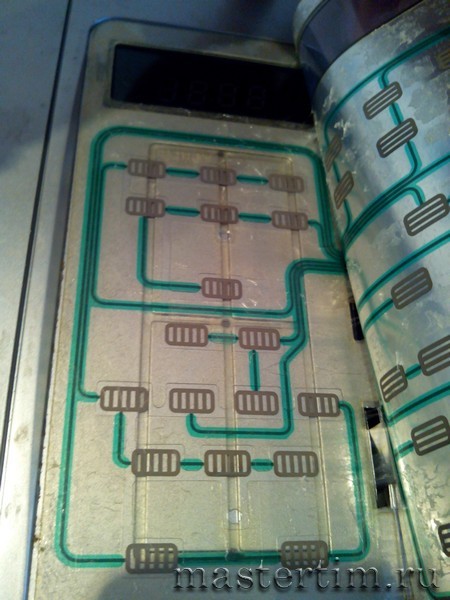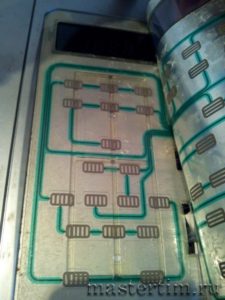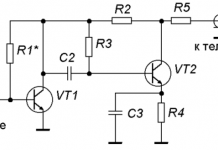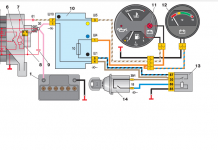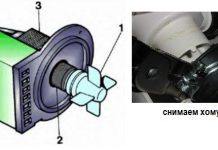In detail: do-it-yourself repair of the touch panel of the samsung g2739nr microwave from a real master for the site my.housecope.com.
In this article, we will consider the causes of the malfunction, as well as repair the panel membrane with our own hands. Using the Samsung G2739NR microwave oven as an example.
If your microwave oven behaves in a strange way, turns on by itself, increases or decreases the heating or cooking time during operation, the buttons do not respond to pressing, most often the problem lies in the membrane of the microwave oven touch panel.
The keyboard consists of two films, on which conductive tracks and contact pads are applied.
The cause of the malfunction, often in the sensor membranes squeezed from physical impact, which come into contact with each other from the slightest vibration.
To begin with, you need to make sure that it is the sensor that is faulty and not the control unit or the microwave microcontroller. To do this, you need to ring the board with a multimeter for failed components (this is a topic for a separate article).
After we are convinced of the correctness of our assumptions, we proceed to repairing the microwave oven sensor. For this you will need:
- Phillips screwdriver or five-pointed screwdriver with a hole inside (Torx Tamper Resistant).
- Stationery knife or scissors
- Tweezers (optional, but will make the job easier)
- Scotch tape or electrical tape.
- PVA glue or Super glue
Before proceeding with an independent repair of such equipment as a microwave oven, you must remember that high voltages of up to 5 thousand volts pass through it even when it is turned off (there are components in the microwave oven that accumulate electricity), which of course is life-threatening.
| Video (click to play). |
Disconnect the oven from the 220V network
Use a screwdriver to unscrew all the bolts securing the oven cover (in some models, they are even on the bottom)
Carefully disconnect the sensor membrane cable from the control board, the terminals from the relay, etc. (in this case, we either remember, or write down or photograph the connections, so that later everything can be returned to its place)
Unscrew the plastic panel from the oven frame
Unscrew the control unit board from the plastic panel
Carefully (prying it with a knife and without damaging the cable) peel off the sensor film from the plastic
Peel off the film with the membrane
On the inside of the membrane along the contour of the buttons, it is necessary to glue adhesive tape or electrical tape (the main thing is that the material is not conductive) in order to increase the distance between the film and the membrane and prevent unauthorized closure of the buttons
After the performed operation, it is necessary to glue both halves and pushing the loop into the slot of the plastic panel, gently glue the film in place, if there is not enough glue, then you can smear the places of poor connection with PVA glue or “Superglue” (in the case of using “superglue”, the repeated procedure may damage the film)
We screw back the control unit board
Insert the ribbon cable into the board connector
We fasten the panel to the microwave body
We connect the terminals to their places
Dressing and screwing on the lid of the microwave oven
We put a glass of water in the microwave
We turn on the 220V network
Checking all buttons
If all the buttons work only after pressing them (and not by themselves), then the operation to restore the sensor to work was successful and the oven can be used further.
This method does not guarantee long-term operation of the touch control panel, as the film will be pushed further, which will cause the malfunction again.
Practice says that this kind of recovery is enough from two weeks to six months.
Good luck with the repair!
If you doubt your knowledge of electrical engineering, want your microwave oven to last you longer, or just don’t want to bother with self-repair, you can use the services of our specialists who will be happy to help you solve this problem at your home or workshop.
Today we will try to extend the life of the Samsung G2739NR microwave oven. A malfunction occurs as a rule after 3-5 years of operation and is expressed in the failure of the control buttons with the display of the error "5E" or "SE". In this case, cases of spontaneous switching on and off of the furnace are also possible.
With this problem, the author turned to the nearest service for the repair of household appliances, where the master made the repair in 1 hour for only 1000 rubles. However, upon returning home, the author found all the same problems. The microwave was returned to the service, where the master again performed some ritual actions. Taking the stove after a while, the same errors were found. To a fair question: what did the repair actually consist of, the foreman answered - I was repairing it! You see - it works! Indeed, the master's oven behaved properly. The author even showed a video where the oven stopped working, to which the master admitted that apparently the touch panel needs to be changed. Order the panel, and we will change it, he summed up.
Stove errors and malfunctions are most likely related to sticky touch keys. Having taken away his hard-earned 1000 rubles, the author decided to try to restore the touch panel with his own hands, because in case of failure he did not lose anything.
So let's start repairing. Disconnect the microwave from the mains. The touch panel consists of a front cover with pictures of buttons and two membrane films with tracks and contacts.
Using a small, sharp knife with a thin blade, pry off the sensor film, trying to delaminate the membrane without damage. You need to start from the lower or upper left corner. There is no need to rush here, it is important not to damage the train.

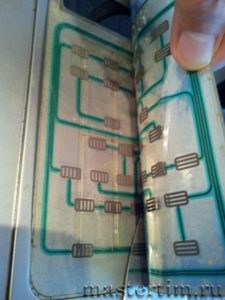
Having pasted the membrane, we need to check the panel's performance, for this, using a small wire, we sequentially close the contacts and look at the operation of the microwave. Do not forget to put a glass of water inside the oven. If everything functions as it should, proceed directly to the restoration of the touch panel.
Disconnect from the network. We wipe the contacts with alcohol, you can additionally process them with a soft pencil. To increase the distance between the contacts, glue the places around with pieces of electrical tape. Here the author, I must admit, was reinsured, and pasted two layers of electrical tape on top of each other. After checking, one layer of electrical tape had to be removed.
We carefully return the upper part of the membrane to its place, plug it in and try to press the buttons. If some buttons do not respond or are pressed with difficulty, turn off the network again, peel the membrane, remove the electrical tape around these contacts.
Thus, we achieve that all the buttons would work as they should. We did not glue the panel with super glue, we fixed the edge of the bottom panel with a small self-tapping screw.
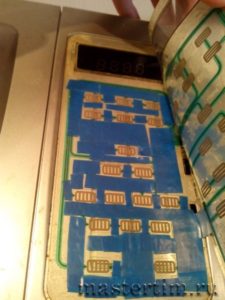

The membrane will push through further over time, which can lead to repeated repairs, but we hope that it will be enough for six months. Thanks for reading to the end!
The microwave keyboard repair that I describe in this article is not my invention. I read it myself on the Internet. My contribution lies in how to disassemble the "microwave", because each of them has its own characteristics when repairing.
The strange behavior of the microwave forced me to start repairs. One fine moment, when I came home, I found her in a working position.Who turned it on is not clear! But right away I did not consider it necessary to take any measures. I thought it wouldn’t turn on anymore. No matter how it is! And when the oven spontaneously turned on several times, and then did not turn off at all (close the lid - it turned on!), We had to take action.
On the Internet, all sites talk about a magnetron, about high voltage, etc. I read it, and was afraid, I thought - shouldn't I send it to the workshop? I found the material about the keyboard malfunction quite by accident, when I had already disassembled the microwave and had already checked the high-voltage fuse, high-voltage capacitor and high-voltage diode. Well at least I didn't get to the magnetron!
In microwave ovens that have so-called "touch" keyboards, in fact, there are no touch keyboards. There are, however, no buttons. They have two films, on each of which conductive tracks and contact pads are applied opposite to each other. When you press the panel, it bends, and these pads touch. A closure occurs. Generally speaking, this is not a sensory switching, since the capacitance of the human body is used in sensory devices, which makes the switching. And here, the same closure as in a regular button.


Of course, it all looks very modern, cool. But at the same time, there is one disease. Over time, when these films are deformed, the closure occurs by itself. In this case, microwave ovens begin to live their own lives and either stop responding to keystrokes, or, on the contrary, can start working spontaneously. Therefore, with the introduction of so-called "touch" switches in microwave ovens, keyboard breakdown is one of the most common problems.
- The first is the replacement of “touch” devices. Quite a simple and quick way. If you can find these very devices, and they, unfortunately, are not so easy to find. Now people themselves are trying not to repair anything, but to hand it over to the workshops. Therefore, there are no spare parts in the stores.
- The second is to mount conventional buttons instead of "touch" panels. In this case, you have to tinker, but there will be no more of these malfunctions. But again, the difficulty remains in finding these same buttons. They are not in stores either, since there is no demand for them.
- And the last thing. It turns out that the inquisitive mind of the Kulibins is capable of coming up with original solutions. As the saying goes: "The need for invention is great!" You just need to put, for example, an adhesive tape between these two films, then the gap between them will increase, and there will be no short circuit.
So. First you need to remove the "touch" panel. To do this, unscrew the screw that secures the panel from the inside (in the picture above). I am not describing how to remove the cover here, because, in my opinion, it is not difficult - unscrew those screws that you see!

Then you need to open the door and then the panel rises freely (see above). All wires, before disconnecting them, sketch (or photograph). Remove the printed circuit board. Before that, disconnect the cable that goes from it to the "sensor". To do this, pull the top of the shoe up. It will rise by about 1 mm, after which the cable can be freely removed (see below).

And now the panel is in your hands. Now you need to "unstick" the keyboard. Carefully with a sharp knife lifts the bottom corner opposite the train. We "rip off" the keyboard. In this case, you need to pay attention to whether the film with conductive tracks has separated. You need to make it so that it separates and removed along with the keyboard. But the second film must remain in place. It is not necessary to “rip off” to the end. Where the ribbon cable goes to the printed circuit board, it is desirable that the keyboard with the edge of the film is held by the panel, as shown in the figure below.

Now you need to glue some spacers between the contacts. For this, some craftsmen use rather thick sheets (for example, stickers from old compact cassettes).Then you have to push hard on the keyboard to make it work. Therefore, it is enough to stick double-sided (or even ordinary) tape. We cut it into strips (or squares) and glue it between the contacts. This increases the gap between the films.

After that, you need to glue the outer film together with the keyboard to the panel, rolling it with your fingers over the surface. We collect everything. And we turn on the microwave.

View of the "touch" panel from the inside.
Author of the article "Do-it-yourself microwave touch panel repair" Sanych
Sometimes the technique starts to behave in a strange way. It turns on when it shouldn't, switches modes or does not respond to commands. Of course, if you doubt your knowledge of electronics, it is wiser to contact a specialist. But what can you do if the buttons on the microwave don't work?
The touch buttons are designed in such a way that tracks with current are applied to two films. If you push the button, then it can create a contact closure.
Before starting to repair the microwave yourself, it is important to make sure that the button does not work, and not the control system itself. There is a separate technology for this. Let's assume that we are sure that it is the Start button that has broken. For repair you will need:
- Phillips screwdriver to open the panel.
- Thin knife or sturdy scissors.
- It's good if you have tweezers. This will greatly simplify the repair work.
- Plain tape or special insulating tape.
- Good glue.

Before you start repairing, do not forget to turn off the power microwave ovens. True, in the microwave there are parts that can accumulate electricity, so it is not always safe to work with equipment. It is better to entrust repairs to specialists.
If the equipment needs repairs, and you decide to disassemble the touch panel with your own hands, then start by unplugging the microwave from the outlet and follow the instructions:
- Unscrew the bolts that hold the microwave oven lid.
- We take our time to disassemble all available connections. At this point, it is important to remember which part is connected to where. It will be good if you take a photo of all the available contacts.
- We find a special protective panel and unscrew the bolts on it.
- We take out the control unit from the panel.
- Detach the sensor plate using a knife or thin blade.
- Divide the plate into two parts.
Inspect the plates for the integrity of all conductive paths. The problem may lie in the violation of one of them. If all the tracks are intact, then the problem is in the contact closure.
So, we got to the problem area. All the following actions must be performed as carefully as possibleTo prevent further damage to your microwave oven:
- To increase the distance between the plates and prevent shorting, it is necessary to stick an adhesive tape or insulating tape on the inside of the plate.
- Now we connect the two plates and connect the ribbon cable to them.
- We glue the sensor in place.
- We assemble the microwave in the reverse order.
- We check our device for the functionality of the buttons.
It is necessary to understand that such manipulations with equipment are only temporary solution Problems. The microwave buttons will be pushed in further, creating a new closure. To get rid of this problem permanently, it is necessary to completely replace the sensor.
Do-it-yourself button repair is a labor-intensive and not entirely safe process. It is better if you contact a master with your problem, who will completely change the sensor on your microwave and carry out its full diagnostics. In case of serious breakdowns, it will be cheaper to buy a new microwave oven.
Found on the Internet. Works for sure.
Often the following malfunction is observed in microwave ovens, the oven begins to "live its own life."Does not respond to keystrokes, spontaneously starts, and all this manifests itself chaotically and randomly, it can recover and work normally for some time.
The reason for this disgrace is that the insulation between the conductors of the keyboard deteriorates. It is impossible to check this with a multimeter, the test voltage is too low, but for some reason the controller is enough.
Often masters decide that the processor is faulty, and it is completely in vain. The best solution is to replace the membrane keyboard, if there is, if not, then you can restore the old one. The keyboard consists of two films, on which conductive tracks and contact pads are applied, opposite each other. There is a mask between them, with slots opposite the contact pads, it is still very sticky and sticks together the films.
For repairs, you need to glue the keyboard, the main thing here is not to make sudden movements, and not to pull not evenly and too hard. We remove the electronic unit.
We take a table knife with a round tip and carefully pry off the edge of the films so that you can grab the top one with your fingers, and then the main thing is not to bend or tug. There is no need to glue or tear off the outgoing loop of conductors, and it is more coastal with it. You need to glue it so that the upper film is separated, and the sticky mask and the lower film remain on the body. After several attempts, it will turn out nicely and neatly.
Next, next to the body, we put a book of suitable thickness, turn it off, as it were, open the unsticked film with the contacts up (the book is for ease of use). We take scotch tape and glue the entire surface of the film, except for the contact pads, it is better to use a narrow 6-8 mm, it is more convenient to work.
We return everything to its place, put the electronic unit in place, assemble it, check it and, hurray, everything works.
In this way, more than a dozen of all kinds of microwave ovens were restored, most of all Samsung (just the most in use), there were DEU and Shivaki.
All of the above does not apply to the GoldStar ovens of the MA 651 and MA 851 models in them COP444 really dies, however, it is successfully treated by “frying” (in 50% of cases), but that's another story.
eximdnepr, this method saves from 2 months to a year maximum - then you still need to change the keyboard.

Before opening the membrane, you should turn it off and with a piece of wire (preferably with a resistor of about 1 kOhm), by closing the connector contacts, simulate pressing the buttons.
As a rule, there is a defect in the loop-to-connector junction, or in poor insulation (less than a hundred megohms) -leaks between the tracks. This can be checked using a conventional multimeter (DT9208A, DT9502, etc.) with a low test voltage and a measurement limit of 200 MΩ.
Next, you should try to close with a connected membrane. It is useful to look at the signals with an oscilloscope to find the “pressed” button, which may be virtual and not present on the keyboard.
The connection with the broken track can be restored with the MGTF wire. To do this, I put the end of the wire, stripped by a few mm, between the two films on the track of the panel itself, and solder the second to the connector. Up to five tracks can be corrected in this way. If everything is torn, it is better to put buttons under the film.
Cracked paths in open areas are repaired with conductive varnish.
Good afternoon, I have a very long experience with microwave ovens.
Here is a specific piece of advice for you: he unfolds the keyboard (gently pry the top maple on which the buttons are written on the edge with the tip of the noch, and pull it towards ourselves slowly), after gluing the keyboard, we take the HARDEST SIMPLE PENCIL for example 4M and rolls over the contact pads, while removing the excess graphite dust with cotton wool with a swab, glues everything back and try, everything works with a light touch and for a very long time. Use on health

Message serg_n 09 Oct 2009 10:50
Message scbel »10 Oct 2009 21:01
Message Di54 »13 Oct 2010 17:05
Message ELEremont "13 Oct 2010 17:37
Message ivan7421 »23 Jan 2011 19:20
Message alexx4227 »24 Jan 2013 21:49
I just had a blown fuse on the keyboard block, it is 1.6 A. Replaced, it worked.
Message transfor »26 Jan 2013 02:03
Repairing a microwave oven requires special professional knowledge and skills. But with a little knowledge of the basics of electrical and radio engineering, knowing how to use an electrical installation tool, and you can try to cope with this problem, even if you are a builder, musician or doctor. To make repairs with your own hands, just remember what you were taught at school in labor lessons. In this case, it is necessary to observe the rules of electrical safety: do not make short circuits by connecting the wires, and do not stick your fingers into the outlet. If you are not sure of yourself, then it is better to contact the service center to specialists.

Before we understand the reasons for the breakdown, let's first understand the design of the microwave oven. It is very simple and consists of 4 basic elements:
- Magnetron;
- Waveguide;
- Transformer winding;
- Food warming chamber.
It is this set of elements that is the engine of the microwave. And if it is malfunctioning, you should look for the cause in them.
After connecting the microwave to the network, a voltage of 220V is supplied to the first winding of the transformer. The voltage is automatically transferred to the secondary winding. The chamber heating system starts up. Due to the fact that these two windings are isolated from each other, the safe operation of the microwave oven is ensured.
The microwave oven allows food to be heated at high speeds by using twice the voltage. In this circuit, the main role is played by a capacitor, to which a diode is connected in parallel. The duration and magnitude of the temperature regime helps to control the temperature sensor and a regular timer.
For safe use, a power protection relay is built into the oven, the function of which is to stop the microwave operation in case of high voltage drops in the network or when the door is open. If this whole description seems complicated to you, then do not worry: now we will figure it out.
Most often, the external signs of a microwave oven failure are the appearance of sparks, puffs of smoke, stopping the rotation of the plate, and the absence of heating food placed in the oven. Or the microwave just won't turn on. In this case, plugging it into the network is dangerous!
There are three main reasons for the failure of an electrical appliance:
- Blown fuses;
- Defective magnetron;
- Burnout of the mica plate.
With this type of breakdown, you can repair the oven if you follow the instructions strictly. First, consider the functional diagram of the microwave oven.
We take a functional diagram because it is easier to understand the principle of operation of the microwave oven, it is universal, regardless of the brand of the oven, it is simpler in comparison with the schematic diagram of the microwave.
And the location of the microwave elements can be seen from this figure:
If the backlight works in the oven, the plate rotates, but the microwave does not heat the food, then, most likely, the cause of the malfunction is a malfunction of the magnetron. In the above diagram, the magnetron is designated "magnetron".
A magnetron is a device that generates microwave radiation. That is why, in the event of a failure of this part, the stove does not heat up.
The magnetron is housed in a small rectangular metal case. First, you need to clean it, and then make a visual inspection. Next, inspect the magnetron unit itself. Namely, the integrity of the wires connecting the terminals and the case. Often the reason for the inoperability of the magnetron is the failure of the bushing capacitor. See below a video on how to repair a microwave oven magnetron with your own hands:
After that, be sure to check the microwave control unit. Again, look out for burnt, smoky, and dirty areas.It is these details that will need to be replaced for the further operation of the microwave.
A sure sign of a broken mica plate is sparks that appear when it is turned on. The reason is improper operation of the oven, that is, heating food with an open lid. With this option, drops of food are sprayed onto the plate. As a result, it gets wet and burns out.

The mica plate is inexpensive and can be purchased at specialized electric stores. If you find a mica plate of other sizes, then you can make a plate of the desired size with your own hands from it.
If you cannot find a replacement for this part, you can reuse the burned-out plate. To do this, it is necessary to remove the plate and carefully clean it from dirt. Then turn it over with the damaged side inward and carefully put it in place. This repair option, of course, can hardly be called ideal, but it will do quite well until the moment when you find a replacement for the damaged part. How to replace the mica plate, watch the video:
You can study the process of replacing parts in detail from our video. Experts tell in detail the troubleshooting methodology, how and in what sequence it is necessary to change parts. Moreover, these recommendations are suitable for both Samsung microwave ovens and microwave ovens from other companies. After all, the design and principle of operation are practically the same for them.
If you did not manage to eliminate the malfunction even with the help of our video, and the oven still does not heat up, you can repair the microwave oven from specialists or even purchase a new one. It all depends on the level of breakdown and the amount of funds that you are willing to spend.
Many of us have forgotten about various stoves, hobs and completely trust the process of cooking microwave ovens. And this is not surprising at all: microwave ovens take up little space, have a rich set of different functions and significantly save time. Naturally, we are very upset when our microwave breaks down. The reasons for the breakdown and malfunction can be different. Consider what breaks down most often in a microwave oven. Often, if a microwave oven breaks down, it is necessary to contact a specialized master. After all, this is not the simplest device, so the repair is rather complicated. But in fact, the design of a microwave oven is elementary and includes only a few basic elements. If you first familiarize yourself with frequent breakdowns, then repairing the microwave on your own will not be difficult.
Although the design of a microwave oven contains a lot of elements, most of them do not play a special functional role. To repair this device, you only need to know the basic elements of the circuit that ensure its operation. Among them:
- Magnetron.
- Transformer.
- High voltage fuse.
- Rectifier diode.
- Capacitor.
- Control block.
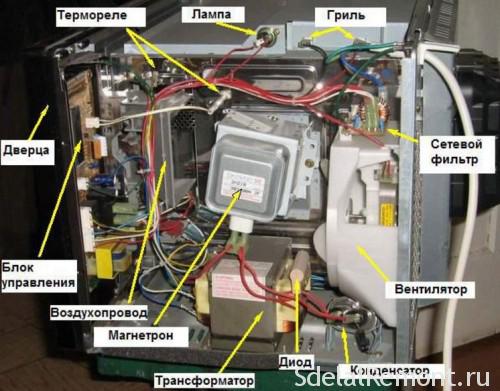
It is easy to distinguish them, because outwardly the design is not very complex. The magnetron is always installed in the middle, directed towards the food warming unit. The transformer is located under it, representing a massive box with a protruding coil. The capacitor, diode and fuse are located to the right of it, and the control unit is often located near the input panel.
When the device is turned on, a voltage of 220 V is supplied to the transformer. Passing through the primary and secondary windings, a current of 2 kV is already flowing out of the element. Further, the negative half-wave goes to the diode, and the positive one charges the capacitor, which again leads to a twofold increase in voltage. After that, the generation of microwaves by means of a magnetron begins. The power of the magnetron is regulated by the control unit.
Therefore, in the event of a breakdown, it is worth paying attention to these elements. They carry the greatest load, so they are often the problem.
When disassembling the microwave, be sure to disconnect it from the mains.
Search for breakage in a microwave oven is based on "symptoms". This allows you to gradually eliminate possible causes and find the real one. So, if the oven does not turn on at all, then it is worth checking the following points:
- The integrity of the power cord.
- Door position and closing system.
- Mains fuse and thermal relay status.
In the first case, the situation is elementary - there is no power supply due to damage to the power cord. A similar situation occurs when the outlet is damaged or overloaded. In this case, it is enough to replace this element, everything is in order with the microwave itself.
Next, it is worth checking the operation and position of the door. The fact is that the operation of a microwave oven when the door is open is dangerous for others. Therefore, the design provides for the possibility of operation only when it is completely closed. If a latch, a locking system or a checking element is broken on the door, the protection system will not allow the device to start.
The last points also concern the protective systems of the oven. The fuse prevents damage to the device due to power surges, and the thermal relay provides a complete shutdown of the system when the door is open. Both can fail, it is quite easy to replace them.
It is also worth checking the voltage in the network and the number of devices connected to the outlet. The microwave oven is very demanding on power supply, therefore its slight deviations can interfere with the operation of the appliance.
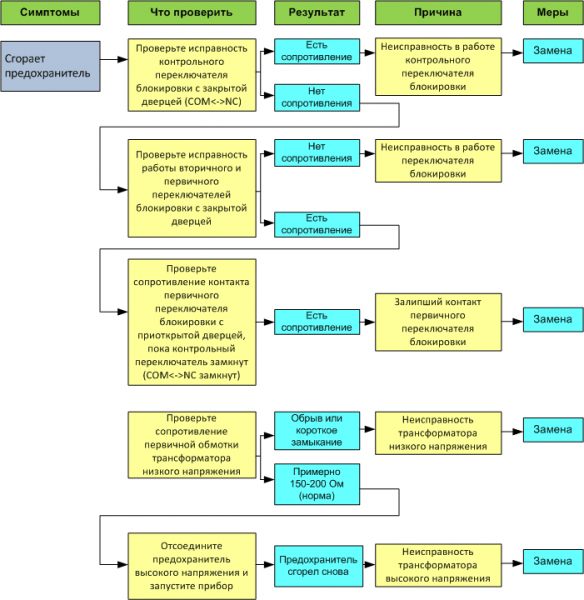
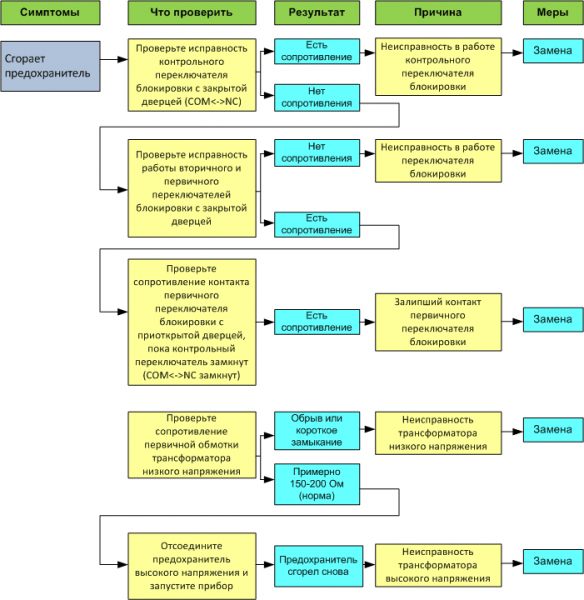
Most models suffer from common problems and have similar, typical faults. For example, if the microwave works, but does not heat, then this indicates a malfunction of the capacitor, diode or magnetron. To repair a microwave oven yourself, you will need a simple set of tools: pliers, wire cutters, a screwdriver, an adjustable wrench and a five-spanner wrench, as well as a soldering iron with the necessary equipment.
When repairing a microwave microwave yourself, you should remember about safety measures. The two most important hazards in microwave oven repairs are high voltage in oven components and microwave radiation. Do not turn it on if the door is defectively locked or the mesh on the viewing window is damaged. Do not make independent holes in the case and introduce any conductive objects into the units and elements of the furnace. Never touch internal parts and assemblies while the microwave is in operation. Be sure to use a tester or other electrical meter to measure AC and DC current.
If the above reasons are not confirmed, then you need to disassemble the device for troubleshooting. Before that, be sure to turn off the oven from the network and wait a couple of minutes.

What should you look for when searching for breakdowns? There are several basic elements that often fail:
- Circuit breakers.
- Capacitor.
- Diode.
- Transformer.
- Magnetron.

These elements are directly involved in the operation of the device and were mentioned earlier. First you need to check the health of the fuses. Their breakage can be seen immediately, because during combustion, the conductor inside is destroyed. If this did not happen, then it is worth looking further.
For further verification, you need to take a multimeter, because outwardly it is extremely difficult to find a breakdown on the remaining parts. To check the capacitor, you need to switch the device to ohmmeter mode, and then connect it to the part. If there is no resistance, then the part must be replaced.
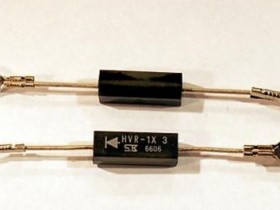
It is impossible to check the high-voltage diode with a tester. It is recommended to replace it in case of breakage of other parts, because often the blow falls on it. It can be checked in a slightly different way - by connecting it to the network on the way to the light bulb. If the light is weak or blinking, then the part is working properly.If it burns brightly or does not turn on at all, then the diode must be replaced.
Next, the transformer is checked.

It is important to observe safety precautions, because

this element is able to hold a charge for a long time. It will take several minutes to discharge a serviceable transformer, and if the discharge resistor breaks down, it will take much longer. It is worth discharging it on the case or not touching it at all if there is no experience with such a technique.
Next, the transformer windings are checked. It is necessary to remove the terminals and check the terminals of the device one by one with an ohmmeter. First, the primary winding is checked, for which the rate varies from 2 to 4.5 ohms. For the secondary winding, the limits are 140 and 350 ohms. It is also worth checking the filament winding by connecting the terminals leading to the magnetron to the multimeter. The norm here varies from 3.5 to 8 ohms.
All previous tests have failed, then the problem may lie in the magnetron.
To test the magnetron, just connect the tester to its power terminals. The tester switches to ohmmeter mode. If the resistance is 2-3 ohms, then this means a breakdown of the device. The situation is the same if the tester reads infinity. In both cases, the device must be replaced.
These items are the most common culprits in microwave oven breakdowns. However, the failure of the device is often associated with other malfunctions, such as problems with the electronic control unit, timer and other electronic parts. Here, simple checks with a multimeter will not help; the help of a qualified technician is needed. Although it is much easier to simply replace a part if you are sure that it is broken.
There are frequent cases of breakage associated with the destruction of the cap on the magnetron. The thin aluminum body simply cannot withstand stress and is destroyed by microwave waves. This problem often occurs in older devices that are more than a few years old. The obvious symptoms in this case are noise and sparks during the operation of the device.

To check, it is enough to remove the transformer, because the cap is located towards the food chamber. If the cap is destroyed, then there are 2 options:
- Cap replacement.
- Flip the cap.
The first option is a priority, it is enough to order a replacement or return the magnetron for repair. The second option is considered a temporary alternative that allows you to extend the life of the device indefinitely. It is enough just to rotate the cap 180 degrees around the axis, because the load falls on only one half.
Repairing a microwave oven is a feasible task for a novice electrician. If the problem lies in the breakdown of one of the constituent elements of the furnace, then the simplest and correct solution is to replace it. The bottom line is that most of the parts of this device cannot be repaired, but only completely replaced with a new one. This especially applies to fuses, diodes and capacitors - the main reasons for the failure of the device.
Parts replacement is carried out in several steps:
- The microwave is disconnected from the network.
- The transformer is discharged (5 minutes).
- The terminals are disconnected from the defective part, it is removed.
- A workable part is connected to the same place.
There are two important factors to consider when replacing a part. The first is schema compliance. It is important to remember that each part has its own characteristics, selected for the performance of the entire electrical circuit. If, after replacement, this nuance is not taken into account, then this leads to new breakdowns. This is especially true for the transformer and capacitor.
The second important factor is the connection of the part. It is necessary to connect the replacement correctly, keeping the previous arrangement of the terminals. Reconnecting the device in reverse order can damage it, as well as several other parts in the system.
This will restore your microwave in most cases.If the breakdown is related to the electronic part of the device, then you should contact the professionals. This will ensure quality repairs and prolong the operation of the device for a long time.
The most common malfunction is the failure of the waveguide cover in the microwave oven chamber. This is caused by splashes from cooking. This starts sparking between the magnetron antenna and the protective cover. Untimely removal of burnt products leads to local burnout of the lid and to complete destruction.
Local burnout of the lid mica plate can be removed with alcohol or solvent 646. It is enough to gently wipe the burnout area.
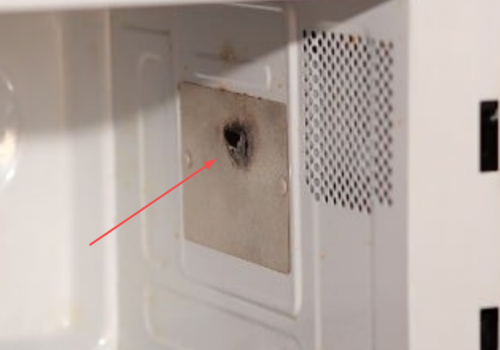
If the mica plate of the lid is clearly in poor condition, is greasy or begins to paint, then it should be replaced. Removing the diffuser plate is a snap. This can be done using an ordinary sharpened knife. Usually, the mica plate is attached with a self-tapping screw or rivets. Carefully place the old plate on the new template and cut out a new one. The best way to do this is with a knife - you can break the mica with scissors. We make holes in the new plate with a sharp screwdriver and process the edges of the fields of the plate with sandpaper. We install the new plate in place of the old one.
The question often arises, how to replace mica for microwave ovens? For these purposes, any dielectric with a similar dielectric constant is suitable. For example, PTFE or Teflon.
Common breakdowns in a microwave oven are also malfunctions associated with other elements of the oven. For example, such as the keyboard of the oven control unit, the microwave oven electronic control unit and the dissector. Less often, the high-voltage capacitor and transformer, the microwave waveguide plug and the rotating pan fail. The power supply and magnetron of the microwave oven are subject to wear and tear.
Knowing how to troubleshoot microwave ovens can save you significant repair costs. However, if you do not know how to repair the microwave yourself, then it is best to contact a specialist. Specialized service centers will help you to repair a microwave microwave oven. In addition, watch the video on microwave repair, perhaps there is exactly that breakdown that will help you fix your beloved household assistant.
| Video (click to play). |