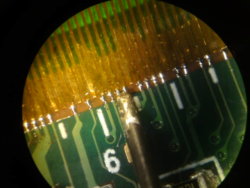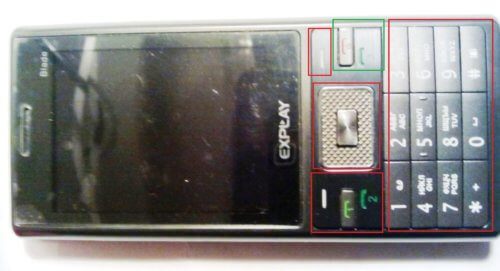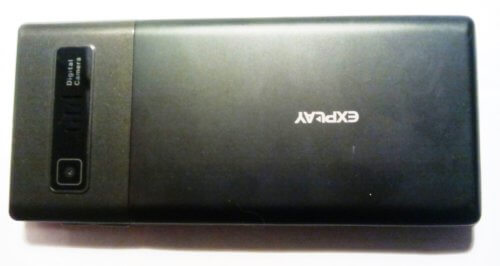Please note that if you are going to solder the phone board, then it is best to remove all plastic parts, adhesive tape and a substrate with button membranes from the board.
If the membranes and contacts of the buttons on your phone are in good condition, then we proceed to replace the varistors. According to the phone's diagram, we find which varistors are associated with non-working buttons and we either solder them or replace them with similar ones.If the phone does not respond to buttons, then soldering the varistors is not a complete repair, but a sufficient condition for the buttons to work.
Then you can use a soldering iron with a thin tip, hot air or infrared soldering station.
After removing the burned-out varistors and reassembling by Master Sergey, the phone's keyboard worked properly.
The reasons for such a malfunction are, as in the first paragraph, liquid flooding or aging of the contacts. Also, due to microvibrations, the surface contact layer of the connectors can wear off over time or become dirty from dust. In this case, cleaning the contacts with an eraser (if the contacts are not graphite) and rubbing with alcohol helps.
If the connector pins are peeled off, it is extremely difficult to glue them in place, so you should consider replacing the cable. As a last resort, you can try solder the loop directly to the board by removing the connector. Sometimes you have to go for it due to the unavailability of loops.
Sometimes a malfunction of the phone keypad can manifest itself as spontaneous pressing, combination of buttons by pressing or sticking of buttons. And the most common malfunction is when the phone does not respond to buttons .
In more expensive and branded phones, multichannel EMP filter microcircuits are installed, which are low-pass filters or notch filters. Repairers often call them glass because they have a mirrored surface. In fact, several LC filters are installed inside these glasses, which can be replaced with jumpers.
This is exactly what happens when it is impossible to get the necessary glass. We look at the phone diagram pinout of glass and solder the jumpers between the corresponding filter inputs and outputs. It looks something like the photo below.
If there is a donor or a new EMI filter chip, then you can fix the problem of the broken keyboard yourself, as shown in the video.
VIDEO I round off on this and hope that I answered the question of what to do if the phone does not respond to buttons. Please send your questions and additions in the comments or on the Masters forum.
Solder Master and Sergei Master have prepared this material for you.
Let's consider one of the main reasons for the failure of a mobile phone: "various liquids hitting the board" does not turn on, a white screen or some buttons do not work. Of course, before opening the case, you need to know the cause of the breakdown. If one of the above is written, read on.
We open it, conduct a visual inspection for the presence of corrosion, dirt and other unnecessary substances.
First of all, we remove all plastic parts, in general, everything that can be removed is detached. Do not forget about the film with membrane-type keyboard buttons, we also peel it off (this is on other models, on ours the keyboard board is disconnected).
We take a cleansing liquid (such as alcohol, Kolosha gasoline, cologne), I use Isoprapanol, it does not have an unpleasant odor like Kolosha.
We take a toothbrush, who doesn't mind a new one, dip it in alcohol, and clean the board until it looks like new - especially the contacts for the display, the USB connector. Do not press hard, some components may be demolished.
We cleaned it, now we take the flux, take a brush, smear it with flux near the microcircuits (more), put the hair dryer at 325 degrees and warm up all the microcircuits in a circle and in the middle, the distance from the outlet of the tip (nozzle) of the hair dryer to the surface of the microcircuit is 1.5 cm. it is better and more economical to take a medium diameter.
We heat to such an extent that the tin melts at the components located around the perimeter (adjust the temperature to 330 degrees). Very, very neatly shake the microcircuit with a needle so that it moves a little. It is important not to wobble too much, otherwise it will slip off the contacts, and so on with all the microcircuits not glued (without compound). We also warm up the filters, in order to remove the flux, you can use an ultrasonic bath, but we will do it differently.
We pour alcohol under all the microcircuits without a compound, hold it for a little so that the alcohol has time to collect all the dirt. Now we take the hair dryer from the soldering station and blow it under the microcircuits. Blowing alcohol out from under the microcircuits in this way, we do not need it there. The temperature of the hair dryer should be for warming up, not for soldering, it is in the range from 260 to 290 degrees, depending on which station.
Done, let's move on. Now let cool and collect. If the breakage is fixed after assembly, then "Hurray, everything is ready." If, nevertheless, the white screen and non-short buttons do not work, you need to replace the filters or put jumpers, but that's another story. The most important parts that can fail after water or after a fall (impact) are filters (so-called glasses), they look like this.
You need to do the same with them as with the rest of the microcircuits, only solder these places more carefully. Warm up, stir, about the flux (do not forget to apply) with it, the components will not get off the contacts. Now everything seems to be. What we have done only applies to breakage due to moisture getting inside the phone. Other breakdowns, such as "does not charge" or "the network does not catch" - this cannot be fixed, components will need to be replaced. More about this in future publications. Best regards, OPA.
Explay phones have gained popularity in the mobile phone market due to their favorable price-performance ratio. This brand of phones is relatively reliable, however, like any technique, from time to time, it is subject to various kinds of breakdowns. Specialists of ReMobi service centers will help you troubleshoot any level of complexity and bring the phone into working order as soon as possible and at the best prices.
Our operator will quickly call you back and answer your questions ›
ReMobi service centers repair any digital equipment, including Explay mobile phones. One of the most common problems associated with Explay smartphones is a broken touchscreen. As a rule, in this case, the phone has visible damages on its screen part, which interfere with manipulation. In this case, you have to make a lot of effort to get the phone to perform any action.
The sensor can break for a variety of reasons. Often they are the hit of liquids on the touchscreen, or mechanical damage. In such situations, the best solution would be to take the phone to the ReMobi service center, where specialists will find out the cause of the breakdown and replace the sensor with an Explay phone. Statistics say that those devices that were examined by a specialist in the first hours after damage have a greater chance of returning to life.
Our team consists of professionals with many years of experience in the field of repairing various types of equipment and troubleshooting of any complexity. Thanks to this, employees can carry out the repair of a particular gadget in a short time period. Repair of Explay phones can be carried out urgently if:
A beneficial advantage in working with our service centers is the relatively low cost of the services we provide. Thanks to this, we have a large number of positive reviews from grateful customers.
We strive to adapt to each client individually. That is why, before starting the repair, the master will listen carefully to you, find out the cause of the breakdown, as well as its symptoms. Only then will the specialist be able to properly repair the phone. All the wishes of customers, as well as the cost of services, are discussed immediately before the start of the repair in order to avoid all sorts of misunderstandings.
The main advantages of our service centers are low prices and fast high-quality troubleshooting of any complexity. By contacting us, you can count on the highest quality service!
Why can't a person find the videos they want on Youtube? The thing is that a person cannot come up with something new and look for it. He was out of fantasy. He has already watched a lot of various channels, and he no longer wants to watch anything (from what he watched earlier), but what to do in this situation?
Online mp3 cutting is convenient
YouTube video converter Our online video
These are radio stations to choose from by country, style
Live broadcast from webcams is made
Our Online Television is more than 300 popular
A great opportunity to start a new relationship
Service center for the repair of Explay phones: replacement of glass, screen, touchscreen, power connector, speakers, microphone, repair after water.
You do not pay for diagnostics, even if we do not continue repairs
Prompt repair from 10 minutes in your presence
We employ experienced and certified specialists
Supporting the domestic consumer, many of our compatriots choose Explay mobile phones for themselves. However, such devices, with all their positive features (affordable cost, attractive design, a set of all necessary functions), unfortunately, are not insured against damage and breakdowns. Below, the most common malfunctions of such a technique will be discussed.
The most common problem with Explay phones is the failure of their touchscreen or screen. Moreover, the reason for such malfunctions is usually inaccurate handling of the device (strong blow, falling from a great height, bending). A breakdown of the touchscreen of the device (relevant only for touch devices) will be indicated by the lack of reactions to touching the glass. It is also easy to determine if the screen is broken - this will be indicated by obvious damage to the display (scratches, cracks, dark areas), incorrect display of images.
By the way, one important point should be noted here. For some Explay models, the touchscreen and the display are one, integral module, that is, the replacement of such an element is possible only in combination. At the same time, for other Explay devices it is possible to replace only one of the elements - a separate touchscreen and a separate display.
The charging connector also fails quite often. In this case, the breakdown is also traditionally provoked by you and me - the owners of such devices. We are talking about excessive efforts when connecting the charger plug or about trying to connect a charger by accidentally turning its plug in the wrong direction. There is only one solution to such a malfunction - replacing the connector.
If during the conversation you do not hear the interlocutor or, on the contrary, he does not hear you, then only replacing the speaker or microphone will help to cope with the problem. Replacing the element also solves the problem of the inoperative power button.
The device stopped catching the network, it began to unauthorizedly overload, turn off, freeze - it is possible that the firmware will help to cope with the trouble.
If you understand that the phone is not working correctly, but you cannot understand what exactly is wrong with it, contact the diagnostic services.
Savelovskaya - 5 min
In block diagnostics, it is determined which specific element (housing, protective glass, sensor, printed circuit board, connectors, speakers, microphone, antenna, battery) is out of order.
Checking s ayadku , if the phone is fully charged, otherwise:
We check the phone connector, if it works, then:
If all of the above does not suit you, then you will need to reflash or repair the phone's motherboard.
Checking P I will lose the charge if the phone battery is charged then:
We check and whether it is correct power button on the phone;
If nothing was found at this stage, the cause of the breakdown, we recall - if the phone was flooded with liquid, or the phone fell and stopped turning on, most likely the phone's motherboard will need to be repaired.
Check if the phone detects another sim card if it detects then:
Checking Phone settings if the settings are correct then:
Phone flashing is required.
Checking phone flash card if serviceable then:
Checking USB flash drive connector on the phone, if it is also working properly, then:
You need to flash your phone, or to remot the phone's motherboard.
Checking usb cable if the cable is ok then:
We check the phone connector, if it is ok then:
You need a motherboard repair or phone flashing.
Checking settings , if the settings are correct, then:
Checking Internet connection , if the connection is stable, then you need to reflash your phone.
Checking Phone settings if the settings are correct then:
Checking WiFi adapter phone, if the order requires a flashing of the phone.
Checking connection cable to the computer if the cable is whole then:
Checking driver phone on the computer, if the correct drivers are installed, then:
Phone flashing is required.
Checking for availability physical damage screen, if not then:
Checking display cable phone, if the loop is intact, then:
Phone flashing or motherboard repair is required.
We check the integrity of the touch screen for damage, if it is intact then:
Checking touch screen flex , if int, then:
Phone flashing is required, or controller repair display.
Checking Phone settings if the settings are correct then:
We check the integrity of the microphone, if it is intact:
Check if it works microphone controller if it works on the phone:
Phone flashing is required.
Every year, phones perform more and more functions, and are already mini-computers. And for stable operation, a debugged operating system is required.
Phone flashing can be required for most problems - from the fact that the phone stopped detecting the computer to the phone display stopped working.
Microphone is not working on Explay Element;The sensor stopped working on the Explay Element phone:
Explay Element turns on but there is no image on the screen or it is garbled by the phone:
Explay Element does not see the computer;
Explay Element does not connect to Wifi;
Explay Element is not updated;
Explay element will not turn on or does not load;
Explay Element phone does not catch the network or does not see the sim card ;
Explay Element does not see the SD card, does not detect the USB flash drive;
Explay element not charging via usb.
In most cases, Explay Element phone problems are caused by firmware or incorrect updating. Due to a failure in the phone's firmware, the settings get lost, or the drivers of some controllers fail, and some functions may simply stop working.
Component Explay Element phone diagnostics is a phone system board diagnostics. This type diagnostics , being more complex, is the identification of the damaged element on the Explay Element phone board. Repair devices after this diagnosis is a re-soldering of microcircuits and replacement of defective elements on the Explay Element phone board.
An Explay MU240 cell phone came in for repair with a declared malfunction - fell into the water, dried it, sometimes the screen does not turn on - just a white screen and that's it. I don't really like digging with drowned people, because there you can see anything - from a little salt deposit, to completely eaten paths.
By the way, I always thought that it was impossible to install Skype on such a phone. It is too simple for this, but it turns out there is a version of Skype in Java. You can download Skype for your phone both from the official and from third-party sites. The result will be the same - the installed Skype on the phone is an interesting function in the modern world, because these are free messages, video calls, the ability to show another person what you see now.
Okay, enough lyrical digressions, let's see what awaits us here.
Traditional removal of the back cover and pulling out the battery:
The screws in the corners (2 pieces) and in the middle (also 2 pieces) have already been prudently unscrewed by the owner of the phone. Therefore, we take a plectrum and carefully open the phone along its entire length:
We remove the back of the phone to the side:
Using a flat screwdriver, snap off the latches that hold the board:
We take out the board from the case:
Gently peel off the display with a pick:
Peel off the protective tape:
Thoroughly wash the display and camera contacts with alcohol:
We look at the contacts of the keyboard buttons on one side and on the other - it is clean under them. Apparently, the water was either distilled, or there was not very much of it:
We clean all parts of the case and the board from dust with an old toothbrush:
Putting the phone together in reverse order. We insert a verification SIM card. We include:
We make several incoming and outgoing calls. We check the operation of the camera - everything works.
All photos were taken with a Kodak EasyShare C1530 camera.
Group: Friends w3bsit3-dns.com
Reputation:
6 Good afternoon, reader of the page.
And so, I have two Explay Infinity phones with broken glass.
At the time of the breakdown, the phones were still under warranty. did not bug and delighted me with their work, so it was a pity to throw it out.
In appearance, they are absolutely identical, only the analog came with a replacement tool, and it was also 100 rubles cheaper at the same time.
Group: Friends w3bsit3-dns.com
Reputation:
6 And so, there will not be many photos, but they are not particularly needed.
Post has been edited Porschik – 19.12.14, 15:24
Group: Friends w3bsit3-dns.com
Reputation:
6 Since during the disassembly (my hands were itching and I did not wait until the instrument came from Aliexpress), and I did not have a pick and others like him, I sharpened a wooden stick from ice cream (fortunately, my wife has a sweet tooth), sharpened it and heated it with household appliances (for hair) with a hairdryer, prying the glass from the corner (first with a clerical knife to slip the stick) gradually, moving the stick from the ice cream (periodically heating it), separated it from the body. Then he slightly protruded the motherboard and easily pulled the cable out through the slot to install it. The loop will not work without protruding the motherboard!
Post has been edited Porschik – 19.12.14, 15:32
Group: Friends w3bsit3-dns.com
Reputation:
6 Then there were three weeks of agonizing waiting for glass from China and itching of the hands (to separate the glass from the wheelbarrow). But something told me that the moment had not come. I always have a feeling when that moment has come. 🙂 And I decided to wait for the glass and google another video about separating the glass from the wheelbarrow.
I must say right away that I shot it much more accurately than on video. The guy in the video is somehow barbarously poking around with an iron tool under the glass and ruined it all in figs, being too lazy to heat up the display periodically.
Service centers and repair shops for smartphones Explay
Samara, st.22 Party congress, 44 to see on the map
Explay Authorized Service Center
Chelyabinsk, ave. Pobedy, d. 302 look on the map
Explay Authorized Service Center
"ELECTRO-N" is the largest authorized service center in Chelyabinsk, specializing in professional repair and installation of household and mobile electronics. ...
Barnaul, st. Pavlovsky Trakt, d. 251, TC Europe view on the map
Repair of mobile devices and gadgets: smartphones, cell phones, e-books, GPS navigators, tablets, radio stations
Explay Authorized Service Center
Makhachkala, Akushinskogo ave. 14 line, 21 look on the map
Explay Authorized Service Center
Yekaterinburg, st. Shartashskaya, 10 to see on the map
Repair of mobile devices and gadgets: smartphones, cell phones, e-books, GPS navigators, tablets
Explay Authorized Service Center
LLC "TRANSSERVICE-Yekaterinburg" is the largest authorized service center in the Sverdlovsk region, specializing in professional repair and installation of consumer electronics. Today is TRA ...
Additionally: delivery of a smartphone to / from a service center, on-site repair of a smartphone at home or in an office, replacement of consumables, installation of a smartphone (connection, setup), sale of spare parts
Pyatigorsk, pr. 40 years of October, 23 look on the map
Explay Authorized Service Center
Yekaterinburg, Prospect Kosmonavtov, 25 a see on the map
Explay Authorized Service Center
Ufa, st. Salavat Yulaeva, 59 to see on the map
Explay Authorized Service Center
Stavropol, st. Lenina, 468 to look on the map
Explay Authorized Service Center
Explay Authorized Service Center
Additionally: delivery of a smartphone to / from a service center, on-site repair of a smartphone at home or in an office, replacement of consumables, installation of a smartphone (connection, setup), sale of spare parts
Ryazan, Slavyansky prospect, 6 to look on the map
Explay Authorized Service Center
Video (click to play).
To install or configure the purchased equipment, you can use the services of specialists from authorized organizations (authorized service center), who will carry out all the necessary work for the further operation of the smartphone. If there is no service center at the indicated address or is located at a different address, please let us know.