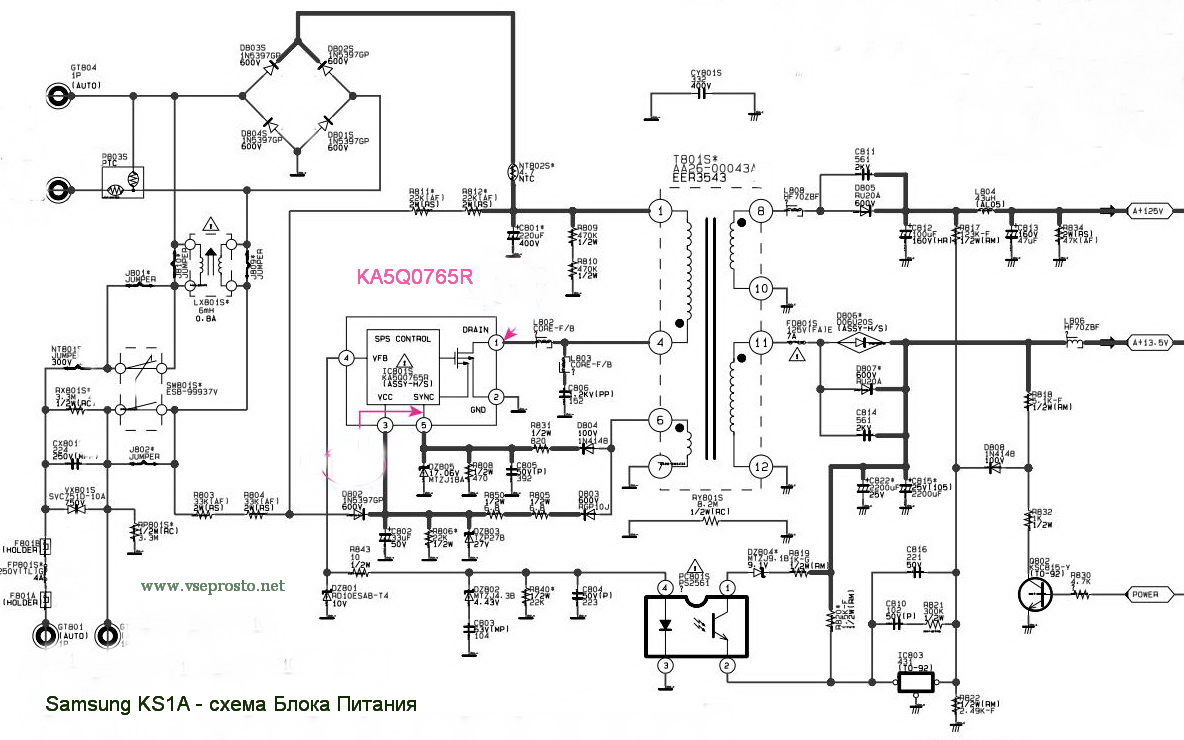In detail: do-it-yourself samsung cs 21f5r TV repair is not included from the real wizard for the site my.housecope.com.
CB-14Y52T, CS-1439C, CS-1439R, CS-1448R, CS-1448X, CS-14E3WX, CS-14C8R, CS-14C8TR, CS-14F10R, CS-14F1R, CS-14F1S, CB-14F1T, CS- 14H1X, CS-14R1S, CS-14R1X, CS-14V10, CS-14Y52X, CS-15K2Q, CS-15K5S / NWT, CS-15K5WQ, CS-15K8WQ, CS-15M16MJQ
CS-2038R, CS-2039R, CS-2039C, CS-2039X / NWT / VWT / BWT, CS-2073R, CS-2085S, CS-2085TX, CS-20C8X, CS-20E1C, CS-20E3WX, CS-20F1R, CS-20F1S, CZ-20F12ZR, CS-20F2R, CL-20F12ZSR, CS-20F32TSXBWT, CS-20F32ZSXBWT, CS-20H1X, CS-20H4R, CS-20R1R, CS-20R1X
CB-21F12TSXXEC, CI-21F32TSXXEU, CS-2139TR, CS-2139TX, CS-2139X / BWT, CS-2148X / VWT, CS-2173S / BWT, CS-2185R, CS-2185S, CS-21D8R, CS-21F10MJR, CS-21F32TSXBWT, CS-21F32ZSXBWT, CS-21F5R, CS-21H4MLR, CS-21S43NSXBWT, CS-2218, CZ-21D83N, CZ-21F12T, CZ-21F32T, SZ-21F52ZR.
Of the most common malfunctions of Samsung TVs made on the KS1A chassis, the following can be distinguished:
1. Do not switch channels.
After several years of operation, difficulties begin to switch channels.
When switching, only the digits of the channel indication number change.
Mechanical impact on the antenna plug helps to restore the normal operation of the TV, but not for long and the situation will repeat itself sooner or later.
The defect progresses over time. The owners sometimes manage to severely shake or tear off the antenna socket during this time.
The reason is the quality of the tuner. The contact of one of the connections with the ground (common wire) of the tuner is broken.
The metal body partitions inside, which serve as mass leads, may not be sufficiently well tinned and over time they oxidize under a layer of solder.
The problem is not new to tuners since Sony's Spanish build and some LG analog tuners.
| Video (click to play). |
The image is shifted to the left, a dark vertical stripe with a reddish tint appears on the right. In some cases, a burning smell appears.
The reason is related to the quality of the capacitors in the voltage divider of the reverse pulse to form the 2nd PLL loop.
A bad contact inside the 4700 pF capacitor is finally destroyed by high-voltage pulses, and the 15k resistor after this circuit burns out to coals from the overestimated pulse voltage and current. The zener diode protects the processor at the PLL input.
Due to the short circuit inside the 680 pF capacitor of the upper arm of the divider, the resistor can also burn out.
After replacing the defective circuit elements, the normal operation of the TV is restored.
This divider is used in other Samsung TV chassis, creating the same problems. In some TVs of large diagonals, where a more powerful resistor is installed to the PLL circuits, together with the resistor, a section of the board along with the connections may burn out.
There is no sound. ULF and speakers are working properly. Switching BG / DK system does not solve the problem.
It is necessary to enter the service menu (Servise Mode) in the mode of setting options (OPTION TABLE) and toggle the eighth option 2ND SIF (ON-OFF).
4. The TV does not turn on.
The power module does not start. The zener diode in the primary circuit for the power supply of the PWM controller is short-circuited.
The reason is the overestimated ESR of the electrolytic capacitor 33uF 50V. The breakdown of the zener diode is associated with the design features of the PWM power supply and protection against overshoots.
After replacing the capacitor and zener diode, the TV's performance is restored. In the case of the version of the power supply module without an optocoupler, a 33V Zener diode (1N4752) is installed.
Another malfunction in which the TV does not turn on is a breakdown of the 2SC2499 line transistor. There may be several reasons.
Let's agree right away that 2SC2499 transistors or their analogs from a verified batch are used for replacement. The problems associated with the use of "left" transistors are not considered here.
In TVs with a 15 ″ flat picture tube, a 5100 pF 1600V capacitor is installed in the HOT collector circuit as a resonant capacitor, which is often found somewhat swollen in such an accident. In any case, it must be checked and, if necessary, replaced. With a faulty capacitor, the transistor will be instantly broken by an overestimated voltage pulse immediately upon switching on from standby mode.
If the transistor breaks down when turned on with a working capacitor, there is a high probability of a short circuit in the lower case deflecting coils.On Samsung TVs 15 ″ chassis KS1A and KS9A, SOC closures were encountered more than once.
If the transistor heats up quickly when turned on, there is no high voltage, the B + power supply is too low - the FBT is faulty.
Comments and suggestions are welcome and welcome!
Clones: Toshiba 14R01, 14T01, 21R01, 21T01D

Main - AA41-00131C / AA41-00849B
Size - 246x246mm
UOC - TDA9381PS / N2 / 3/0458 SPM-802EEN / TDA9381PS / N1 / 3S0293
Memory - ST24C08W6
SMPS - datasheet for 5Q0765RT
TR Chopper - AA26-00134A
Reg - datasheet on KA7632
SAW - datasheet for K2971M / K9260 & G3956M
Vertical - datasheet for LA7840
Sound - datasheet for TDA8943SF / TDA7266M
Tuner - TECC0949PL35A (S) / AA40-00031A TAEL-G253D
Tube - A51KQJ63X (Z) / A34KQV42X
FBT - FSV-14A004C (S) (HR8491)
HOT - datasheet for 2SD2499
RGB Amp. - datasheet for TDA6107Q
Remote: - AA59-00104B, AA59-00198B (H) / 00104J
Other ICs - datasheet on U4468B
Once again brought for repair Samsung chassis KS1A with the killed Zener diode DZ803.
The board under it is blackened, with burnt-out textolite. The legs of the zener diode are gray from overheating.
TV does not turn on... It is understandable, the zener diode is pierced through.
Power Supply Diagram for Samsung TV chassis KS1A good quality, increases when clicked.
The previous master was misled by the inscription - 27V near the zener diode DZ803... Actually there there should be a 33 volt, 1 watt zener diode.
Usually PWM controller KA5Q0765R remains alive even after a voltage drop. This block is strong enough. The DZ803 comes with a small leak, which also gives the TV a non-start. Got on punched zener diode DZ801... If the unit suffers from overvoltage in the network, then check the DZ805 as well.
The PC801 optocoupler often fails, which I successfully changed to a simple one PC817... Therefore, for any strange defects, the penny optocoupler changes first. Less headaches.
I changed the zener diode and the conder, the bp started up. But! 13.5 is understated to 10, line 125! But there is no launch! The key is changed, there is no high! Need some advice!
If 13.5 is underestimated to 10, line 125, then the power supply capacitors of 13.5 volts may have dried up - c822, c815 - 2200 microfarads x 25 volts.
the same unit is being repaired, but there is no optocoupler circuit completely from the factory and R802 BR803
the problem is the same there is no launch.
It was so. TV after voltage drop. After replacing the KA5Q0765R, the power supply unit does not start. If my memory serves me, it was in the low-quality PWM controllers KA5Q0765R. I put the boo and the power supply started.
Thanks for the forum. Well, I didn't want to go back to TV repair. Life made me. Everywhere he has now become dear. We have an LCD repair 3500 rubles and plus blocks for a bunch of thousand. And then on the ship I decided to help out of old memory. One started up in the dining room. I changed the primary capacitance after the bridge, the capacitance at the input of the output horizontal bipolar, it also changed it was broken. And it was wild to me that he was standing on an almost cast-iron radiator. Installation is tight in small groups. Madhouse. No radio culture of the location, etc. The second sailor of our CS-14C8R, was without a line transistor, the TDKS was soldered, the input capacitance was dry, the demagnetization thermistor burned out, in general everything changed, the PSU does not start PWM is worth some other S0229, without an optocoupler, now I will look for a feedback resistor where it is to look for, without a scheme, a madhouse, now the capitalist life has come. Previously, there were three types of schemes and it is normal, but now there are thousands of schemes. I want it in 1972. Thank you for your attention.
If you need help, write to the forum, we will help)
Everything. BP started up. TDKS bought 650 rubles, that is not the one, “FSV-14A004C (S), soldered, then the focal wire is simply easily inserted into the picture tube board, does not clamp anything, turned on through a 60 W lamp, put the plug into the network, after seconds 2 thread a little it got hot, I looked at the signals on the basis of the output lowercase, the impulse was not triangular, then on the secondary ones, it was stronger there, then it was clean to the lamp, and the saw behind the lamp. there is no focusing voltage, pulled it out does not spark to the ground, which is thinner, too, soldered from the panel of the kinescope, now I will check for idle. Well, I think no, I decided to unhook the anode with tweezers, a lot of time has passed, it jerked, so it was high. Included, there is neither focus nor accelerating ends. Nothing. I'll try to take off the suction cup and see it high.
Lamps turn on ONLY AT THE MOMENT OF CHECKING FOR SC.
I checked it - nothing burst out - remove the lamps, restore the installation and turn it on.
The circuit WILL NOT work with lamps!
Hello! Please tell me, I have such a malfunction - the indicator does not turn on and does not light up, a click is heard.I removed the power supply board to check if the voltage comes to the capacitor C801. I plugged it in and pressed the button and at that moment the KA5Q0765R burst out. What could be the reason for its failure. The TV worked after the stabilizer, so in principle the voltage is stable.
Or a voltage drop, or the time has come. Just change the chip.
Understood. And tell me there are analogues for it, otherwise I can not find KA5Q0765R?
CQ0765RT look, is on Ali
I changed the microcircuit and everything was unchanged. I measured the voltage across the 314V mains capacitor, should it be so? What could be the reason?
Check the binding, if it doesn't work out - go to the forum.
Did you take a new KA5Q0765R or a used one? It happened to me that the new one did not work, but the BU went.
So, besides the microcircuit, something else burned out, does the power come to the 3rd leg?
Did you check the resistors in the harness? 314V at mains rate
Would recommend to go to the forum
Hello. Today the TV is being repaired Samsung CS-21v10MLR assembled chassis KS1A which doesn't start. When turned on, the sound of turning on the magnetic loop is heard, and this is where it all ends.
He began to repair the disassembly and cleaning of the TV from dust and corpses of flies. The TV was so dirty that it was necessary to completely detach the chassis and clean it thoroughly.
Having vacuumed the board, I did not install the chassis back, I decided to start repairs without connecting to a picture tube.
First of all, I disconnected the power supply from the horizontal scan and loaded it on the light bulb 60W... For this, the choke was dropped L804, and to the terminals of the capacitor C812 soldered the lamp.
KS1A power supply load per lamp
This was done in order to measure the output voltage under load after the power supply was restored and to protect the line scan from possible overvoltage or other unforeseen circumstances.
The repair of the power supply began by measuring the voltage on the mains electrolyte C801.
Mains capacitor voltage
The voltage was 284 voltsthat is within the normal range. This result means that the diode bridge and fuse are in good condition, and the problem is localized somewhere further along the circuit.
When repairing power supplies, the first step is to pay attention to electrolytic capacitors, as they are often the culprit behind the lack of starting. In the chassis diagram KS1A on the power supply circuit of the controller's PWM ka5q0765rt using an electrolytic capacitor 33mkf at 50v, which I decided to drop out and check.
As a result, it turned out that ESR this capacitor is greatly overestimated, and amounts to about 16thwhich is not valid. I replaced this capacitor with another, nominal 47mkf 63v... Turning on the TV again to the network, there was no launch.
Based on the diagram, it can be seen that the PWM controller is powered by 3 legs (VCC), to which a voltage of the order of 27c.
This voltage is generated through a diode D802, our already replaced capacitor C802 and a zener diode on 27v DZ803.
Further, I decided to just measure this power on 3 leg controller pwm ka5q0765rt... As a result, the voltage there was only 0.7 volts, which is negligible.
Voltage at 3 leg ka5q0765rt
Having received such results, I decided to evaporate the Zener diode DZ803 and check it out. This is a rather difficult task, since the zener diode is located between the fins of the cooling radiator, and in order to remove it, thin tweezers are needed. Having dropped the zener diode, with its vertebra it turned out that it shows about 300 ohms in both directions, which indicates its breakdown.
On the 3rd leg of the microcircuit, the voltage was 32 volts. This microcircuit can work quite freely with such a power supply.
Tension on 3 leg ka5q0765rt
The loading lamp lit up in the glowing floor and the voltage at the output of the power supply unit was 127v, which is within the normal range.
Soldering back the choke L804, and collecting everything back, the TV started up.
As a result, we have the following result.The cause of the breakdown of the TV was the capacitor C802, which caused the failure of the Zener diode, after which the microcircuit ka5q0765rt stopped running.
Especially for you, I would like to recommend one of the best video courses on repairing switching power supplies. For myself personally, I discovered a lot of new things by studying this course. It seemed that even those things that I supposedly knew everything about actually perform many additional functions, and this was a real discovery for me. For those who want to fully understand the operation of switching power supplies, I recommend that you familiarize yourself with the contents of this product.
Schematic diagram of the Samsung CS-21v10MLR TV on the chassis KS1A can be downloaded here:
Samsung technology is popular all over the world, but even top-end devices can suddenly fail. In most cases, troubleshooting will require the help of qualified and experienced employees of the service center, but sometimes it is within the power of a common man to cope with the "repair". The first and most important stage of repair work is diagnostics and finding out the reason why the Samsung TV does not turn on. Having identified the problem, we will soberly assess the situation and decide whether the services of a master are really necessary or whether you can fix the breakdown yourself.
The search for the problem of inoperability should start from the outside, and end inside the device itself:
- The first step is to check the outlets and power cord. We are looking for kinks and scuffs.
- Inspect the case for mechanical damage resulting from a fall or other force majeure.
- We examine the LCD matrix to see if there is a characteristic "spider web" of broken glass.
- Sniffing around to see if it smells like burnt.
- For those who boldly hold a screwdriver in their hands, open the back cover of the Samsung TV and visually inspect the boards for mechanical or thermal damage to the microcircuits.
- The channels turn on badly and for a long time (or not the first time) - most likely the operating system is to blame. A simpler and more functional OS Tizen is installed on modern devices, but it is not without its drawbacks.
It is best to entrust detailed diagnostics to specialists who, from their own experience, know what a motherboard, a voltage stabilizer, a scanning module and a TV processor are.
A new device from the store is unlikely to be faulty. Therefore, before using it, it will be useful to read the contents of the Quick Start Guide and make the connection according to these instructions.
Below are the possible reasons for the inoperability of the Samsung TV, for the elimination of which the help of professionals will not be needed:
- Standby mode. In Standby, the device continues to work, although its display remains inactive. Pay attention to the panel LED, which will glow red in standby mode. To start the TV, you just need to exit the standby mode by pressing the power button on the case or on the remote control.
- Defective remote control. Try replacing the batteries in the remote control or use a smartphone with a special utility from Samsung (TV-remote) installed to start the TV.
- Broken socket. If the indicator on the control panel does not light up, connect the television set to a different power source and start it in the usual way.
- AV, HDMI or wireless connection active. The TV display may be configured to mirror the interface of a computer or mobile gadget, so launching regular TV is not available. Disconnect all devices and switch the mode to watching TV.
- Weak signal. "Black screen" is the result of bad weather (thunderstorm, snowstorm) or malfunctioning of the external antenna. In some cases, it is enough just to wait a few hours for the signal quality to improve automatically.
In more detail about some of the methods of troubleshooting on our own will be described below. If the self-repair did not give the required results, in no case should you panic - keep calm and try again to soberly assess the situation.
The start-up can be prevented by the "Protection against unauthorized use" mode (the so-called "child protection"), which blocks the panel keys: in this case, you must use an active remote control.
Remember, in Standby mode, the Samsung TV is always on, some of the microcircuits are energized, so it is very likely that after a power surge that has occurred, the TV set will fail. And the minimum that burns out is the internal power supply, but replacing the module costs a lot of money, so we recommend getting a voltage stabilizer.
No matter how ridiculous it may sound, the whole problem sometimes lies in the inoperative remote control. Replace the batteries in the remote control or take an analogue one (from another TV or virtual remote control application for a smartphone) and try to turn it on again. Please note that the indicator of a good "lazy" will blink or light up in a different color when you press any of the buttons. You can also always use the navigation keys located on the side or rear of the case.
If, when you try to start the display from the control panel, the red LED stops lighting or you hear a characteristic clicking sound, then the whole point is in the blocking of the indoor module caused by a power failure that occurred. It will be extremely difficult to cope with such a problem on your own, so you should immediately contact a specialist and not waste your time.
The custom setting of "child lock" will also not allow activating the TV set from the control panel, so before calling the wizard it will be useful to try to turn on the TV via the remote control.
The blinking of the LED on the Samung is a sign of unstable operation of the device's battery or power outages. The reason should be looked for in the outlet or in the cable connecting the TV to the current source: such mechanical damage can be easily noticed even by a person who is far from repairing electrical equipment.
A blinking indicator indicates a failed power supply, which is hidden inside the case. In this case, you should not try to disassemble the television receiver yourself, because you still will not be able to replace, for example, a non-working transistor or capacitor located on the motherboard.
Some of the most popular breakdowns (for example, there is sound, but no image) are associated with the most expensive part in a Samsung TV - a monitor:
- Burnt-out LED backlight lamps (common to both LCD and plasma screens).
- Failed backlight inverter (electrical energy converter).
There is only one way out, to replace the entire liquid crystal matrix.
This malfunction is characteristic of Samsung supporting Smart-TV technology: an endless reboot is the result of a firmware failure or an unsuccessful update. Any user can do a flashing: just follow the instructions that come with the factory kit for the device. Consultation of the service center will be needed if reinstalling the software did not give the expected results: it is likely that you will need to thoroughly diagnose the device and perform a targeted set of repair work.
An ordinary user is able to cope only with those problems that do not require opening the television case - it should be understood that attempts to repair the elements of the motherboard on their own can lead to a complete failure of the device. The services of professionals will be needed if:
- The Samsung screen does not light up either when using the remote control or using the buttons located on the device itself, and at the same time the wires are intact.
- The display does not show signs of life, although the dedicated power indicator is green. Perhaps the problem lies in the board, and only a specialist will be able to check the correctness of the current supplied to it or identify any other breakdown.
- The indicator lights up either green or red, which, as a rule, means a failure in the operation of the power supply system. Replacement of transistor or electrical adapter will be required.
There are other reasons for the malfunction of your TV, which will be clarified by an experienced technician, and in order not to aggravate the situation, it is recommended to immediately contact a Samsung service center.
If your Samsung TV won't turn on, it could be due to a power surge after a lightning storm, a failed software update, or a burned-out motherboard. In some cases, the user can cope with the problem on his own, but if there is no confidence in his competence, it is best to resort to the services of an experienced TV technician.
Lead author of many columns at my.housecope.com/wp-content/uploads/ext/956. He is well versed in technology and electronics. He is able to solve any technical problem in a matter of hours, he likes to write about his experience and best practices.
- published articles - 94
- readers - 23 919
- on the site since September 25, 2017
This article focuses on typical faults and TV repair Samsung on KS1A chassis.
CS-2139TR, CS-2139TX, CS-2139X / BWT, CS-2148X / VWT, CS-2173S / BWT, CS-2185R, CS-2185S, CS-21D8R, CS-21F10MJR, CS-21F32TSXBWT, CS-21F32ZSXBWT, CS-21F5R, CS-21H4MLR, CS-21S43NSXBWT, CS-2218,
CB-21F12TSXXEC, CB-14Y52T, CS-1439C, CS-1439R, CS-1448R, CS-1448X, CS-14E3WX, CS-14C8R, CS-14C8TR, CS-14F10R, CS-14F1R, CS-14F1S, CB- 14F1T, CS-14H1X, CS-14R1S, CS-14R1X, CS-14V10, CS-14Y52X, CS-15K2Q, CS-15K5S / NWT, CS-15K5WQ, CS-15K8WQ, CS-15M16MJQ
CI-21F32TSXXEU, CZ-21D83N, CZ-21F12T, CZ-21F32T, SZ-21F52ZR.
This can happen due to the overestimated ESR of the electrolyte 33μF 50V, this is due to the design features of the PWM controller power supply.
The problem can be solved by replacing the zener diode and capacitor. If the power supply is without an optocoupler, you can install a 33V Zener diode (1N4752).
In TVs with a 15-inch flat picture tube, a 5100pkf 1600V capacitor is used as a resonant capacitor in the HOTa collector circuit. It must be immediately replaced with a known good one.
Another reason may be a short circuit in the horizontal deflecting coils (SOC). There have been repeated cases of short circuits in 15-inch TVs on the ks1a and ks9a chassis.
If, when turned on, there is no high voltage, the B + power supply is too low and the line transistor heats up quickly and strongly, then the TDKS (FBT) is faulty.
If the bass amplifier and speakers are working, try switching the sound system from BG to DK in the settings or vice versa. If this does not help, you need to enter the service menu, select the option table mode. Then toggle the eighth option 2ND SIF (ON-OF).
This is a manufacturing defect. Manufacturers probably save on solder and connect the antenna jack to the tuner only at two or three points, and not in a circle, as it should be.
Another such malfunction may occur due to a fracture of the central contact of the antenna socket in the tuner itself. In this case, you need to remove the tuner from the board and restore the broken contact. I usually solder the wires to the broken antenna socket and solder the other end to the tuner board.
These, of course, are not all typical malfunctions, but this information, I think, will be useful.
Hello!
They brought me an old Samsung CS-14C8R on a KS1A chassis, a power supply unit on a KA 5Q0765RT, the problem is as follows. When you turn on the power button, the LED lights up green for 1-2 seconds and goes out, so nothing happens next! I checked the input circuit, everything is normal, there were suspicions about the capacity in the secondary circuit of 180μm at 400V (it was swollen), replaced it, it did not help, the rest of the capacitance and zener diodes were alive, everything rang out. I measured U at the output stage of the scroller, instead of + 125V it was first 146V, then it grew to + 152V. He threw back the cascade of the scribe, put a 220V 60W lamp in the load. Now the power supply unit seems to have started up, the LED lights up and goes out after a couple of seconds (strange). U at the load is also overestimated, but already shows + 146V. I sin on PWM 5Q0765RT, but there is nothing to change yet.Tell me what the problem is, maybe what else is the malfunction? I found the circuit from CS-21F5R KS1A (almost similar), only in my case I did not find the optocoupler. Yes, and at hand I only have a soldering iron and a soldering iron, there is no oscilloscope, unfortunately! I measured U on the PWM on the 1st leg + 357V, on the 3rd + 36V and on the 5th + 5V. As I understand it, U is greatly overestimated, what could be the reason for this and how to lower it?
Hi Alex! Based on the ks1a diagram, I can suggest the following: since there are no other devices, except for the tseshka, then replace all the zener diodes in the PWM harness, check (better by replacing) the C801 (220mX400V, with a loss of capacity on it, the output voltages increase), replace the shim too (preferably ). You should also check the feedback on B + (R817). Check the circuit according to ABL. In a circuit without an optocoupler, voltage V + in the operating mode is 140 ... 145V, in the standby mode 130 ... 135V - this is normal. Also, I had a similar case and the solution turned out to be trivial: cracks in the TPI tracks. Also check the + 3.3V power supply to the processor. Well, the memory is 24С08. In general, in these models, typical malfunctions are cracks in the tracks and leaks in zener diodes in the primary circuit. It is not always possible to detect these leaks with a simple shop. Also, I would change all the electrolytes in the primary circuit, there may be a loss of capacity. Well, the most extreme option is the processor.
Yes, you can also check the KA7632 and the elements of its strapping, especially the zener diodes.
Thanks for the answer! According to R 817, there is no feedback at all, it just hangs in the air and if the circuit is in front of you, then with PWM from the 4th leg, the feedback ends at C804 50V 223, after which there should be an optocoupler and eventually reach R817, but there is no connection between this resistor and the condender, there are simply no parts soldered from the factory, apparently. I don’t understand how TV could work with such a “limited” scheme at all !?
Do not be surprised, such a circuit is on all ks1a chassis, where there is no optocoupler. And the R817 hangs (I don't know why myself), but just in case I decided to mention it in the answer. It's just that there are different cases and I have also encountered other things. I wish you success!
Zener diodes are all normal (no leaks), and it is interesting that there is no U on the CRT, TDKS U only on the 9th and 10th legs + 135V, on the 8th + 6V and that's it. There is neither + 185V, nor + -16.5V, nor + 24V (in any case, this is how the TDKS outputs on the board are signed). On the pulsed Tr-re T801S, there are also no other U, except for + 135V, and this is strange. You may have to restore the missing parts of the reverse chain together with the optocoupler, and then I think it will come to life!)
I don’t think this is a solution. You write that with TPI there is only one voltage at V +, and where is another + 13.5V? If it is not, then check this circuit, perhaps there is a short circuit somewhere. And check the tracks.
Hello,
Did Alex solve the problem? I have the same symptoms.
CS-14F2R TV, ks1a chassis with an optocoupler. Voltage: +127 is a little overstated, but +13 I have 9V. On the KA7632, the voltage is understated at the 8th leg, about 5V. The remaining 5 and 3.3, as in the diagram. The voltage is + 3.7V. Unfortunately, there is no oscilloscope.
Hello martians81!
Can you tell us more about the behavior of the device?
Everything is as described above. When turned on, the green LED lights up for a couple of seconds and goes out. Tensions remain, as if in the duty room +127, +9, at process +3.7, but the red is off. There is no launch. Once, however, there was, when I was measuring on the KA7632. Maybe a coincidence. There are no more ideas. The TV set was lying around for a year, I decided to revive it, before that I changed 33μF and a zener diode and IC801. All the same.
At process 3.7 and that's it? And the power supply is + 8V, and the output from the KA7632 is 5V, 8V, 3.3V? Power +13.5 is too low - maybe it's worth checking this circuit? From this voltage comes the power signal, etc. Is there food for memory? SDA, SCL? And what zener diode was replaced? And 33mkf where did it change?
Hello, there is a CS-2173R TV of the KS1A chassis, when you turn on the vertical RGB stripes on the screen, you can hear the stroker pulses (similar to sparking). Personnel - LA7840, the voltage is 16.5v understated, instead of it 14v according to the datasheet, the range is 16-33v, power from the line operator, the line operator changed, LA7840 - changed, the capacitors with high esr changed around the line operator c306, c304 470mkf * 25v, around the personnel line - all electrolytes ... Before replacing the scribe, the ru2b and ULF diode flew out, changed to ru4a. voltage 5v, 8v, 3.3v - normal. Instead of 185v - 135v. What could be the reason and where to look?
Power supply VU 135V is small, look in this circuit. Check the elements on the CRT board.
Thanks for the answer, I checked the elements on the CRT board, everything is normal, only the esr was slightly overestimated in one capacitor - I changed it. also replaced the HOT transistor, after that the crackling went away, but the voltage is still low (16.5v each) of the line. I apologize wildly, I inadvertently confused the 185v and 125v lines, their voltage is normal.
TV does not turn on, mains fuse blows
Check the health of the mains filter elements (VX801S, CX801S, RX801S), SW801S switch, kinescope demagnetization circuit, rectifier (D801S-D804S, C801), winding 1-4 of transformer T801S, C806, IC801S microcircuit (output stage)
TV does not turn on, mains fuse is OK, POWER indicator is off
Check for a voltage of 300 V across the capacitor C801 and pin. 1 IC801S. If there is no voltage, check the serviceability of the elements of the mains filter, switch, diode bridge, winding 1-4 of the T801S transformer. Check the presence of a supply voltage at the pin. 3 IC801S (IC start voltage is 15 ± 1V). In the absence of voltage, check the serviceability of resistors R803, R804, R806, capacitor C802, diode D802 and zener diode DZ803. If the supply voltage is normal, check the feedback circuit DZ804, PC801S, C804, R840, DZ802, C803, R843, DZ801 and the synchronization circuit D804, R831, C805, R808, DZ805. If no defective item is found, replace the IC801S.
The POWER indicator is on, the TV does not turn on
• Check the output voltages of 125 and 13.5 V;
• check the output voltages of the IC802 stabilizer (see the Power Supply section). If inconsistencies are found, replace the IC802 stabilizer;
• check the POWER signal level on the pin. 1 microcontroller IC201 (in the operating mode - 3.3 V, and in the standby mode - 0 V). If the signal levels do not match, replace IC201;
• check the POWER signal path: pin. 1 IC201 — J107 — R830 — Q802 base; J107 — R828 — pin. 4 IC802. They also check the operating modes of the Q802 transistor;
• check the line scan signal on the pin. 33 IC201, the serviceability of the transistor of the output stage of the horizontal scan Q401. They also check the absence of short circuits in the horizontal scan loads - the IC301 vertical scan amplifier, IC501 video amplifier, the deflecting system and the horizontal transformer;
• check the chain of passage of line pulses: pin 33 IC201 — R223 — L404 — Q402 — T401 — R408 — Q401.
There is a raster, there is no sound or image
• Make sure that the TV is in the TV signal reception mode;
• check for the presence of supply voltages on the tuner: 33 and 5 V;
• check the signals of the 12C bus on the pin. 2 and 3 IC201, as well as on the tuner pins, if they are absent, replace the microcontroller;
• check the IF signal path. pin. IF tuner — Z101 — pin. 1 HIC01-pin. 6 HIC01 — C106 — pin. 1, 2 SF101 — pin. 4.5 SF101 - pin. 23, 24 IC201;
• check the PTTSV signal transmission circuits. pin. 38 IC201 — R211 — Q202 — Z202 — Q205 — R215 — C215 — pin 40IC201;
• check the BCL IN signal on the pin. 49 IC201 (see osc. 13 in Fig. 4.3) and the BLK IN signal on the pin. 50 (osc. 12).
There is sound, no picture
• Check the BCL IN signal on the pin. 49 IC201 (see osc. 13) and BLK IN signal to pin. 50 (osc. 12);
• check the IF signal path. pin. IF tuner — Z101 — pin. 1 HIC01-pin. 6 HIC01 -— C106-pin. 1, 2 SF101 — pin. 4, 5 SF101 - pin. 23, 24 IC201;
• check the PTTSV signal path: pin 38 IC201 — R211 — Q202 — filter Z202 — Q205 — R215 — C215 — pin. 40 IC201.
• check the signal flow circuits RGB1 pin. 51, 52, 53 IC201 - CN501 connector - pin. 1, 2, 3 IC501-pin. 9, 8, 7 IC501 — kinescope cathodes;
• check the accelerating (SCREEN) voltage on the kinescope, as well as the glow.
No sound
• Check the correctness of the installation of the broadcasting system (for Russia - SECAM D / K);
• check the sound signal path: pin. IF tuner — Z101 — pin. 1 HIC01-pin. 6 HIC01 — C105 — pin. 1, 2 SF102S — pin. 4, 5 SF102S — inputs 1, 2 IC101 — output 12 IC101— C114 — input 32 IC201 — output 44 IC201 —C206 — R601, R607 — C603, C607 — inputs 8, 9 IC601 — outputs 1, 4, 14, 17 IC601 —Connectors CN602, CN603 — dynamic heads;
• check the presence of a supply voltage at the pin. 3 and 16 of the IC601 amplifier (+10.12 V). In its absence, check the serviceability of the power filter on the elements R814, R815 and C601;
• check the absence of the MUTE signal on the pin. 10 amplifier IC601 (in operating mode 0 V) and operating modes of transistors Q903, Q905.
The TV does not respond to pressing the control buttons located on its front panel
• Check resistors R901 - R906 for compliance with the rating;
• check the voltage change of the pin. 6 and 7 IC201 when pressing front panel buttons. If the voltages do not change, check the elements R911, R912, R907, R908, DZ904, and if they change, replace IC201.
The TV does not respond to commands from the remote control
• Check the remote control and its batteries;
• check the presence of a voltage of 5 V-1 at the pin.2 photo detectors RM901;
• check the signal path from the photodetector: pin. 1 RM901 - R926 - pin. 62 microcontroller IC201.
One of the primary colors predominates or is missing on the TV screen
Check the signal path of the corresponding color (for example, for red: pin 51 IC201 - R506 - pin 2 CN501 - pin 2 IC501 - pin 8 IC501 - resistor R501 - kinescope cathode).
Dark areas of the TV screen are tinted with colors
Adjusts the white balance in the service mode. If this fails, check the path of the signal current of the rays in black: pin. 5 IC501 - pin. 5 CN501 - R224 - pin. 50 IC201.
Small vertical image size
• Check the supply voltage +16 V at the pin. 6 microcircuits IC301 and -16 V on its pin. one;
• check the serviceability of the external elements of the pumping unit: D304, C307;
• check the chain of passage of the sawtooth voltage: pin. 21, 22 IC201 — L301, L302 — pin. 4, 5 IC301;
• check the circuits of current passage through the personnel coils: vyv. 2 IC301 — L405 — frame coils — R303 — general.
Small image size horizontally
Check by the replacement method the serviceability of capacitors C409, C410, C402.
Horizontal linearity is broken
Check the health of the elements: LW01, LR401S, R402, R403, D401, C403.
No picture when working with LF input (on the front panel)
Check the passage of the video signal:
cont. 1 CN701-C207-pin. 42 IC201.
There is no picture when working from the SCART connector
Check the passage of the video signal:
pin. 20 JS701 - cont. 3, 1 CN701 - C207 - pin. 42 IC201.
No sound when working with LF input (on the front panel)
Check the passage of the sound signal: cont. 7CN701 - C705 - R717 - C212 - pin. 35 IC201.
There is no sound when using the SCART connector
Check the passage of the sound signal: pin. 6 JS701 - L703 - R715 - cont. 5 CN701 - contact. 7 CN701 - С705 - R717 - С212 - pin. 35 IC201.
Samsung TVs. - M .: SOLON-Press, 2006 .-- 128 p .: ill. (Series "Repair", issue 92).
ISBN 5-90219-718-X
| Video (click to play). |
Appendix to the magazine "Repair & Service" Edited by N. A. Tyunin and A. V. Rodin