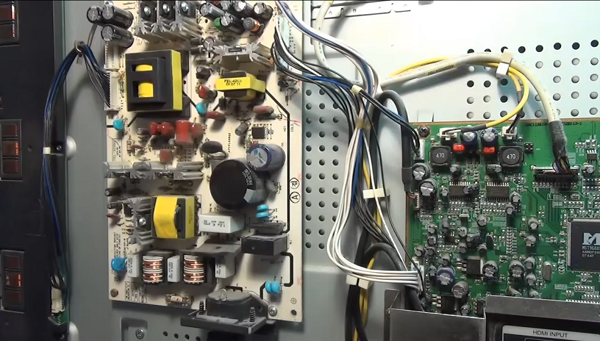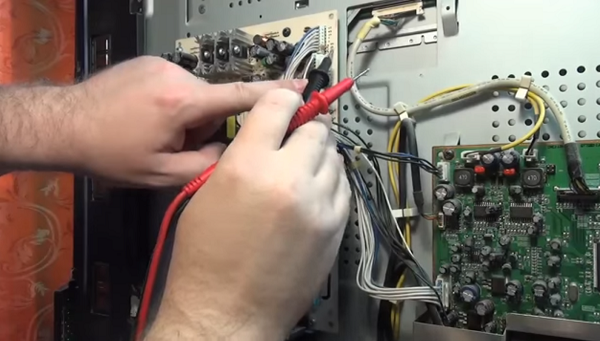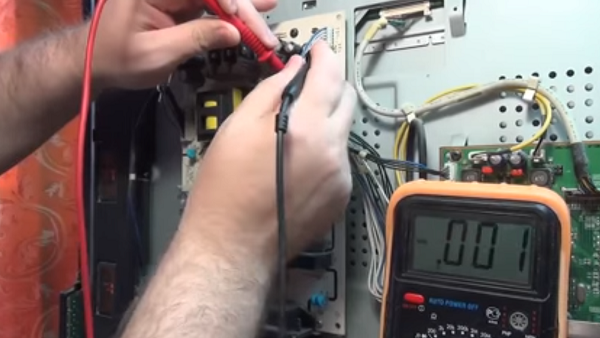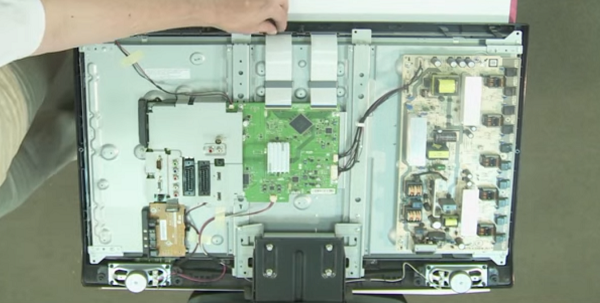In detail: do-it-yourself falcon TV repair from a real master for the site my.housecope.com.
Typical sore Sokol 51ТЦ6153 A-2010 chassis with visible power supply integrity - but no launch! - breakage of resistor R203 2.7 ohm 0.125 W - change to MLT 0.25 W.
Sokol 51ТЦ6150... After 10-15 minutes. picture level problem, the image is too dark. Blame C424 (2n2 50V) in ABL.
FALCON 37ТЦ6150 Does not turn on - open circuit R203 (2.7m).
FALCON. Recently, the plant began to install fuses for 2A, for what reasons it is not clear. Sometimes several devices come in a day. I change it to 4A.
Sokol 54ТЦ625... The image is shifted horizontally to the right. On the left side of the raster there is a black stripe of 3-4 cm. The reason is the breakage of the capacitor C331 (2H2) connected to the 42 m / s terminal of the TDA8842.
Sokol 51TC 6150... After replacing the line, there was no image, the cathodes are locked on the screen, the reverse path of the rays. The VT402 BC557 transistor is faulty, the K-E junction is closed. It is worth about a personnel TDA8356.
Falcon. The power supply does not start... At C208 (22.0x25V) voltage pulsates. Faulty m / s TDA46846. After replacing the microcircuit, the voltage at the output of the power supply unit is 150V. Defective optocoupler D201 (PC817).
Falcon 54TTS6150 Fault: when turned on from standby mode, the LED blinks 2 times and that's it. Error - the digital tuner DT5-BF14D does not respond. Replaced by DT5-BF18DN. TV turned on, flashing blue and leaving on duty. From the output of the TDA8842 video processor (pin 19), the voltage is overestimated. It turned out that the leakage is a protective diode from this output to + 8v. Other errors of this TV: 1 blink - the memory 24c08 does not respond, 3 blinks - the video processor does not respond.
SOKOL 54TTS6150 No picture... When an accelerator is added, a weak, distorted, low-contrast image appears. When the accelerator is reduced to the previous level, the image does not disappear, but when it is turned off / on again. TV does not appear again. The reason is a memory failure 24С08. Treatment - reflash with a working firmware on the programmer.
| Video (click to play). |
37ТЦ6150 When turned on, the screen is brightly lit with the OX and TV off lines. to the duty room. The reason is the lack of Epit video amplifiers (180V). Defective elements - C414 (47nF) - broken, VD404 - broken, R418 (limited resistor) - open. After replacement, everything is OK.
Malfunctions of TVs Sokol 54ТЦ8739 : After 1.5 hours of operation, the TV enters standby mode. Solder the line transistor V502.
Falcon 64ТЦ6150 Malfunction: there is sound and heat of the kinescope, there is no image. When you turn the accelerating “SCREEN”, a low-contrast image appears briefly. Defective ABL circuit, leakage of the UD308 diode (1N4148).
FALCON 51ТЦ7261Т Fault: TDA16846P, P4NK60ZF, VD210 failed in the power supply. Be sure to check and, if necessary, replace R123 with the 47th, otherwise everything will fail again. Instead of P4NK60ZF, you can install BUZ90.
FALCON 6155 Fault: 2 power and timer LEDs are on, no switching on occurs. Loss of capacity (partial) C231 and C238.
Sokol 54TTS6153 Fault: channels are not tuned, noise on the raster. The problem is in the firmware of the 24C08 memory chip. It is necessary to "alter" the microcircuit with a working firmware on the programmer. Entering the service for geometry correction: in operating mode, press (DISP) (FUZZU open book) (TIMMER) on the remote control.
FALCON 54TC-6155, A-2000 chassis Fault: it does not turn on from standby mode, but after long attempts it can turn on. If you turn it off and then try to turn it on again, then again the same thing. Dried capacity for food + 14v, C831 with a nominal value of 470.0x25.
FALCON 54TTS6155 Fault: There is no raster, the sound is normal. Open VT506 - BF422 on the CRT board.
Sokol 54ТЦ6155 Chassis A-2000. Fault: no power-up, the LED blinks once, and that's it - no power-up occurs. The power supply is assembled on STR-S5707, all voltages at the output of the power supply: appear for a second and disappear. It's all the fault of C205 10.0x100v. (Installed between legs 2 and 7 of STR-S5707) After replacing the capacitor, the TV's operation was restored.
Malfunctions of TVs Falcon 2121 (54CTV732-1-21): when the power supply is turned on, it clicks, and goes into defense. The output video amplifier TDA6107Q is “burnt out”. After the replacement, it was necessary to clean up the SCREEN acceleration on the TDKS. It will not be superfluous to solder ALL! the main units of the apparatus.The impression that the issue of saving tin and high-quality soldering is especially acute at LLC “Technical Company Arsenal” in Strunino, where televisions of this model are assembled. In a month, this is already the sixth device with a malfunction due to non-dissipation (dead NOTs, lost memory, etc.)
FALCON 54TTS6150... Fault: after 15-20 minutes of operation, the image fills with red. Checking the elements on the CRT board gave no results. The 1N4148 diode, connected through a 100 Ohm resistor to 21n, turned out to be faulty. TDA8842. The diode had a barely noticeable leak.
FALCON 37TC-6150 Fault: when turned on, the LED blinks twice. The tuner does not respond, there is no 5 volt power supply. D202-tuner power stabilizer 5v burned out (LM317T- in TO-92 case), replaced with 78m05. When replacing, short-circuit the resistance at the center terminal (housing).
SOKOL 54TTS6151S chassis А-2015... Fault: the standby indicator is on. The TV does not go into operating mode. The power supply delivers all voltages, with the exception of the linear stabilizer, there are no 5 and 8 volts, but they are not there because the control processor does not give out 2.5 volts, which should come to the 4th DISABLE pin of this stabilizer in operating mode. In standby mode, 0 volts. I measured the control processor, the voltages are correct. Flash memory 24С08W on the programmer, solved the problems with starting the TV.
Sokol 51ТЦ7164 Fault: the screen fills in red with LOH. Open circuit R915 (12k) on the CRT board.
1710.) Falcon. The power module does not start. On the C208
(22.0x25V) voltage pulsates. Faulty m / s TDA46846.
After changing the microcircuit at the output of the power supply unit, the voltage is 150V.
Defective D201 (PC817) optocoupler. E.G. Scriabinsky
382.) Typical sore Sokol 51TTS6153, A-2010 chassis, with
the integrity of the visible power supply unit - but there is no launch! - breakage R203 2.7 m
0.125 W resistor - change to 0.25 W MLT. Domkin
Alexander
631.) SOKOL 37ТЦ6150 Not connected - open circuit (2.7m) R203.
Kukov Tundryuk
736.) TV SOKOL. For some time now, the plant began to put on 2A
fuses, from what considerations, is obscure. Sometimes by
several devices come in a day. I change it to 4A. Alexei
Khrulev, Vladimir
522.) Sokol 51ТЦ6150. After 10-15 minutes with the picture level
problem, the image is too dark. Blame ABL С424
(2n2 50V). Director Terentyev Yu.I. LLC "Kontur"
1262.) Sokol 51ТЦ 6150. After changing the line, the image is not
it was, the cathodes were locked, on the screen there was a reverse path of the rays. Defective
Is your TV, radio, mobile phone or kettle broken? And you want to create a new topic about this in this forum?
First of all, think about this: imagine that your father / son / brother has an appendicitis pain and you know from the symptoms that it is just appendicitis, but there is no experience of cutting it out, as well as the tool. And you turn on your computer, access the Internet on a medical site with the question: "Help to cut out appendicitis." Do you understand the absurdity of the whole situation? Even if they answer you, it is worth considering factors such as the patient's diabetes, allergies to anesthesia and other medical nuances. I think no one does this in real life and will risk trusting the life of their loved ones with advice from the Internet.
The same is in the repair of radio equipment, although of course these are all the material benefits of modern civilization and in case of unsuccessful repairs, you can always buy a new LCD TV, cell phone, iPAD or computer. And for the repair of such equipment, at least it is necessary to have the appropriate measuring (oscilloscope, multimeter, generator, etc.) and soldering equipment (hair dryer, SMD-hot tweezers, etc.), a schematic diagram, not to mention the necessary knowledge and repair experience.
Let's consider a situation if you are a beginner / advanced radio amateur soldering all sorts of electronic gizmos and having some of the necessary tools. You create an appropriate thread on the repair forum with a short description of “patient symptoms”, ie. for example “Samsung LE40R81B TV does not turn on”.So what? Yes, there can be a lot of reasons for not switching on - from malfunctions in the power system, problems with the processor or flashing firmware in the EEPROM memory.
More advanced users can find the blackened element on the board and attach a photo to the post. However, keep in mind that you are replacing this radio element with the same one - it is not yet a fact that your equipment will work. As a rule, something caused the combustion of this element and it could “pull” a couple of other elements along with it, not to mention the fact that it is quite difficult for a non-professional to find a burned-out m / s. Plus, in modern equipment, SMD radioelements are almost everywhere used; The subsequent restoration of which will be very, very problematic.
The purpose of this post is not any PR of repair shops, but I want to convey to you that sometimes self-repair can be more expensive than taking it to a professional workshop. Although, of course, this is your money and what is better or more risky is up to you.
If you nevertheless decide that you are able to repair the radio equipment on your own, then when creating a post, be sure to indicate the full name of the device, modification, year of manufacture, country of origin and other detailed information. If there is a diagram, then attach it to the post or give a link to the source. Write down how long the symptoms have been manifesting, whether there were surges in the supply voltage network, whether there was a repair before that, what was done, what was checked, voltage measurements, oscillograms, etc. From a photo of a motherboard, as a rule, there is little sense, from a photo of a motherboard taken on a mobile phone there is no sense at all. Telepaths live in other forums.
Before creating a post, be sure to use the search on the forum and on the Internet. Read the relevant topics in the subsections, perhaps your problem is typical and has already been discussed. Be sure to read the article Repair strategy
The format of your post should be as follows:
Topics with the title “Help fix the Sony TV” with the content “broken” and a couple of blurred photos of the unscrewed back cover, taken with the 7th iPhone, at night, with a resolution of 8000x6000 pixels are immediately deleted. The more information you post about the breakdown, the more chances you will get a competent answer. Understand that the forum is a system of gratuitous mutual assistance for solving problems and if you are dismissive of writing your post and do not follow the above tips, then the answers to it will be appropriate, if anyone wants to answer at all. Also keep in mind that no one should answer instantly or during, say, a day, no need to write after 2 hours “That no one can help”, etc. In this case, the topic will be deleted immediately.
You should make every effort to find a breakdown on your own before you get stumped and decide to go to the forum. If you outline the entire process of finding a breakdown in your topic, then the chance of getting help from a highly qualified specialist will be very great.
If you decide to take your broken equipment to the nearest workshop, but do not know where, then perhaps our online cartographic service will help you: workshops on the map (on the left, press all buttons except “Workshops”). You can leave and view user reviews for workshops.
For repairmen and workshops: you can add your services to the map. Find your object on the map from the satellite and click on it with the left mouse button. In the field “Object type:” do not forget to change to “Equipment repair”. Adding is absolutely free! All objects are checked and moderated. A discussion of the service is here.
1.) Typical sore Sokol 51TTS6153 chassis A-2010 with visible power supply integrity - but no launch! - breakage of resistor R203 2.7 ohm 0.125 W - change to MLT 0.25 W.
2.) Sokol 51ТЦ6150. After 10-15 minutes. picture level problem, the image is too dark. Blame C424 (2n2 50V) in ABL.
3.) FALCON 37TC6150 Does not turn on - breakage of R203 (2.7m).
4.) TV FALCON. Recently, the plant began to install fuses for 2A, for what reasons it is not clear. Sometimes several devices come in a day. I change it to 4A.
5.) Falcon 54TTS625. The image is shifted horizontally to the right. On the left side of the raster there is a black stripe of 3-4 cm. The reason is the breakage of the capacitor C331 (2H2) connected to the 42 m / s terminal of the TDA8842.
6.) Sokol 51TC 6150. After replacing the line, there was no image, the cathodes are locked on the screen, the reverse path of the rays. The VT402 BC557 transistor is faulty, the K-E junction is closed. It is worth about a personnel TDA8356.
7.) Falcon. The power supply does not start. At C208 (22.0x25V) voltage pulsates. Faulty m / s TDA46846. After replacing the microcircuit, the voltage at the output of the power supply unit is 150V. Defective optocoupler D201 (PC817).
8.) Falcon 54TTS6150 Fault: when turned on from standby mode, the LED blinks 2 times and that's it. Error - the digital tuner DT5-BF14D does not respond. Replaced by DT5-BF18DN. TV turned on, flashing blue and leaving on duty. From the output of the TDA8842 video processor (pin 19), the voltage is overestimated. It turned out that the leakage is a protective diode from this output to + 8v. Other errors of this TV: 1 blink - the memory 24c08 does not respond, 3 blinks - the video processor does not respond.
9.) SOKOL54TTS6150 No picture. When an accelerator is added, a weak, distorted, low-contrast image appears. When the accelerator is reduced to the previous level, the image does not disappear, but when it is turned off / on again. TV does not appear again. The reason is a memory failure 24С08. Treatment - reflash with a working firmware on the programmer.
10.) SOKOL 37TTS6150 When turned on, the screen is brightly illuminated with the OX and TV off lines. to the duty room. The reason is the lack of Epit video amplifiers (180V). Defective elements - C414 (47nF) - broken, VD404 - broken, R418 (limited resistor) - open. After replacement, everything is OK.
11.) FALCON 54TTS8739 Fault: after 1.5 hours of operation, the TV goes into standby mode. Solder the line transistor V502.
12.) Falcon 64TTS6150 Malfunction: there is sound and heat of the kinescope, there is no image. When you turn the accelerating “SCREEN”, a low-contrast image appears briefly. Defective ABL circuit, leakage of the UD308 diode (1N4148).
13.) FALCON 51TTS7261T Fault: TDA16846P, P4NK60ZF, VD210 failed in the power supply. Be sure to check and, if necessary, replace R123 with the 47th, otherwise everything will fail again. Instead of P4NK60ZF, you can install BUZ90.
14.) FALCON 6155 Fault: 2 power and timer LEDs are on, switching on does not occur. Loss of capacity (partial) C231 and C238.
15.) Sokol 54ТЦ6153 Fault: channels are not tuned, noise is on the raster. The problem is in the firmware of the 24C08 memory chip. It is necessary to "alter" the microcircuit with a working firmware on the programmer. Entering the service for geometry correction: in operating mode, press on the remote control (DISP) (FUZZU open book) (TIMMER).
16.) SOKOL 54TTS-6155, chassis A-2000 Fault: it does not turn on from standby mode, but after long attempts it can turn on. If you turn it off and then try to turn it on again, then again the same thing. Dried capacity for food + 14v, C831 with a nominal value of 470.0x25.
17.) FALCON 54TTS6155 Fault: There is no raster, the sound is normal. Open VT506 - BF422 on the CRT board.
18.) Falcon 54TTS6155 Chassis A-2000. Fault: no power-up, the LED blinks once, and that's it - no power-up occurs. The power supply is assembled on STR-S5707, all voltages at the output of the power supply: appear for a second and disappear. It's all the fault of C205 10.0x100v. (Installed between legs 2 and 7 of STR-S5707) After replacing the capacitor, the TV's operation was restored.
19.) FALCON 2121 (54CTV732-1-21) Fault: when the power supply is turned on, it pokes and goes into defense. The output video amplifier TDA6107Q is “burnt out”. After the replacement, it was necessary to clean up the SCREEN acceleration on the TDKS. It will not be superfluous to solder ALL! the main units of the apparatus. The impression that the issue of saving tin and high-quality soldering is especially acute at LLC “Technical Company Arsenal” in Strunino, where televisions of this model are assembled. In a month, this is already the sixth device with a malfunction due to non-dissipation (dead NOTs, lost memory, etc.)
20.) FALCON 54TTS6150. Fault: after 15-20 minutes of operation, the image fills with red. Checking the elements on the CRT board gave no results. The 1N4148 diode, connected through a 100 Ohm resistor to 21n, turned out to be faulty. TDA8842. The diode had a barely noticeable leak.
21.) SOKOL 37TC-6150 Fault: when turned on, the LED blinks twice. The tuner does not respond, there is no 5 volt power supply.D202-tuner power stabilizer 5v burned out (LM317T- in TO-92 case), replaced with 78m05. When replacing, short-circuit the resistance at the center terminal (housing).
22.) FALCON 54TTS6151S chassis A-2015. Fault: the standby indicator is on. The TV does not go into operating mode. The power supply delivers all voltages, with the exception of the linear stabilizer, there are no 5 and 8 volts, but they are not there because the control processor does not give out 2.5 volts, which should come to the 4th DISABLE pin of this stabilizer in operating mode. In standby mode, 0 volts. I measured the control processor, the voltages are correct. Flash memory 24С08W on the programmer, solved the problems with starting the TV.
23.) Sokol 51ТЦ7164 Fault: the screen fills in red with LOH. Open circuit R915 (12k) on the CRT board.
24.) FALCON 72TTS8739FS chassis CH-16 (S). Fault: TV turns on and off with the remote control. After turning on the TV, it spontaneously goes into different modes in sequence; TV, AV, Menu (will cycle through all sections of the image, settings, etc.) in a spiral as long as the TV is on. When you press the button on the remote control, the mode is fixed, it is worth releasing the button - all over again. Remedy: Replace N100 - TDA9384PS / N2 / 3I (FM-OSD)
25.) Sokol 54ТЦ7164 Malfunction: entered for repair after a thunderstorm, it turns on, but there is no image. The TDA9381PS / N3 / 3 processor turned out to be faulty. After circuit analysis, it was replaced by TDA9381PS / N2 / 2I1091 ROLSEN. It only took a small size adjustment in the service.
It is impossible to imagine a modern apartment or house without video and audio equipment. This equipment is used every day and therefore breaks down more often than others. There are several ways to repair TVs: send the technician to a service center, call a qualified technician at home, or make repairs with your own hands.
Before you start repairing a TV, you first need to make sure what the problem is. This will also help if you do the repair yourself, and then when the master comes, you will be able to explain the situation to him.
There are several types of malfunctions that can most often be found when a TV breaks down.
- The technique does not turn off. In independence, a CRT TV or a modern LCD model has broken down, this malfunction is associated with a blown fuse. Only different models have distinctive details from each other. You should also pay attention to the diode bridge - perhaps it was he who burned out.
- In both domestic and imported models, the potential can often go astray, for the function of which the posistor is responsible.
- If the plasma TV monitor is broken, then the problem, most often, is interference or drops, light or dark stripes may appear, color changes while watching a program or movie.
- The problem may be a broken cord or a faulty outlet.
If we take into account all the troubles listed above, it is worth saying that the most difficult breakdown is considered to be a screen malfunction. For example, light reflections appear on your monitor after the liquid hits the matrix or the TV is hit, then it is better to carry it to the teleservice. Here it will certainly be repaired, and if the warranty period has not expired, then it will be free of charge or at a reduced price.
See also - How to choose a TV for your home in 2018?
You can try to fix some malfunctions of TVs yourself. And it doesn't matter here - these are LCD models, LCD or LED, it is not necessary to call the wizard if you are confident in your abilities. But caution never hurts, because such TV models are not cheap, and without having any repair experience or knowledge in this area, you can only harm and aggravate the breakdown.
Before you start repairing LED or LCD TVs, you must carefully read the instructions, and also study the principle of operation of your model. Anyone, even one far from this field, will understand that the repair of TVs such as LCD or LED will differ from CRT models.In the latter case, you are guaranteed not to run into a faulty PTC thermistor. The main thing here is to determine the problem, why does the backlight not work?
If you are repairing LCD, LED models, then the only difference here will be what kind of backlight is used. If it is an LCD TV, then the backlighting is produced using fluorescent or fluorescent lamps. For TVs, LED backlighting is produced using LEDs. At this point, the differences between LCD models usually end.
The breakdown can only consist in the fact that there is no power, in order to check this on an LCD TV, you can do the following with your own hands:
- open the back cover of the model;
- remove the wires connected to the matrix;
- connect the working lamp to the contacts;
- there are also LCD models in which more than one light source is provided. In this case, all sources must be tested. Just dismantle the matrix and plug your TV into the network - you can see which LED is the problem.
When a broken lamp in an LED or LCD TV is identified, it must be replaced. This stage requires maximum care from the master, as well as the manifestation of special attention. In some cases, the lamp is removed without removing the matrix, you just need to move the protective elements with a rubber gasket and pull out the lamp with a soldering iron. Similarly, it is necessary to mount a working light bulb. Now we can congratulate you - you did the repair of the LCD TV with your own hands! Just pay attention to one important nuance - the new light bulb must fully meet the parameters and dimensions of the broken one!
To repair TVs yourself, look carefully at the matrix! If there are "unhealthy" streaks here, then the breakage is in the matrix. Have a new part? Then everything is simple! You change it and turn on the TV, if it works, then you have accurately identified the breakdown.
If the reason for the breakdown of LCD TVs is the screen, then it is best to purchase new models of LCD or LED equipment. It is not recommended to change the screen of LCD and LED models, as it is impractical! This also applies to the LCD matrix.
What could be the problem with a malfunctioning plasma TV? If it is necessary to repair plasma TVs, then proceed in the same way as described above. Just adapt it to your specific case. This description can be applied to any model of plasma TV, just stock up on the necessary tools in advance.
Although today most users prefer to use plasma, many still watch programs on more outdated CRT models. Let's find out how to repair a breakdown in such TVs. Below is a step-by-step instruction that will help you repair your electron beam product with your own hands.
- If you do not turn on such a device, check first of all the fuses. In these TVs, the back is made up of panels. Therefore, it is necessary to unscrew that part of the panels. Under such panels you will find a board and the power terminals must be connected to the fuse. They are connected to a conventional incandescent lamp, or rather to its base, after which the TV must be connected to the network. In the event that your equipment is in good working order, the lamp will go out after switching on, otherwise, when the fuse has blown, it will either not work at all, or it will constantly burn.
- The diode bridge may also break. It should only be borne in mind that it is necessary to regulate and repair it only after making a dial. In this case, not only a multimeter is used, but also a product passport, which indicates the main parameters of this model.
- The most difficult breakdown in a TV with a kinescope is a posistor. To check with your own hands, you must first turn off the power circuit, and then turn it on. In this case, the lamp must be monitored. If the work lamp goes out, then it can be said that the posistor is faulty.To make repairs, it is necessary to adjust the resistance of the network and only ventures to change this part.
But not only the matter may be in the posistor, transistors and capacitors burn out in CRT models. The diagnosis of this breakdown can also be made visually. If the condensate is blackened or cracked, then we replace it with a serviceable analogue. Now you know why the TV does not work and how to fix it yourself.
TV falcon 37tts7164 chassis s 2042 processor - tda9381-7na. personnel - stv9302a. oz - an7523n. Three-transistor power supply. The output and buildup of the D1710 burned out. 2SC3807 and capacitor C509 with resistor R504 in parallel with the primary winding. The output capacitors are OK. Replaced everything, worked for about five minutes, the next time it was turned on, everything died; 2SC3807 tore the case. There is a circuit on the ESPEC electronics portal, I checked the secondary, there is no short.
Replaced everything, worked for about five minutes, the next time it was turned on, everything died; 2SC3807 tore the case.
You have not finished the primary. Check everything up there. Do not rush to turn it on. Throw away the SR without breaking the POS, add a 60W lamp.
there are no analogues, only him. Check the resale on the short circuit.
Are we going to repair it or let it work?
"A person cannot be helped against his will." G. Pomerants
bolid, here now all the hamsters are busy with other topics, so no one paid attention to you
For now, I'll tell you in secret, it's better to call the percent completely, the first and fourth lines with a sticker, if any), then attach the diagram or a link to it, if any, because sometimes it's lazy to dig everything to find it (at least a part, with a power supply )
believe me, this is needed: a_g_a:
bolid, analogs - a carriage, look at the datasheet and take from the shelf what has the same parameters, if you don’t find it, I’ll take it off tomorrow (right now I don’t want to look for: smu: sche_nie :)
Ministry of Health rights to all 100
382.) Typical sore Sokol 51ТЦ6153 chassis А-2010 with visible power supply integrity - but no launch! - breakage of resistor R203 2.7 ohm 0.125 W - change to MLT 0.25 W.
522.) Sokol 51ТЦ6150. After 10-15 minutes. picture level problem, the image is too dark. Blame C424 (2n2 50V) in ABL.
631.) FALCON 37ТЦ6150 Does not turn on - breakage of R203 (2.7m).
736.) TV SOKOL. Recently, the plant began to install fuses for 2A, for what reasons it is not clear. Sometimes several devices come in a day. I change it to 4A.
1196.) Falcon 54TTS625. The image is shifted horizontally to the right. On the left side of the raster there is a black stripe of 3-4 cm. The reason is the breakage of the capacitor C331 (2H2) connected to the 42 m / s terminal of the TDA8842.
1262.) Sokol 51TC 6150. After replacing the line, there was no image, the cathodes are locked on the screen, the reverse path of the rays. The VT402 BC557 transistor is faulty, the K-E junction is closed. It is worth about a personnel TDA8356.
1710.) Falcon. The power supply does not start. At C208 (22.0x25V) voltage pulsates. Faulty m / s TDA46846. After replacing the microcircuit, the voltage at the output of the power supply unit is 150V. Defective optocoupler D201 (PC817).
1795.) Sokol 54ТЦ6150 Fault: when turned on from standby mode, the LED blinks 2 times and that's it. Error - the digital tuner DT5-BF14D does not respond. Replaced by DT5-BF18DN. TV turned on, flashing blue and leaving on duty. From the output of the TDA8842 video processor (pin 19), the voltage is overestimated. It turned out that the leakage is a protective diode from this output to + 8v. Other errors of this TV: 1 blink - the memory 24c08 does not respond, 3 blinks - the video processor does not respond.
1939.) SOKOL54TTS6150 No picture. When an accelerator is added, a weak, distorted, low-contrast image appears. When the accelerator is reduced to the previous level, the image does not disappear, but when it is turned off / on again. TV does not appear again. The reason is a memory failure 24С08. Treatment - reflash with a working firmware on the programmer.
1940.) FALCON 37ТЦ6150 When turned on, the screen is brightly illuminated with the lines OX and TV off. to the duty room. The reason is the lack of Epit video amplifiers (180V). Defective elements - C414 (47nF) - broken, VD404 - broken, R418 (limited resistor) - open. After replacement, everything is OK.
2088.) FALCON 54TTS8739 Fault: after 1.5 hours of operation, the TV goes into standby mode. Solder the line transistor V502.
2143.) Sokol 64ТЦ6150 Fault: there is sound and heat of the kinescope, there is no image. When you turn the accelerating “SCREEN”, a low-contrast image appears briefly. Defective ABL circuit, leakage of the UD308 diode (1N4148).
2201.) FALCON 51TTS7261T Fault: TDA16846P, P4NK60ZF, VD210 failed in the power supply.Be sure to check and, if necessary, replace R123 with the 47th, otherwise everything will fail again. Instead of P4NK60ZF, you can install BUZ90.
2477.) FALCON 6155 Fault: 2 power and timer LEDs are on, no switching on occurs. Loss of capacity (partial) C231 and C238.
2481.) Sokol 54ТЦ6153 Fault: channels are not tuned, noise on the raster. The problem is in the firmware of the 24C08 memory chip. It is necessary to "alter" the microcircuit with a working firmware on the programmer. Entering the service for geometry correction: in operating mode, press on the remote control (DISP) (FUZZU open book) (TIMMER).
2485.) SOKOL 54TTS-6155, chassis A-2000 Fault: it does not turn on from standby mode, but after long attempts it can turn on. If you turn it off and then try to turn it on again, then again the same thing. Dried capacity for food + 14v, C831 with a nominal value of 470.0x25.
2488.) FALCON 54TTS6155 Fault: There is no raster, the sound is normal. Open VT506 - BF422 on the CRT board.
2537.) Sokol 54TTS6155 Chassis A-2000. Fault: no power-up, the LED blinks once, and that's it - no power-up occurs. The power supply is assembled on STR-S5707, all voltages at the output of the power supply: appear for a second and disappear. It's all the fault of C205 10.0x100v. (Installed between legs 2 and 7 of STR-S5707) After replacing the capacitor, the TV's operation was restored.
2586.) FALCON 2121 (54CTV732-1-21) Fault: when the power supply is turned on, it clicks, and goes into defense. The output video amplifier TDA6107Q is “burnt out”. After the replacement, it was necessary to clean up the SCREEN acceleration on the TDKS. It will not be superfluous to solder ALL! the main units of the apparatus. The impression that the issue of saving tin and high-quality soldering is especially acute at LLC “Technical Company Arsenal” in Strunino, where televisions of this model are assembled. In a month, this is already the sixth device with a malfunction due to non-dissipation (dead NOTs, lost memory, etc.)
2604.) FALCON 54TTS6150. Fault: after 15-20 minutes of operation, the image fills with red. Checking the elements on the CRT board gave no results. The 1N4148 diode, connected through a 100 Ohm resistor to 21n, turned out to be faulty. TDA8842. The diode had a barely noticeable leak.
2687.) FALCON 37TC-6150 Fault: when turned on, the LED blinks twice. The tuner does not respond, there is no 5 volt power supply. D202-tuner power stabilizer 5v burned out (LM317T- in TO-92 case), replaced with 78m05. When replacing, short-circuit the resistance at the center terminal (housing).
2995.) FALCON 54TTS6151S chassis A-2015. Fault: the standby indicator is on. The TV does not go into operating mode. The power supply delivers all voltages, with the exception of the linear stabilizer, there are no 5 and 8 volts, but they are not there because the control processor does not give out 2.5 volts, which should come to the 4th DISABLE pin of this stabilizer in operating mode. In standby mode, 0 volts. I measured the control processor, the voltages are correct. Flash memory 24С08W on the programmer, solved the problems with starting the TV.
3001.) Sokol 51ТЦ7164 Fault: the screen fills in red with LOH. Open circuit R915 (12k) on the CRT board.
3019.) FALCON 72TTS8739FS chassis CH-16 (S). Fault: TV turns on and off with the remote control. After turning on the TV, it spontaneously goes into different modes in sequence; TV, AV, Menu (will cycle through all sections of the image, settings, etc.) in a spiral as long as the TV is on. When you press the button on the remote control, the mode is fixed, it is worth releasing the button - all over again. Remedy: Replace N100 - TDA9384PS / N2 / 3I (FM-OSD)
3187.) Sokol 54ТЦ7164 Fault: entered for repair after a thunderstorm, it turns on, but there is no image. The TDA9381PS / N3 / 3 processor turned out to be faulty. After circuit analysis, it was replaced by TDA9381PS / N2 / 2I1091 ROLSEN. It only took a small size adjustment in the service.
the green indicator lights up for a second, and immediately red, then green for a second and red again, and so on ad infinitum. Half a year before the breakdown, multi-colored stripes appeared on the kinescope. What could be the problem, I'm new to this business
otest,
We start by checking the PSU voltages.
Comrade, do not be like idiots from the monitor_espec forum.
The author, to begin with, carefully inspect the capacitors. Are there any bloated.
It is no secret that a breakdown of a television receiver can ruin the mood of any owner. The question arises, where to look for a good master, do you need to take the device to a service center? You need to spend your time on this, and what is important - money.But, before calling the master, if you have basic knowledge of electrical engineering and know how to hold a screwdriver and a soldering iron in your hands, then repairing the TV with your own hands in some cases is still possible.
Modern LCD TVs have become more compact and easier to repair. Of course, there are breakdowns that are difficult to detect without special diagnostic equipment. But most often there are malfunctions that can be detected even visually, for example, swollen capacitors... With such a breakdown, it is enough to evaporate them and replace them with new ones with the same parameters.
All TV sets are the same in their structure and consist of a power supply unit (PSU), a motherboard and an LCD backlight module (lamps are used) or LED (LEDs are used). It is not worth repairing the motherboard on your own, but the power supply unit and screen backlight lamps are quite possible.
As already mentioned, the design and principle of operation of LED and LCD TVs, regardless of the manufacturer, are the same. Of course, there are some differences, but they do not play a significant role in the diagnosis of faults. Often, in the event of a problem with the power supply, the LCD TV does not turn on at all, while there is no indication, or it turns on for a while and turns off spontaneously. Using an example, the repair of a DAEWOO LCD power supply unit (can be applied to plasma) is considered, which is not much different from repairing an LG TV, as well as Toshiba, Sonya, Rubin, Horizon and similar models.
- First of all, before you repair the TV, you need to remove the back panel of the device with a screwdriver by unscrewing the screws. On some models, the rear wall may be latches installedwhich must be handled with care so as not to break them.
- After removing the cover, you will see the power supply unit, consisting of several modules on the left, and the motherboard on the right.
- On the power supply board you can see 3 transformers: the bottom one is the mains rectifier choke, the top one on the left (large) feeds the inverter, and on the right is the standby power supply transformer. You need to start checking with it, since it turns on the standby mode of the TV receiver.
- Duty transformer when the device is connected to the network, it should give out a voltage of 5 V. In order to correctly find the wire on which you need to measure the voltage, you can use the diagram, or you can see the markings on the case. In this case, opposite the required contact is written - 5 V.
Measurement is taken first open circuitby connecting one probe to the found contact, and the other to the cathode of the diode on the radiator. In this case, there is no break.
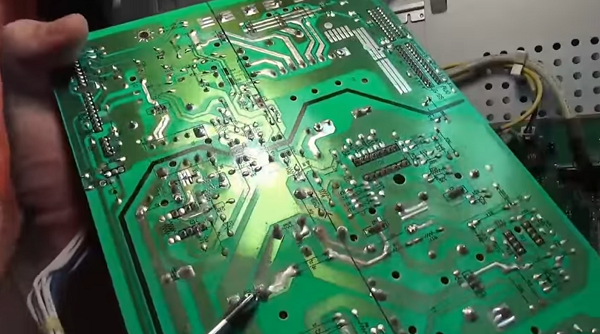
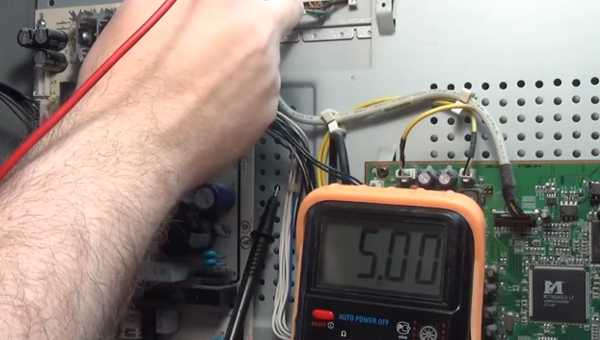
As you can see from the review presented above, repairing TV power supplies with your own hands is not such an overwhelming task. Following this description, you can also repair plasma TVs.
Do-it-yourself TV repair with a kinescope, for example, such as: Rubin, Horizon, Sharp 2002sc, LG TVs, as well as repair of the Vityaz TV, begins with checking the power supply unit for operability (this is done if the unit does not turn on). It is checked using incandescent bulbs for 220 V and a power of 60-100 W. But before that, be sure to disconnect the load, namely the horizontal output stage (SR) - connect a lamp instead. The CP voltage ranges from 110 to 150 V, depending on the size of the tube. Must be found in the secondary circuit SR filter capacitor (its values can be from 47 to 220 microfarads and 160 - 200 V), which stands behind the SR power rectifier.
To simulate the load, you need to connect a lamp in parallel to it. To remove the load, for example, in the popular Sharp 2002sc model, it is necessary to find and unsolder the inductor (located after the capacitor), the fuse and the limiting resistance through which the CP stage receives power.
Now you need to connect the power supply to the power supply unit, and measure the voltage under load. The voltage should be between 110 and 130 V if the CRT has a diagonal of 21 to 25 inches (as in the 2002sc model). With a diagonal of 25-29 inches - 130-150 V, respectively. If the values are too high, then it will be necessary to check the feedback circuit and the power supply circuit (primary).
It should be noted that electrolytes dry out during prolonged operation and lose capacity, which, in turn, affects the stability of the module and contributes to an increase in voltage.
When the voltage is too low it is necessary to test the secondary circuits to exclude leaks and short circuits. After that, the diodes for the protection of the power supply of the SR and the diodes for the power supply of the vertical scan are checked. If you are convinced that the power supply unit is working properly, then you need to disconnect the lamp and solder all the parts back. This check can also come in handy when doing DIY Philips TV repairs.
Another common breakdown of the TV that can be eliminated is the burnout of the backlight lamp. In this case, the TV receiver, after switching on, flashes the indicator several times and does not turn on... This means that after self-diagnosis, the device notices a malfunction, after which the protection is triggered. That is why there is no image on the screen.
For example, a Sharp LSD TV receiver with this malfunction was taken, although in this way it is possible to repair Samsung TVs, Sony Trinitron, Rubin, Horizon, etc.
-
To fix the TV, you need to remove the back cover from the TV. This requires a screwdriver or screwdriver.
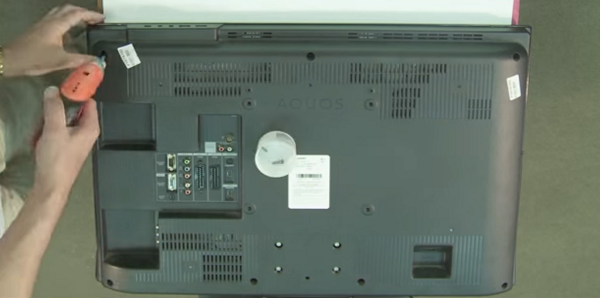
Next, you need to be careful disconnect loops from the matrix.
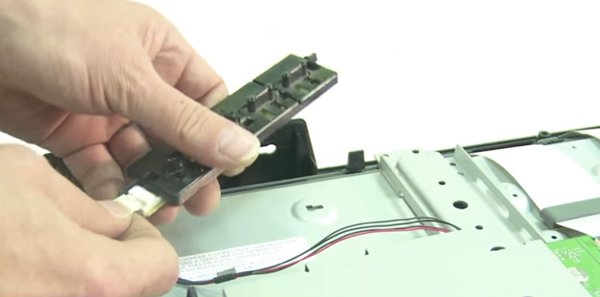
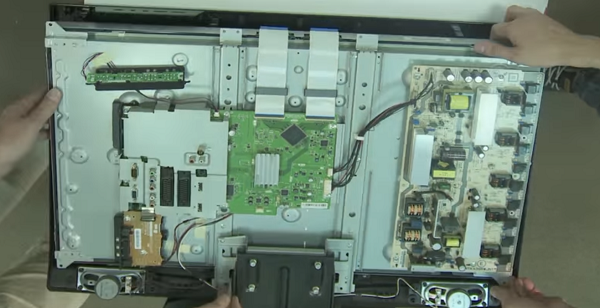
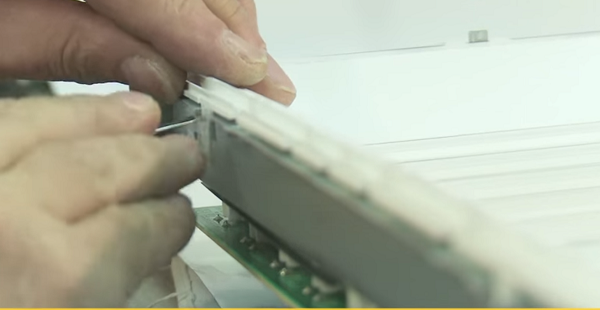
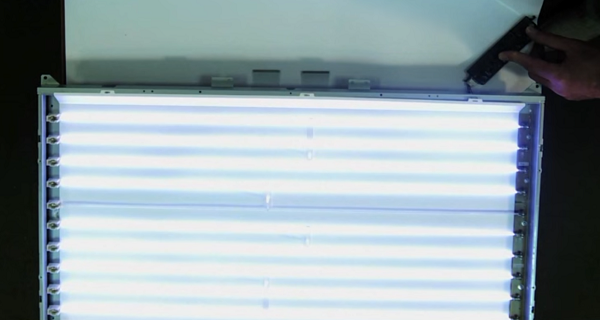
Thus, you can repair the Philips and LG TV with your own hands, and other LCD panels, as well as devices with LED backlight (LED). Owners of the latter type of devices should read the article on repairing LED backlighting, where the whole process is described in detail using the example of an LG TV.
Among the typical and simple reasons that the TV set does not turn on, there may be a remote control or a lack of signal from the antenna cable.
If the TV does not turn on with the remote control, first, you need to make sure the batteries are good. If they are shrunken, replace them. Often the TV set cannot turn on due to contamination of contacts under the buttons. To do this, you can disassemble it yourself, and clean the contacts with a soft cloth from accumulated dirt. If your remote control has been dropped, it is possible damage to the quartz emitter... In this case, it must be replaced. Well, if you filled the remote control with water or some other liquid, and it did not work after disassembling and drying, then it will have to be replaced with a new one.
You can learn more about fixing the remote control in the following video or article.
When repairing TVs LG, Sharp with LCD, Rubin, Horizon with the same screens, a situation often arises when it does not turn on when the device is in good working order. It turns out that the reason may be no TV signal in the antenna cable. This happens due to the operation of the noise suppression protection (in Rubin TVs, they began to install it not so long ago), and the unit goes into standby mode. Therefore, if you find your TV set inoperative, you should not panic, but you need to check the presence of a signal from the transmitting station.
In conclusion, we can say that when you decide to repair a TV set yourself, you should soberly assess your abilities and knowledge in this matter. If you do not feel confident, then it is better to entrust this matter to a telemaster, especially since nobody canceled 220 V, and ignorance of basic safety rules can entail unpleasant consequences.
| Video (click to play). |