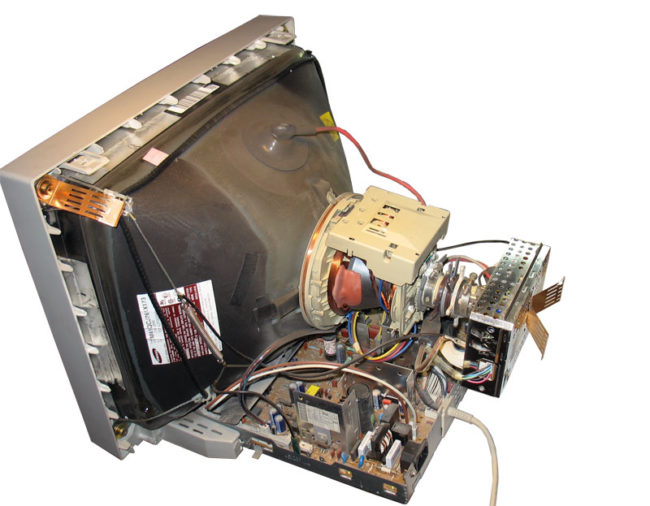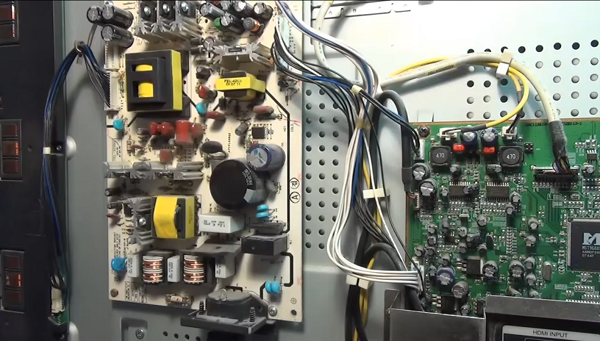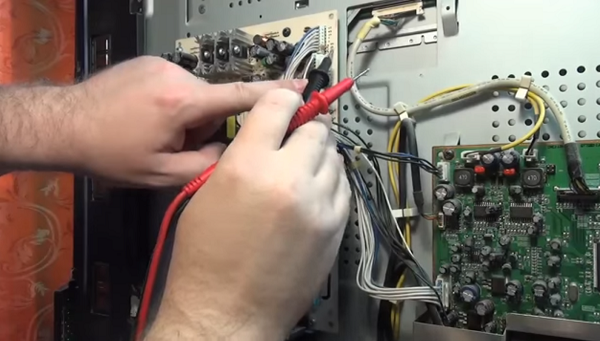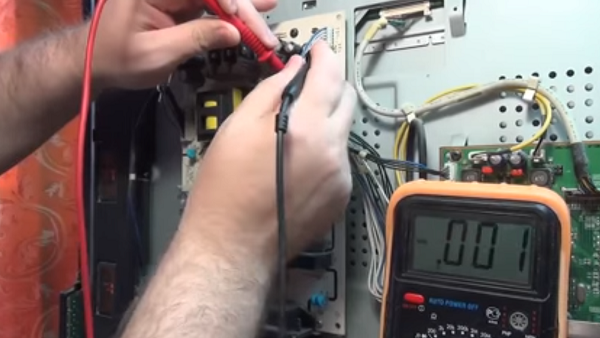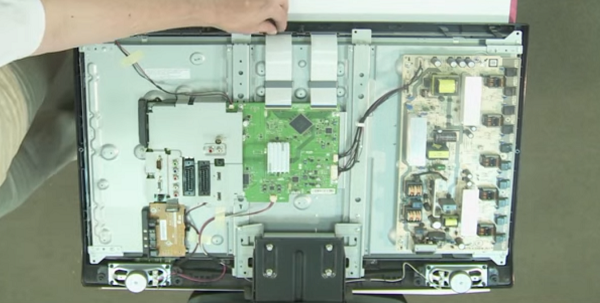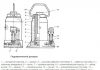In detail: do-it-yourself knight TV repair from a real master for the site my.housecope.com.
Vityaz 37CTV720-07 MSh-37 chassis
Processor - ST92T195D7B1 it has a sticker with the inscription M195VB6
Video - STV2249H
No reception, no sound. When setting up in the machine, the programs skip. Coreless circuit. At the same time, pictures of excellent quality appear at the low frequency output. This can be observed if you apply the LF input of another TV.
Login to the service: STBY - M - OK - MUTE - STBY
I found "manually" two cells:
00E0 = 84 - there is a reception
00E5 = E0 - there is sound
Here is a working firmware
VITYAZ 37СTV720-07 working.rar 938 Bytes Downloaded: 1882 times
Vityaz 21CTV750-4 FLAT chassis MSh-74
No inclusion in the operating mode.
Problem: the TV does not go from duty to slave. condition. The power supply is working. Secondary voltages are normal. 3.3 volts and 1.8 per cent and 3.3 volts for memory are received. I changed the percentage and memory. The result is negative. Signals from the remote control and from the buttons are sent to the percent.
The culprit was the ZQ201 quartz (20.250MHz), after replacing it, the TV started working.
Vityaz 54CTV730-03 FLAT chassis MSh-73
It does not turn on in the operating mode from the buttons, from the remote control. The operating mode indicator glows steadily, does not react to the remote control and the keyboard in any way.
3.3 volts is understated to 2.8 volts.
On the C-656 3.4 volts. After replacing the C-656, the voltage on it rose to 7.5 volts. Installed 220 uf.-25v.
Typical failure not only for this chassis.
The article discusses the adjustment of Vityaz 37/51/54 CTV 6612/6622 TVs in service mode, as well as the most common malfunctions and methods for their elimination.
Adjustment in service mode
| Video (click to play). |
Transferring the TV to the service mode can be done in two ways:
- put the TV into standby mode, press the AV button on its front panel and, while holding it, turn on the TV;
- on the TV turned on, short-circuit the contacts of the XN1 connector.
The list of parameters of the service menu is given in table. 12.
Table 1. List of parameters of the service menu
Typical TV malfunctions and their elimination
When the TV is turned on, the mains fuse FU1 blows
Check the serviceability of the elements of the mains filter, rectifiers of the FU401 fuse and the VT402 transistor.
Table 2. List of parameters of the service menu
TV does not turn on, mains fuse is OK
Check the serviceability of the elements R404, R405, VD402, VT401, FU401, D401, C409, C413. They also check the integrity of windings 1-6 and 3-4 of the T401 transformer.
There is no image stabilization when the mains voltage changes
Check the elements VD402, VD403, VD405, C409, C413, as well as the D402 optocoupler and the D401 microcircuit.
The TV turns on. A thin horizontal bar is visible on the screen
Check the elements of the power supply circuit of the personnel coils, pay special attention to their soldering. Then the oscilloscope checks for the presence of personnel sawtooth pulses on the pin. 1, 2 microcircuits D301, if they are absent - replace the microcircuit D102. They control the voltage on the pin. 3 (+14 V) and pin. 5 (+27 V) D301. If the faulty elements were not identified, change the D301 microcircuit.
Image is zoomed out vertically
Check the elements R311, C312, C313, the presence of a voltage of +14 V on the pin. 3 microcircuits D301. If no defective item is found, replace D301.
On the screen, the lines of the return path of the beam are visible, as well as a twist from above.
Check the serviceability of the elements VD301, R303, C304.
No picture or sound
They check the operation of the D102 microcircuit, the VT101 transistor, the passage of signals from the tuner to D102 (pin 48, 49).
Check the elements of the line scan output stage: transistors VT301-VT303, transformers T1 and T302, as well as the passage of line pulses from the pin. 40 D102 DUTZOZ.
There is no memorization of data about user settings
Replace the D101 microcircuit, having previously rewritten the original (factory) data into it.
Vityaz TV malfunctions
25. VITYAZ 54TTS6411. No graphics, replacement of quartz 27000 MHz.
26. VITYAZ 51ТЦ6000-1. There is a narrow horizontal bar on the screen... There is no 26v on the vertical output chip. Breakage R128 4.7 ohm.
27. Knight 51TTS6421. On the UHF range with warming up, the setting disappears after 15-20 minutes... Replaced SKV-310L unit with KS-H-92-OL.
28. Knight 37ТЦ6024. The predominance of green in the image... Breakage of the resistor R11 120 kOhm on the "GREEN" gun on the picture tube board.
Good night!! I have such a problem, Vityaz Astra 21 TV, after turning off the TV, all channels disappeared from the off button on the TV control panel and I can't even connect a digital receiver
Hello, such a problem, I turn off the Vityaz 54CTV760-3 TV from the outlet or buttons, then turn on the indicator back on, but the remote control or the buttons on the panel does not turn on stomping in standby mode, if you add power where 14 volts to 18, then it turns on, put it back on 14 volts, it turns on with the remote control as it should be, just turn off everything from the outlet, and you can still turn it on in the socket and pull out the plug on the board that goes to the indicator and connect the plug back everything works tell me that this is the capacity I changed
To be honest, I didn't understand anything. What is this voltage of 14 volts, 18 volts. Change the capacitors in the PSU secondary.
2.) VITYAZ 37TC 6010. The power supply does not start. Power is not supplied to m / s TDA4605. The reason is the breakage of extinguishing R137 and R135.
3.) Not often, but there are malfunctions manifested in the presence or absence of color on a part of the image. In these cases, I recommend checking the level and shape of the two-level SC pulse. So on the Vityaz 54TC-6010 TV, there was color in PAL, and in SECAME, the color was only on the left 1/3 of the screen. The analysis revealed an underestimated level, up to about 1V, of the horizontal damping pulse of the SSC signal. The resistance R125 (100 kOhm) in the line scan circuit turned out to be faulty.
4.) Knight 54TC-6010. The TV does not turn on either from the remote control or from the front panel. S / d standby mode is on, power supply voltage is normal. The network trigger of the D4 EKR1568VG1-030 processor in the MDU-53 module is faulty. Replaced with imported analog PCA84C640P-030.
5.) Vityaz 37TC-6024 - Strong distortion of sound (there is a background of low frequency of different types, on different channels). After installing a 10 pF capacitor between the input and output of filters ZQ4, ZQ5, distortion and hum disappeared.
6.) VITYAZ 54 TC 6010. The TV could work normally for a week, day, hour, but according to the owners, a malfunction periodically appeared in the form of the appearance of OX lines at the top of the screen, after which the TV went into standby mode. After restarting from the remote control everything was normal. Checking personnel gave nothing, all supply voltages were normal. The reason turned out to be in the potentiometer for adjusting the supply voltages in the power supply unit R142 (100 Ohm), it was interrupted periodically. In general, these TVs are often equipped with low-quality components. The classic defects are. 1) The TV does not turn on. Open R137, R135 in the power supply unit. 2) Sound works with noise. The reason is again in the trimmer, which stands at the input of the ULF TDA2003, I do not remember the position. Frequent malfunction.
7.) TV sets (Vityaz) where there is a digital delay line. The color of both PAL and SEKAM is missing. The defect appears when the TV is on for two hours. Repair: replace the capacitors that are on the TDA8395 7 and 8 leg.
8.) An interesting malfunction occurred in the Vityaz TV -14 inch. Outwardly, everything looked like this: the raster and sound were normal. The image was only on the left side of the screen, about 5 centimeters. The rest of the screen glowed with an even matte raster (as in video mode). Replacing the video processor (TDA8362) gave nothing. After measuring all modes for direct current (almost everything is normal) and pulse shapes, a difference in the shape of the strobe pulse was noticed. It was different from the factory one. After a detailed check and replacement of parts in the strobe formation circuit (including TDKS), which gave nothing, it was decided to change the strobe formation circuit. The TV “Horizon” scheme was taken as a basis. Alteration of the circuit for the formation of the “strobe” according to the “Horizon” gave positive results: the TV worked normally. I did not fully understand what caused the malfunction.
9). Knight 51CTV6722. Does not turn on.Broken VT402 IRFBC30 and VD408 FR156 in the power supply, after replacing the transistor KP707V1 and diode KD258V power supply appeared.
10). Knight 54CTV6742-1. No channel tuning. The SKV362D channel selector is faulty. (Faulty IC TSA5522T).
eleven). Vityaz 37ТЦ6010. Excessive image brightness. The CRT is not completely locked. Reduced accelerating voltage on TDKS.
12). Knight 54CTV6741. Adjusts to only one program. Replaced Zener diode KS531V. 875). Vityaz 51TTS6421. There is no high voltage. The power supply unit is working. There is no power on the collector of the horizontal transistor. The jumper in the connector going to the deflection coils and supplying power to the line transistor is not soldered.
thirteen). Vityaz 51TTS6421. There is no image, there is a high one. Only the channel number is displayed on the screen. The TV is always on in Window mode. The voltage on the processor is Fb = 1 V instead of 0.15 V. Replaced resistor R58 470 Ohm.
14). Knight 54CTV6721. The power supply does not turn on, does not start. A very interesting defect and very simple. All parts are in good working order and have been checked. Accidentally, when the board was turned over to the reverse side (although this happened more than once in the process of finding the malfunction), something knocked. Upon closer inspection, it turned out that the pulse transformer ferrite core had cracked, fell out onto the board and was fixed between the transformer case and the board. There was a large gap between the two halves of the core and the power supply did not start. I had to solder the transformer and glue the core.
15). Knight 54CTV6742-1. After a while of operation, the volume spontaneously adjusts and after that does not respond to buttons on the panel and on the remote control. The SDA555XFL processor in the BU-90M unit is defective.
sixteen). Vityaz 51ТЦ6421. No picture, only displays the channel number on the screen. It is switched on in the “window” mode by the signal Fb = 1 V instead of 0.15 V. The resistor R58 is replaced by 470 Ohm.
17). Knight 54CTV6742-1. Does not turn on. Broken VT402 IRFBC30 and VD408 FR156 in the power supply, after replacing the power appeared. At the output of the secondary stabilizer TDA8133, there is no output voltage of 8 V, but there is 14 V. Accordingly, R143 4.1 Ohm and IC TDA8842 burned out. After the replacement, it turned out that there was also no CD. Defective IC TDA8356. After the replacement, the TV started working.
18.) Knight 51CTV6722. On some channels, the sound and picture settings are different (the sound is not fine-tuned). Failure of the ZQ703 filter at 6.5 MHz.
19.) Knight 37TTS6010.
- does not turn on. Broken line transistor BU508AF.
- the screen does not light up. Low accelerating voltage. There is no contact in the accelerating voltage adjustment resistor in TDKS PET29-03.
20.) Vityaz 37TTS6024. Does not turn on in standby mode. The voltage at the collector of the power supply transistor is normal. Breakage of the 910 kOhm 0.5 W resistor in the power supply unit in the 3-leg divider TDA4605-2.
Do-it-yourself TV repair is a responsible business, since today a large number of different models (LCD, LSD, CRT) are presented on the market, each of which has its own technological features. Therefore, the approach to each type of TV is individual; in some cases, special skills will be required (knowledge of electronics, experience with a soldering station).
Before proceeding with the repair of television equipment, it is necessary to find out the cause of the problem.
The most common problems are:
- TV screen does not turn on - this can happen with an old picture tube screen and with the most modern television panel. Basically, this symptom is characteristic of a blown fuse. When repairing, it should be borne in mind that the appropriate fuse must be selected for each model. And also experts recommend paying attention to the diode bridge, power supply, wire, perhaps the cause of the malfunction lies in these elements. Read also what to do if Samsung TV does not turn on.
- Faint, barely noticeable picture - such a breakdown happens with LCD / LCD monitors. The most likely cause of the malfunction: faulty diodes, device backlighting.
- There is no sound, the screen "wheezes" - most likely, the sound amplifier or microcircuit is out of order. Also read what to do if there is sound, but there is no picture.
- Monitor is on, no picture - Perhaps the cause of the problem is in the video processor or in the receiving unit.
You should be aware that if a darkening of the board or rupture of elements is detected during a visual inspection of television equipment, then it is not recommended to immediately start replacing parts. Since such factors indicate a short circuit that could have occurred in another section of the TV. Therefore, if you do not eliminate the cause of the short circuit, but simply change the failed elements, then the situation will repeat itself.
To repair television equipment, the following tools and equipment may be required:
- Screwdriver Set;
- hex keys (in rare cases);
- pliers;
- soldering station (for repairing modern monitors);
- screen layout (can be downloaded on the Internet);
- multimeter;
- oscilloscope.
Many LCD screen problems can be dealt with on your own. But you should know that these screens require more careful handling than, for example, CRT TVs.
First of all, the user needs to study the instructions for his model, and only after that start repairing the LCD or LED screen. You should be aware that LCD TVs use fluorescent bulbs for backlighting, while LEDs use LEDs.
The TV may not function due to lack of power, to check this, you need to do the following:
- Open the back cover of the LCD TV with tools.
- Disconnect the wires that are connected to the device matrix.
- Connect a working light bulb to the contacts.
- Some panels have more than one light source, in which case they must be tested as well. This can be done as follows: pull out the TV matrix and connect it to the network, it will immediately become clear which lamp is out of order.
After the faulty luminaire is found, it must be replaced. This procedure should be carried out as carefully as possible. In most cases, the lamp can be taken out even without removing the matrix - you need to move the protection elements and get the burned out part using a soldering station. Then a new lamp is installed in the same way.An important rule is that the new lamp must be completely identical to the old one.
Another common problem with these models is damage to the monitor. But in this case, it is not advisable to repair LCD TVs, since it is easier to buy a new screen. This test scheme can also be used to repair plasma televisions of all types. Read also how to fix the LED backlight yourself.
Each manufacturer has its own weak points, so below is a selection of the most common LCD screen breakdowns.
Often, users of this brand are faced with such a problem that when turned on, the device beeps without interruption. This symptom usually indicates that a leak has occurred. It is recommended to try replacing the preout stage diode.
Another common problem is that the monitor turns on and off itself. The main reason for this breakdown is a failed transistor, it is necessary to replace it. It is recommended that such malfunctions be eliminated on their own only by people who have experience in repairing television equipment.
DIY Philips TV repair is recommended if the problem is minor: settings are lost, cable replacement is required.
If the breakdown is complex, then it is better to entrust its elimination to specialists who will not only professionally perform repairs, but also issue a guarantee. Therefore, if the repaired screen stops working again, the user may demand a refund.
LG flat screen owners may have a problem saving settings. Such a problem does not require contacting the masters, you can repair the LG TV yourself.It is enough to switch the device to another operating mode, and all settings will be saved.
As well as in the case of other LCD models, if the problem is serious, then it is not recommended to repair an LG TV with your own hands, it is better to contact a specialist.
Despite the fact that today most consumers prefer the most modern plasmas, CRT screens are still in demand. These TVs have their advantages: they are inexpensive, easy to operate, and the quality of the transmitted picture is still high.
The main problems with CRT devices:
- the CRT TV does not turn on - just like on devices of a different type, first of all, you need to check the integrity of the fuses;
- a diode bridge malfunction is a common problem with CRT receivers, you can fix the TV only after making a "ringing", you will need a multimeter from the equipment;
- breakdown of the posistor is considered the most serious problem; in order to check, it is necessary to turn off the TV's power circuit, then start it again. After, observe the lamp, if it goes out, it means that the posistor is out of order. First of all, you need to adjust the resistance of the network, and then replace the part;
- burnout of a transistor or capacitor - such a malfunction can be easily replaced by visual inspection (on black carbon parts), repair is carried out by replacing the part.
Below is a list of problems encountered by owners of CRT TVs.
- The Rubin TV buzzes loudly when connected - most likely, the photodetector needs to be replaced.
- The ruby does not turn on, the indicator does not light up - voltage surges in the transistor.
- The Horizon TV does not have a blue tint, as well as the white balance is disturbed - this is mainly due to a broken resistor.
- There is sound, no image - the cause of the problem lies in poor contact of the power connector of the screen board. It is recommended to use a soldering iron to solder the harness into the Horizon TV board.
- The screen does not turn on - there is a problem with the power supply.
- A horizontal strip appears on the monitor - repairing a Vityaz TV consists in fixing a problem in the frame scan microcircuit.
Since the malfunction of the power supply is one of the most common problems of all types of TVs, it is necessary to study it in more detail.
Since all models of LCD monitors do not have fundamentally different design differences, therefore, the diagram below can be applied to all TVs (Toshiba, Horizon, Samsung, Sony, Rubin).
Repair of monitors equipped with a picture tube, for example, such as (ruby, sharp 2002sc, sony trinitron, vvk), as well as repair of Samsung TV, Panasonic. always starts checking the power supply.
Testing is carried out using an incandescent lamp, but before performing the procedure, it is necessary to disconnect Sharp c2002sc, Samsung or another screen from the load (horizontal cascade). The horizontal scan voltage can vary from 110 to 150 V, it depends on the size of the picture tube. It is required to find a sweep filter capacitor in the TV circuit. Next, you will need to connect a light bulb, in order to remove the load, it is necessary to unsolder the choke and the fuse through which the JV element consumes power. This scheme is used for sharp screens since 2002sc.
After that, connect the power adapter to electricity and measure the voltage, if the values exceed the norm, you will have to check the feedback circuit of the power supply. If the power supply unit is in good condition, then the light bulb is removed and all the elements are soldered into place. This is the basic information on how to repair a TV yourself.
A schematic diagram of the Vityaz 37/51/54 CTV 6612/6622 TVs can be downloaded here.
The article discusses the adjustment of Vityaz 37/51/54 CTV 6612/6622 TVs in service mode, as well as the most common malfunctions and methods for their elimination.
Transferring the TV to the service mode can be done in two ways:
- put the TV into standby mode, press the AV button on its front panel and, while holding it, turn on the TV;
- on the TV turned on, short-circuit the contacts of the XN1 connector.
The list of parameters of the service menu is given in table. 12.
When the TV is turned on, the mains fuse FU1 blows
Check the serviceability of the elements of the mains filter, rectifiers of the FU401 fuse and the VT402 transistor.
TV does not turn on, mains fuse is OK
Check the serviceability of the elements R404, R405, VD402, VT401, FU401, D401, C409, C413. They also check the integrity of windings 1-6 and 3-4 of the T401 transformer.
There is no image stabilization when the mains voltage changes
Check the elements VD402, VD403, VD405, C409, C413, as well as the D402 optocoupler and the D401 microcircuit.
The TV turns on. A thin horizontal bar is visible on the screen
Check the elements of the power supply circuit of the personnel coils, pay special attention to their soldering. Then the oscilloscope checks for the presence of personnel sawtooth pulses on the pin. 1, 2 microcircuits D301, if they are absent - replace the microcircuit D102. They control the voltage on the pin. 3 (+14 V) and pin. 5 (+27 V) D301. If the faulty elements were not identified, change the D301 microcircuit.
Image is zoomed out vertically
Check the elements R311, C312, C313, the presence of a voltage of +14 V on the pin. 3 microcircuits D301. If no defective item is found, replace D301.
On the screen, the lines of the return path of the beam are visible, as well as a twist from above.
Check the serviceability of the elements VD301, R303, C304.
No picture or sound
They check the operation of the D102 microcircuit, the VT101 transistor, the passage of signals from the tuner to D102 (pin 48, 49).
Check the elements of the line scan output stage: transistors VT301-VT303, transformers T1 and T302, as well as the passage of line pulses from the pin. 40 D102 DUTZOZ.
There is no memorization of data about user settings
Replace the D101 microcircuit, having previously rewritten the original (factory) data into it.
It is no secret that a breakdown of a television receiver can ruin the mood of any owner. The question arises, where to look for a good master, do you need to take the device to a service center? You need to spend your time on this, and what is important - money. But, before calling the master, if you have basic knowledge of electrical engineering and know how to hold a screwdriver and a soldering iron in your hands, then repairing the TV with your own hands in some cases is still possible.
Modern LCD TVs have become more compact and easier to repair. Of course, there are breakdowns that are difficult to detect without special diagnostic equipment. But most often there are malfunctions that can be detected even visually, for example, swollen capacitors... With such a breakdown, it is enough to evaporate them and replace them with new ones with the same parameters.
All TV sets are the same in their structure and consist of a power supply unit (PSU), a motherboard and an LCD backlight module (lamps are used) or LED (LEDs are used). It is not worth repairing the motherboard on your own, but the power supply unit and screen backlight lamps are quite possible.
As already mentioned, the design and principle of operation of LED and LCD TVs, regardless of the manufacturer, are the same. Of course, there are some differences, but they do not play a significant role in the diagnosis of faults. Often, in the event of a problem with the power supply, the LCD TV does not turn on at all, while there is no indication, or it turns on for a while and turns off spontaneously. Using an example, the repair of a DAEWOO LCD power supply unit (can be applied to plasma) is considered, which is not much different from repairing an LG TV, as well as Toshiba, Sonya, Rubin, Horizon and similar models.
- First of all, before you repair the TV, you need to remove the back panel of the device with a screwdriver by unscrewing the screws. On some models, the rear wall may be latches installedwhich must be handled with care so as not to break them.
- After removing the cover, you will see the power supply unit, consisting of several modules on the left, and the motherboard on the right.
- On the power supply board you can see 3 transformers: the bottom one is the mains rectifier choke, the top one on the left (large) feeds the inverter, and on the right is the standby power supply transformer. You need to start checking with it, since it turns on the standby mode of the TV receiver.
- Duty transformer when the device is connected to the network, it should give out a voltage of 5 V. In order to correctly find the wire on which you need to measure the voltage, you can use the diagram, or you can see the markings on the case. In this case, opposite the required contact is written - 5 V.
Measurement is taken first open circuitby connecting one probe to the found contact, and the other to the cathode of the diode on the radiator. In this case, there is no break.
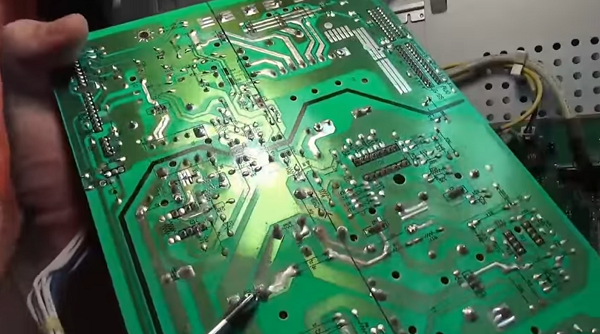
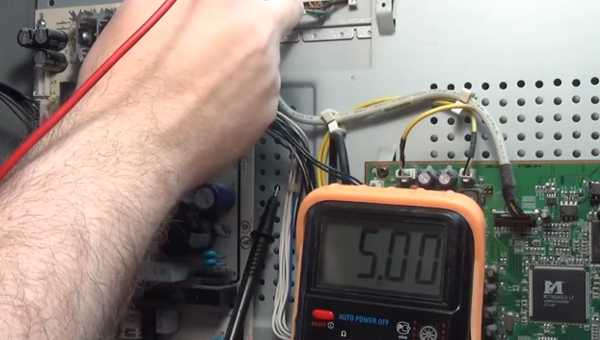
As you can see from the review presented above, repairing TV power supplies with your own hands is not such an overwhelming task. Following this description, you can also repair plasma TVs.
Do-it-yourself TV repair with a kinescope, for example, such as: Rubin, Horizon, Sharp 2002sc, LG TVs, as well as repair of the Vityaz TV, begins with checking the power supply unit for operability (this is done if the unit does not turn on). It is checked using incandescent bulbs for 220 V and a power of 60-100 W. But before that, be sure to disconnect the load, namely the horizontal output stage (SR) - connect a lamp instead. The CP voltage ranges from 110 to 150 V, depending on the size of the tube. Must be found in the secondary circuit SR filter capacitor (its values can be from 47 to 220 microfarads and 160 - 200 V), which stands behind the SR power rectifier.
To simulate the load, you need to connect a lamp in parallel to it. To remove the load, for example, in the popular Sharp 2002sc model, it is necessary to find and unsolder the inductor (located after the capacitor), the fuse and the limiting resistance through which the CP stage receives power.
Now you need to connect the power supply to the power supply unit, and measure the voltage under load. The voltage should be between 110 and 130 V if the CRT has a diagonal of 21 to 25 inches (as in the 2002sc model). With a diagonal of 25-29 inches - 130-150 V, respectively. If the values are too high, then it will be necessary to check the feedback circuit and the power supply circuit (primary).
It should be noted that electrolytes dry out during prolonged operation and lose capacity, which, in turn, affects the stability of the module and contributes to an increase in voltage.
When the voltage is too low it is necessary to test the secondary circuits to exclude leaks and short circuits. After that, the diodes for the protection of the power supply of the SR and the diodes for the power supply of the vertical scan are checked.If you are convinced that the power supply unit is working properly, then you need to disconnect the lamp and solder all the parts back. This check can also come in handy when doing DIY Philips TV repairs.
Another common breakdown of the TV that can be eliminated is the burnout of the backlight lamp. In this case, the TV receiver, after switching on, flashes the indicator several times and does not turn on... This means that after self-diagnosis, the device notices a malfunction, after which the protection is triggered. That is why there is no image on the screen.
For example, a Sharp LSD TV receiver with this malfunction was taken, although in this way it is possible to repair Samsung TVs, Sony Trinitron, Rubin, Horizon, etc.
-
To fix the TV, you need to remove the back cover from the TV. This requires a screwdriver or screwdriver.
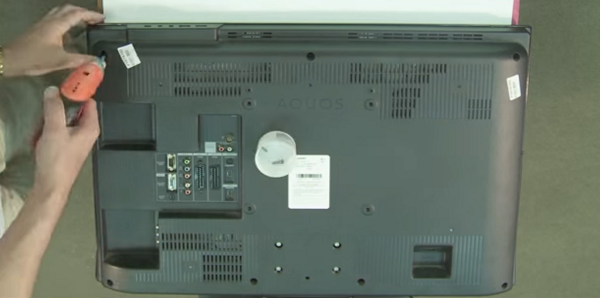
Next, you need to be careful disconnect loops from the matrix.
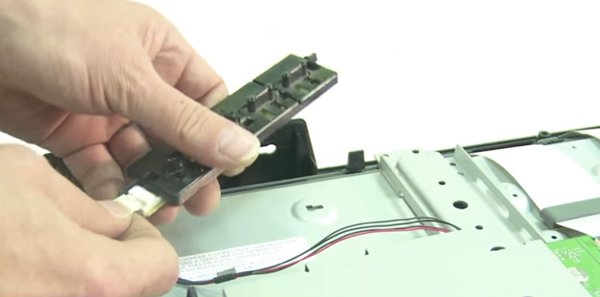
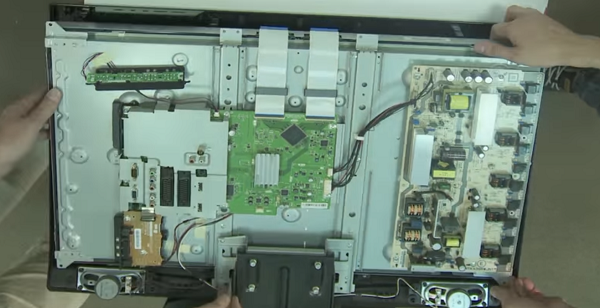
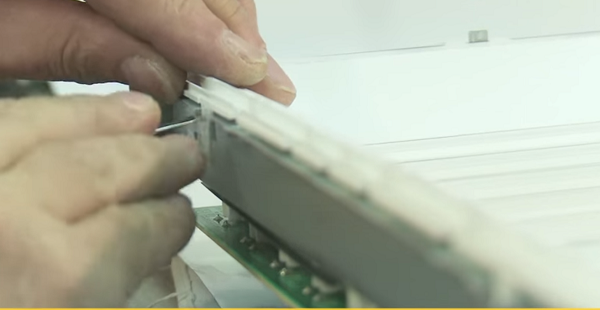
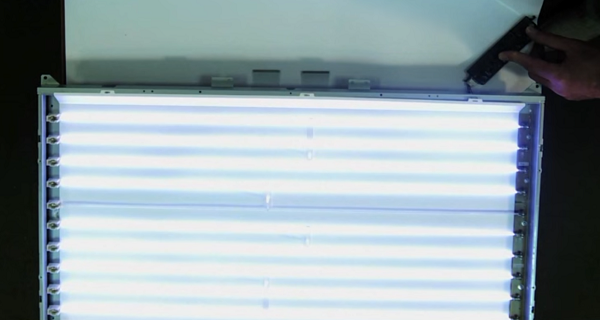
Thus, you can repair the Philips and LG TV with your own hands, and other LCD panels, as well as devices with LED backlight (LED). Owners of the latter type of devices should read the article on repairing LED backlighting, where the whole process is described in detail using the example of an LG TV.
Among the typical and simple reasons that the TV set does not turn on, there may be a remote control or a lack of signal from the antenna cable.
If the TV does not turn on with the remote control, first, you need to make sure the batteries are good. If they are shrunken, replace them. Often the TV set cannot turn on due to contamination of contacts under the buttons. To do this, you can disassemble it yourself, and clean the contacts with a soft cloth from accumulated dirt. If your remote control has been dropped, it is possible damage to the quartz emitter... In this case, it must be replaced. Well, if you filled the remote control with water or some other liquid, and it did not work after disassembling and drying, then it will have to be replaced with a new one.
You can learn more about fixing the remote control in the following video or article.
When repairing TVs LG, Sharp with LCD, Rubin, Horizon with the same screens, a situation often arises when it does not turn on when the device is in good working order. It turns out that the reason may be no TV signal in the antenna cable. This happens due to the operation of the noise suppression protection (in Rubin TVs, they began to install it not so long ago), and the unit goes into standby mode. Therefore, if you find your TV set inoperative, you should not panic, but you need to check the presence of a signal from the transmitting station.
In conclusion, we can say that when you decide to repair a TV set yourself, you should soberly assess your abilities and knowledge in this matter. If you do not feel confident, then it is better to entrust this matter to a telemaster, especially since nobody canceled 220 V, and ignorance of basic safety rules can entail unpleasant consequences.