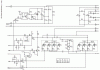We carry out the work when repairing and replacing the rear bumper.
… With the Torx T-20 key, unscrew the four self-tapping screws of the lower bumper attachment.
... with the "7" head we turn off the four self-tapping screws for attaching the mudguard to the bumper ...
… And remove the rear wheel mudguard.
Using the Torx T-20 key, turn off the self-tapping screw for attaching the bumper to the body.
… With the Torx T-30 key, unscrew the four screws securing the bumper to the body.
Overcoming the resistance of the clips, we remove the right side of the bumper from engagement with the plastic clip attached to the body.
… And on the left side of the car, disconnect the wiring harness block for the rear parking sensors.
Remove the rear bumper.
It's about the first generation Duster crossover. Unlike Logan sedans, the bumper does not contain electrical equipment on the crossover. The only exception can be parking sensors, which must be turned off after dismantling. The following is a diagram showing the assembly of the assembly. Before removing the rear bumper for Renault Duster, study this diagram. And then read exactly how the dismantling is done, and what you need to unscrew before removing the bumper.
The bumper itself is part 1. It is supplemented with an overlay 7. When dismantling, remove the bumper with a lining.
Absorber 5 is another integral part. The entire assembly is supported by brackets labeled 3 and 2.
The number of screws fixing the bumper is eight: 4 on top (part 12) and 4 on the bottom (part 13). Do not forget about the other screw fasteners that will need to be loosened - we are talking about part 9. Screws 9 press the lining to the body (see photo).
You will need a Torx key with T20 and T30 bits. First, the mud flaps are removed - they are attached with self-tapping screws, as well as on one plastic piston.
Snap off the piston with a flat screwdriver. And when the mudguard is removed, you can unscrew the screw on the wheel arch liner. It holds the bumper (item 13).
Do not forget that a similar self-tapping screw (13) is located at the bottom of the bumper. In the second step, unscrew the screws in the trunk, and also loosen the screws from the bottom.
The last two steps are illustrated in our photo.
The T30 bit fits under the screw caps. And T20 is for self-tapping screws.
On the Renault Duster crossover, removing the rear bumper includes the following steps:
You need to start removing the bumper from the latches from the side of the wheel. The photo shows the result.
When the bumper is not supported by anything, it is simply pulled "towards itself". It is better to carry out this operation together.
One part is often designated with two or three SKUs. But in this case, one detail is represented under each designation. Renault has a dozen articles for the "rear bumper", but the bumpers are different, and they are suitable for different configurations:
The proprietary analogue that we managed to find for the bumper is the ST-RND1-087-0 part (SAT brand). It was about the E3 level.
VIDEO
Even with minor accidents or while driving on a dirt road, the bumper is the first to suffer. It is he who takes the brunt of the damage, preventing damage to the body - the most expensive part of the car. Most of the latest models from all well-known companies are equipped with plastic bumpers. We will not discuss now whether this is good or bad, but the fact remains that while protecting the car body, the bumper is most often damaged more significantly.
If this total area of bumper damage exceeds 40%, it is better to contact specialists for replacement or restoration. You can also paint the bumper in a garage, but if you intend to achieve the perfect match of color and texture, you cannot do without visiting a specialized center. If the area of damage is much smaller, you can repair it yourself.
First you need to choose a repair technology, which is due to the type of plastic.
1. Incineration. As a result of this process, you will determine if the bumper will need a primer. Break off a small piece and light it. If there is thick black smoke, the bumper is made of heavy plastic, so no primer is required. If, when burning, the light is light and there is no smoke, preliminary priming of the plastic will be required before the main priming.
2. The buoyancy test also allows you to determine if a pre-soil is needed for the plastic. If the piece is completely submerged under water, it is not necessary to prime it; if it floats on the surface, first apply a primer for the plastic.
3. Further, the entire part is processed with White Spirit for degreasing, after which it is cleaned with an anti-silicone compound.
Scratch repair
All scratches, even small ones, should be carefully sanded, putty and painted over.
Crack repair
If there is a slight deformation of the bumper or a crack appears, you can get rid of this with a special hair dryer or burner.
Important! Excessive heating will further deform the bumper.
Heat gently until the plastic becomes soft, in which case the part will return to its original shape. Next, cool the heating place, clean it with sandpaper, degrease it and apply a putty for plastic work. After drying, sand again, degrease and process with a basic primer and prepare for painting.
Repair of large cracks
In this case, you will need soldering and special processing of the bumper break edges, which are soldered with an ordinary soldering iron. In the damaged area, to avoid further deformation, reinforce with thin metal wire, glass cloth and epoxy glue. To do this, first clean the bumper from the inside with sandpaper and degrease it. Then apply a layer of glue, across the cracked wire, again glue, a layer of fiberglass, again glue and the last layer of fiberglass. Then sand, prime and paint.
Renault Duster car is a compact crossover. Usually, its owners rarely encounter situations after which there is a need to remove the Renault Duster bumper, mainly if it is necessary to change the bulbs in the fog lights. But if you often have to travel out of town, then there is a risk of encountering obstacles such as dirt, branches and stones.This can cause minor damage to the attached parts of the car, and in rare cases require replacement or repair of an element such as a bumper. This procedure is not complicated, it is only important to remember that on new versions of the SUV and dorestyling, the location of the fasteners may differ slightly, therefore, before carrying out work, you must carefully read the instructions.
In all generations of Renault Duster, fastening is used with screws and self-tapping screws. Their main location:
4 screws at the top
2 self-tapping screws in the wheel arch liners
5 screws at the bottom
The restyled bumper is attached in a similar way, but so that during operation there are no unnecessary questions, we will take a closer look at each of the options:
For this procedure, you will need Torx keys 20 and 30, a rag or rag to wipe the trim and the fender liner attachment.
Now you can unscrew the screws holding the front bumper of the Renault Duster. Their location is indicated by arrows in the photo. In total, there are 5 self-tapping screws along the perimeter, one is at the bottom, under the decorative cover.
After that, using the T20 key, you need to unscrew the self-tapping screws that hold the fender liner. One is located near the junction of the wing and bumper.
There are 2 self-tapping screws on each side of the fender liner. The second can be found at the bottom. After that, the T20 key is no longer needed. You need to take the T30 key.
The most powerful fasteners are located in the upper part. After these self-tapping screws are unscrewed, it is necessary to carefully remove the plastic to the side in order to disconnect the part from the latches located on special brackets. If the brackets are damaged or bent during the removal process, it is better to replace them with new ones.
After that, there are only a few simple steps left to do.
Move the top of the plastic a little
Pull the bumper towards you, freeing it from the seats
Disconnect the PTF power connector
How to properly disconnect the PTF connector on Renault Duster.
The length of the cable is designed so that you can remove the bumper, and then disconnect the connector located on the right bracket.
4-channel connector, providing power to two PTFs at once.
The bumper of Renault Duster 2016 and late release is slightly different. In this case, you need to start with the self-tapping screws located under the hood. They are unscrewed with a T30 key.
Then you need to unscrew 6 screws, in contrast to 9 in the pre-styling version.
Here are the main attachment points:
From the fender liner, at the level of the fender and bumper junction
One is located next to the bottom grill
The bottom grill itself is not removable and comes complete. The bumper is screwed through it directly to the body with two self-tapping screws. You can unscrew it using the T20 bit.
The complete removal process will already take place in the same way as for the 1st generation models. It is necessary to carefully bend the upper part of the plastic, while removing the bumper from the latches, taking it to the side.
“It's important to remember that there are 3 latches on each bracket. Usually, during removal, they pass the center located, as a result of which the bracket is deformed "
If several fastening elements need to be replaced during work, the SKUs of original spare parts and their equivalents may be required.
Is there an alternative to Torx keys.
To carry out quality work, you must use a set of original tools. This is due to the fact that the self-tapping screws have a specific head, with a recess for a key in the form of an asterisk, the edges of which have very thin edges. In addition, such self-tapping screws use a higher tightening torque, so if you use a regular screwdriver, you can damage the slots. The result will be an additional set of work on drilling the old self-tapping screw. A screwdriver may only be needed in pre-styling models to remove deflectors and PTF holders.
Therefore, two Torx bits T20 and T30 must be prepared in advance to carry out the work.
The rear bumper on the Duster is removed a little more difficult, despite the fact that by default no electrical equipment is installed in it. If there are parking sensors, they can be disabled after removing the bumper, by analogy with disabling the PTF on the front bumper. Before removing the rear bumper of Renault Duster, it is better to carefully study the mounting scheme and the appearance of the parts in order to have a complete picture of the location of all elements. This will be especially true for those who actively use cars off-road, and many bolts can be covered with a thick layer of mud.
The main part that needs to be removed is bumper number 1. A decorative strip is marked with number 7. During installation, the assembly is removed.
During work, it is necessary to disconnect 14 fasteners. Number 5 is an absorber that takes the main blow during a collision with an obstacle or an accident. Together with it, the bumper is held by means of brackets 3 and 2.
The rear bumper is mounted with 8 self-tapping screws. 4 (numbered 12) are located at the top, and another 4 (13) at the bottom. The decorative strip is pressed in with the screws marked with number 9 in the diagram.
For work, the same keys are used as for dismantling the front part - Torx keys T20 and T30. With their help, you must first disconnect the mud flaps. It is mounted on self-tapping screws and a plastic piston.
The piston can be easily snapped off with a flat screwdriver. Then you need to unscrew the self-tapping bumper retaining number 13. The same self-tapping screw is at the bottom.
After that, the screws under the decorative strip are loosened and the mount in the trunk is unscrewed.
"It is necessary to completely unscrew the self-tapping screws, and only loosen the screws"
All work can be broken down into 2 simple steps:
Self-tapping screws numbered 12 and 13 are unscrewed, then screws number 9 are loosened.
The plastic should be removed to the side from the bracket 2 and 3. During this it is important not to make sudden jerks so as not to break the latches.
Always start dismantling from the wheel side.
After all the latches have been disconnected, the bumper must be pulled towards you. So that the structure runs smoothly along the guides, it is better to remove it together with an assistant. Further, you can familiarize yourself with the article numbers of the parts used depending on the type of equipment.
To perform repair procedures with a rear bumper, it is almost always necessary to remove it. To carry out this procedure without first studying the photo and video instructions is quite problematic. First of all, this is due to the different methods of fastening, which differ for each manufacturer. And many are interested in how to shoot correctly. Today we will talk about the features of dismantling the rear bumper of the Renault Duster and without the presence of what knowledge certain difficulties may arise when performing this procedure, because the rear bumper is not an easy thing, and its replacement is a crucial moment.
Pre-selection of the tool and location will significantly reduce time costs and do without excessive effort.
The set of tools to be used for Renault Duster consists of:
Torx wrench size 20mm
Torx wrench 30mm
Hexagon, preferably a screwdriver, with a 7 mm bit
To create normal conditions and unwind the fasteners without the use of special efforts, it is necessary, before starting work, to clean the car from dirt. For this, the machine is simply washed. The rear bumper is thoroughly washed. Then you can start the main set of work.
If you need a manual for Renault Duster, you can find it on the website.
First, the rear elements of the light system are dismantled. The procedure is easy: the screws are loosened with which they are attached to the base, after which the headlights can be easily removed.
The main thing is that before removing, it is necessary to disconnect the contacts of the Renault Duster wiring so as not to damage it.
Then a 20mm Torx wrench is used to remove the fasteners at the bottom of the rear bumper. The four lower mounting bolts are evenly spaced on the bumper. Then you should check the area under the mudguards. It uses a hex to unscrew the other four fasteners that hold the mudguard.
Again, use the key 20. Using it, disconnect the screws that are adjacent to the two mudguards and that attach the rear bumper to the Renault Duster body. Using a 30 mm Torx wrench, unscrew 4 bolts, which are located in the rear of the bumper, in the immediate vicinity of the parking sensors.
Then the most crucial step should be performed - the release of the plastic latches from the bumper, with which it is fixed to the body. According to the photographs and videos, it is necessary to carry out work, starting from the left side, and then to the right, since the level of fixation of the latches here is low. After, they are sequentially moved to the central part until the moment of complete removal. These are the main aspects of how the rear bumper is removed directly.
The tricky part is not breaking the hooks, which are fragile enough. For their safety, you should correctly dose the force and do not crush the plastic fasteners when removing.
Difficulties can also arise when unwinding overly dirty and rusted fasteners. Therefore, it will be difficult to do without VD-40 or other anti-corrosion liquid.
After all the installation and replacement work has been completed, experts recommend using such a thing as an overlay. This is a decorative overlay for the bumper, which will protect it from all kinds of damage.
Dismantling the body element from the rear of the Renault Duster is a process where you do not need solid additional training or experience in performing such work. The replacement only seems easy at first glance. For high-quality and trouble-free removal, you should first study the available photo and video materials on the correct dismantling technology. This will save time and avoid breakage of fragile parts.
VIDEO
We carry out the work during the repair and replacement of the rear bumper.
… With the Torx T-20 key, unscrew the four self-tapping screws of the lower bumper attachment.
... with the "7" head we turn off the four self-tapping screws for attaching the mudguard to the bumper ...
… And remove the rear wheel mudguard.
Using the Torx T-20 key, turn off the self-tapping screw for attaching the bumper to the body.
… With the Torx T-30 key, unscrew the four screws securing the bumper to the body.
Overcoming the resistance of the clips, we remove the right side of the bumper from engagement with the plastic clip attached to the body.
… And on the left side of the car, disconnect the wiring harness block for the rear parking sensors.
Remove the rear bumper.
Removal and repair of a rear bumper for Nissan Terrano. Repair fast, cheap and angry))
It's not so rare that I cling to the rear bumper off-road. Rear bumper protection for Renault Duster is not a superfluous thing.
Masha has successfully installed a chrome trim on the rear bumper of Renault Duster.Subscribe to my channel.
Installation of a rear bumper cover for Renault Duster. Manufactured by PT GROUP LLC. Official.
Installation of reflectors on a Renault Duster car. For the installation, the LEDs were taken and glued in.
PDR car body repairs painting and pdr.
How to properly remove and install the rear bumper on Renault Logan, as well as eliminate the sagging of its parts. Kaifo.
Installation of rear bumper brackets on RENAULT DUSTER NEW and KAPTUR.
Rear bumper pad RENAULT DUSTER and boot lid.
Unique spoiler that redirects airflow and cleans the rear window. You don't need it all the time.
This video will show you how to remove bumper slack, and the reasons.
The Renault Duster rear bumper guard is a must-have tuning item as it protects.
In this video: we will show you how to install a parking radar on a Renault Duster with our own hands. You will see connection points.
A new high-tech rear bumper protection from the PATRIOT company has been developed.
Remove the bumper from the Renault Duster in order to put the insect screen on the radiator.
Renault Duster without further ado. At maximum speed.
Renault Duster rear bumper cover protects the paintwork from damage during loading.
Often, when repairing the rear bumper, you have to resort to removing it. It is not so easy to do this without reading the relevant literature and video, since each manufacturer uses its own, unique mounting system. Today we will tell you how the rear bumper of Renault Duster is removed and what you need to know in order to avoid problems during operation.
To save time and effort, it is best to prepare the work area and the necessary tools in advance.
A garage with a lift, an overpass or a viewing pit is best suited, since the lion's share of the work will require intervention in the arched space of the rear wheels and the underside of the car.
A tool that will definitely come in handy includes:
Also, before removing the bumper, it is highly advisable to wash the car in order to remove dirt and make it easier for yourself to work when unscrewing the fasteners. After that, you can proceed to the main stage of work.
The first step is to remove the taillights. This is done quite simply: the screws that hold them on the plane of the bumper are unscrewed, and then the parts are freely dismantled.
The main thing is not to forget to disconnect the power terminals to avoid damaging the wiring.
Then a 20mm Torx wrench comes into play, with which the lower part of the bumper is unscrewed. There will be only four screws, and all of them are evenly spaced along the lower edge of the plastic. The next step is to look under the mud flaps. Here you need to use a wrench with a 7 head and unscrew the four screws with which the mudguard is attached to the bumper body.
Then again, the Torx key 20 will come in handy. Using it, it is necessary to disconnect the attachments to the body, which are located next to both mudguards. Then, finally, using a 30mm Torx wrench, unscrew the four screws that are located on the rear plane of the bumper, next to the parking sensors.
Next, the most reverent stage of work lies ahead - disconnecting the bumper from the body and releasing its plastic latches from engagement with it. If you follow the video and photographic materials, work should start from the left and right sidewalls, since the resistance of the latches there is quite small. Then they smoothly move to the middle, until the dismantling is finally carried out.
The challenge is not to damage the already fragile hooks. To avoid this, you should not apply too much force and excessive pressure on the plastic parts when dismantling them.
Another trouble can lie in wait for fasteners sour from dirt and moisture.Here VD-40 or any other compound designed to dissolve rust and lubricate rusted screws comes to the rescue.
VIDEO
Removing the rear bumper Renault Duster is a procedure that does not require special skills and does not take much time. If you carefully read the video and photographic materials and competently prepare the place of work and the tool, you will be able to avoid most problems and damage to plastic parts that are already fragile and sensitive to deformation.
Thank you Dmitry. I will fix the same problem according to your method, and if everything is clear with the braids, then not quite with the foam. It is difficult to see on your video how and to what it is attached. The result is impressive thanks.
All this is nonsense, you can't blind a bullet. 😀
If you take it off and put it on several times, then the mesh, then the signals, or maybe the hedgehog of something, then it will fly off, I have nothing to puff up because I have not removed the bumper even once.
also the problem is this. Thank you. it is necessary to take care of how the time will be.
bonnet gap see left more
Thanks for the video, the same green duster and the same bumper problem. Only I also have a similar problem with the rear bumper - the bumper protrudes, the plugs are visible. And did not try to check the backlash of the fastening, can the bracket itself be riveted?
Ride for the first time from behind, it is very noisy for everyone, or features of a complete set
Why are the mountings so loose? Probably several times removed the bumper! Pieces of hose slipped over the mounts or under the mounts? I understand you got off the guarantee? This must be a warranty case!
Maxim Alekseev, under the latch. The hose is compressed at the time of installation, and then straightens and lifts the sagging mount. There is no guarantee for a long time. Yes, and whether they vryat normally corrected, they would rather refer to the design and operation features)
An automobile body kit is one of the most vulnerable body parts of a vehicle. It can be easily damaged: hitting a small obstacle, unsuccessful parking or a traffic accident. As a result, scratches, dents, chips, cracks remain on the buffer. To repair a part, you need to remove the front, rear bumper Renault Duster.
Before replacing on a crossover, you need to carry out a number of preparatory measures, stock up on the necessary set of tools. So, for work you may need:
TOPX key set.
Curly and flat screwdrivers.
Rags.
Jack.
Metal brush.
Solution WD
For the subsequent convenience of replacement, the following actions are carried out:
Drive the vehicle onto an overpass, inspection pit or raise the vehicle with a jack. In this way, you can easily dismantle the fasteners located on the underbody of the vehicle.
Use a rag to clean the body kit from dust, traces of corrosion, dirt. Brush the underside of the car, wheel arches with a metal brush. Dirt, as well as corrosion, will not fall on the driver during the replacement.
Process bolts, rivets, self-tapping screws with WD 40 mortar, wait 15-20 minutes. During the operation of the car, corrosion appears on the fasteners, they become clogged with dirt. Subsequently, it is difficult to dismantle them. If you cannot unscrew the bolts and self-tapping screws, they are cut off with a grinder.
Important! When installing the bumper, it is recommended to use new fasteners. They will provide a more reliable and tight fit of the part to the car body.
After carrying out the necessary preparatory work, you can start replacing the Renault Duster buffer.
VIDEO
Removing the bumper Renault Duster is carried out as follows:
The plastic cover is dismantled from below. For this, five self-tapping screws are turned off, securing it to the buffer.
Next, you need to unscrew two self-tapping screws that attach the part to the front wheel arches.
In the upper part, under the hood, there are four screws securing the bumper to the radiator grill. They must be unscrewed.
Detach fog lights from control unit. You will first need to de-energize the car.
Carefully removing the plastic element, you need to remove the part from the brackets of the left and right bumper mounts.
Use a flat screwdriver to open the clips and finally remove the bumper.
Installation of the front body kit is carried out in the reverse order of disassembly.
Important! To find out the right connector from which you need to disconnect the fog lights, you need to refer to the car's documentation.
Removing the rear bumper Renault Duster is carried out in the following order:
The license plate light bulb and taillights are removed. The car is previously de-energized by disconnecting the terminal from the storage battery.
The four screws located at the top of the bumper are loosened. To access them, you need to open the trunk lid.
In each wheel arch liner, self-tapping screws are removed that secure the body kit, with this action they dismantle the mud flaps.
Next, you have to remove the body kit from the car body. The process begins with the left and right sidewalls, since there the latches have the least resistance.
Snap off the body kit fasteners in the center, and finally remove the bumper. Using a flat-tipped screwdriver, snap off the clips and remove the caps.
The body part is installed in the reverse order to removal.
Important! When replacing the rear bumper, you need to be careful and careful. If you perform the actions carelessly, you can damage the rivets, clip clips. This will lead to costly part repairs or the need to purchase a new one.
Renault Duster body kit replacement is an operation that any driver can perform. To implement it, you will need to stock up on a set of Topx key sockets, screwdrivers, and WD40 solution. It is recommended to do the work together with a partner, so you can carefully, quickly dismantle, put on the body kit.
Renault Duster bumper repair is done in case of minor damage to the bumper. Repairing a Renault Duster bumper in the absence of large pieces, more than 10 cm, is almost impossible to do, only if you do not find a "donor" from which you can cut the same piece. This is especially true for damaged areas of the bumper where there are bends and transitions.
After repairing the front or rear bumper of Renault Duster, we will paint the bumper and install it on the car. Sometimes, the cost of repairing a Renault Duster bumper can be more expensive than buying a new non-original bumper. If we have in stock a used original bumper with less damage, then we can take your bumper into credit, repair ours and install it on the car. Bumpers that go without painting will most likely have to be painted. the place of repair will be noticeable.
The cost of repairing a bumper for Renault Duster:
Bumper repair terms:
When to repair a Renault Duster bumper:
Renault Duster Bumper Repair Warranty - 6 months
probably this is a design feature
———- Added at 15:44 ———- Previously written at 15:42 ———-
Can I have a photo? I haven't caught my eye yet
[Links only visible to registered users. ]
———- Added at 20:26 ———- Previously written at 20:25 ———-
moped not mine stole someone else
Before removing the front bumper from Renault Duster, you must first remove the plastic protection of the arches. More details about this in the article "Plastic protection of Renault Duster arches (removal and installation)".
... and 4 bolts in the engine compartment, which can be unscrewed after opening the hood.
Further, overcoming the force of the plastic clips that secure the bumper to the fenders, we move the bumper away from the body.
Disconnect the plug from the fog lamp
and remove the bumper from the car.
You must first remove the rear lights and mud flaps.
(mudguard screwed on 4 screws)
Next, use the Torx T-20 wrench to unscrew the 4 bolts from the bottom on the bumper "skirt".
Unscrew one bolt on each side in the wheel arch.
Overcoming the resistance of the plastic clips, we remove the bumper from the body.
Video (click to play).
If you have parking sensors installed, then we disconnect the wires from the sensors