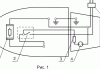In detail: DIY repair of a screwdriver charging from a real master for the site my.housecope.com.
Without a doubt, the power tool greatly facilitates our work, and also reduces the time of routine operations. All kinds of self-powered screwdrivers are now in use.
Consider the device, the schematic diagram and the repair of the battery charger from the Interskol screwdriver.
First, let's take a look at the schematic diagram. It is copied from a real charger PCB.
Charger PCB (CDQ-F06K1).
The power section of the charger consists of a GS-1415 power transformer. Its power is about 25-26 watts. I counted according to the simplified formula, which I have already spoken about here.
The reduced alternating voltage 18V from the secondary winding of the transformer is fed to the diode bridge through the fuse FU1. The diode bridge consists of 4 diodes VD1-VD4 type 1N5408. Each of the 1N5408 diodes withstands a forward current of 3 amperes. The electrolytic capacitor C1 smooths out the voltage ripple downstream of the diode bridge.
The basis of the control circuit is a microcircuit HCF4060BE, which is a 14-bit counter with elements for the master oscillator. It drives the pnp bipolar transistor S9012. The transistor is loaded on the S3-12A electromagnetic relay. A kind of timer is implemented on the U1 microcircuit, which turns on the relay for a given charge time - about 60 minutes.
When the charger is connected to the network and the battery is connected, the contacts of the JDQK1 relay are open.
The HCF4060BE microcircuit is powered by the VD6 zener diode - 1N4742A (12V). The zener diode limits the voltage from the mains rectifier to 12 volts, since its output is about 24 volts.
| Video (click to play). |
If you look at the diagram, it is not difficult to notice that before pressing the “Start” button, the U1 HCF4060BE microcircuit is de-energized - disconnected from the power source. When the “Start” button is pressed, the supply voltage from the rectifier goes to the 1N4742A zener diode through the resistor R6.
Further, the reduced and stabilized voltage is supplied to the 16th pin of the U1 microcircuit. The microcircuit starts to work, and the transistor also opens S9012that she runs.
The supply voltage through the open transistor S9012 is supplied to the winding of the electromagnetic relay JDQK1. The relay contacts close and supply voltage to the battery. The battery starts charging. Diode VD8 (1N4007) bypasses the relay and protects the S9012 transistor from a reverse voltage surge that occurs when the relay coil is de-energized.
The VD5 diode (1N5408) protects the battery from discharge if the mains supply is suddenly turned off.
What happens after the contacts of the "Start" button open? The diagram shows that when the contacts of the electromagnetic relay are closed, the positive voltage through the diode VD7 (1N4007) goes to the Zener diode VD6 through a damping resistor R6. As a result, the U1 microcircuit remains connected to the power source even after the button contacts are open.
Replaceable battery GB1 is a block in which 12 nickel-cadmium (Ni-Cd) cells, each 1.2 volts, are connected in series.
In the schematic diagram, the elements of the replaceable battery are circled with a dotted line.
The total voltage of such a composite battery is 14.4 volts.
A temperature sensor is also built into the battery pack. In the diagram, it is designated as SA1. In principle, it is similar to the thermal switches of the KSD series. Thermoswitch marking JJD-45 2A... Structurally, it is fixed on one of the Ni-Cd cells and fits tightly to it.
One of the terminals of the temperature sensor is connected to the negative terminal of the storage battery. The second pin is connected to a separate, third connector.
When connected to a 220V network, the charger does not show its work in any way. Indicators (green and red LEDs) are off. When a removable battery is connected, a green LED lights up, which indicates that the charger is ready for use.
When the “Start” button is pressed, the electromagnetic relay closes its contacts, and the battery is connected to the output of the mains rectifier, and the battery charging process begins. The red LED lights up and the green one goes out. After 50-60 minutes, the relay opens the battery charging circuit. The green LED lights up and the red one goes out. Charging is complete.
After charging, the voltage at the battery terminals can reach 16.8 volts.
This algorithm of work is primitive and eventually leads to the so-called "memory effect" of the battery. That is, the capacity of the battery decreases.
If you follow the correct algorithm for charging the battery, for a start, each of its elements must be discharged to 1 volt. Those. a block of 12 batteries must be discharged to 12 volts. In the charger for the screwdriver, this mode not implemented.
Here is the charging characteristic of one 1.2V Ni-Cd battery cell.
The graph shows how the cell temperature changes during charging (temperature), the voltage across its terminals (voltage) and relative pressure (relative pressure).
Specialized charge controllers for Ni-Cd and Ni-MH batteries, as a rule, operate according to the so-called delta -ΔV method... The figure shows that at the end of the cell charging, the voltage decreases by a small amount - about 10mV (for Ni-Cd) and 4mV (for Ni-MH). From this change in voltage, the controller determines whether the element is charged.
Also, during charging, the temperature of the element is monitored using a temperature sensor. Immediately on the graph you can see that the temperature of the charged element is about 45 0 WITH.
Let's go back to the charger circuit from the screwdriver. It is now clear that the JDD-45 thermal switch monitors the temperature of the battery pack and breaks the charge circuit when the temperature reaches somewhere 45 0 C. Sometimes this happens before the timer on the HCF4060BE chip goes off. This happens when the battery capacity has decreased due to the “memory effect”. At the same time, a full charge of such a battery occurs a little faster than in 60 minutes.
As you can see from the circuitry, the charging algorithm is not the most optimal and, over time, leads to a loss of the battery's electrical capacity. Therefore, a universal charger such as the Turnigy Accucell 6 can be used to charge the battery.
Over time, due to wear and tear and moisture, the SK1 "Start" button begins to work poorly, and sometimes even fails. It is clear that if the SK1 button fails, we will not be able to supply power to the U1 microcircuit and start the timer.
There may also be a failure of the VD6 Zener diode (1N4742A) and the U1 microcircuit (HCF4060BE). In this case, when the button is pressed, charging does not turn on, there is no indication.
In my practice, there was a case when the zener diode struck, with a multimeter it “rang” like a piece of wire. After replacing it, the charging began to work properly. Any zener diode for a stabilization voltage of 12V and a power of 1 W is suitable for replacement. You can check the Zener diode for “breakdown” in the same way as a conventional diode. I already talked about checking diodes.
After repair, you need to check the operation of the device. Press the button to start charging the battery. After about an hour, the charger should turn off (the “Network” indicator (green) will light up. We take out the battery and make a “control” measurement of the voltage at its terminals. The battery must be charged.
If the elements of the printed circuit board are in good order and do not cause suspicion, and the charging mode does not turn on, then the thermal switch SA1 (JDD-45 2A) in the battery pack should be checked.
The scheme is quite primitive and does not cause problems when diagnosing a malfunction and repairing, even for novice radio amateurs.
A Skil 2301 screwdriver (made in China) was gathering dust in the closet. He worked poorly - he was discharged for 5-10 minutes. finally decided to fix it - and that's what happened.
I checked the batteries with a tester - they turned out to be working properly. The reason was the charger. The declared power of 400 mA was not enough for the power supply: the manufacturer's savings on copper in the transformer prevented a full charge from occurring (see Fig. 1 on page 18).
I decided to make a charger on a specialized microcircuit (MS) that would control the charge. The choice fell on the MAX 713 - affordable and inexpensive. The battery pack contains 10 charging capacities of 1.2 V, 1200 mA. After reading the nomenclature for the microcircuit, I came to an almost typical circuit solution suitable for me:
- Input voltage - 21.5 V.
- 10 batteries (photo 1).
- Charging current - 0.5 A.
- Timer switch-off time - 180 min.
The MC has a very delicate node, it has its own power supply, so it is undesirable for the current to exceed 10 mA. Otherwise, the MS fails and the internal power supply of the microcircuit is damaged. To strengthen the circuit, I introduced a simple current regulator on the LM 317.
Many do not install VT2 transistor, but the manufacturer recommends it when the input voltage exceeds 15 V (Fig. 2).
You can buy an inductor, but I wound it myself (photo 2). Its current is at least 1.5 A. Dimensions of the coil L1 - N 48 23x14x10 mm, where da (outer) = 23 mm, di (inner) = 14 mm, h (ring thickness) = 10 mm.
He wound 60 turns of PEL d 0.6 mm (Fig. 3).
The most difficult thing was to place the entire circuit in the box of the device's native charger (photo 3-6).
After assembly, I carried out a test - the batteries were charged for 2 hours 40 minutes. at 500mA, the fast charge will automatically shut down. It follows from this that the microcircuit was calculated correctly, the device is working properly.
Similarly, on the basis of this microcircuit, you can create this device for any charging by changing the circuit.
Before starting repair work, you need to get acquainted with the design of this tool and identify elements, which will be required to fix the screwdriver, among them:
The contact placed on the button will move along the board, taking into account the pressure on the button. The level of the impulse applied to the key depends on the location of the element. The key is a field-effect transistor. The principle of operation will be as follows: the harder you press the button, the higher the value of the pulse on the transistor and the greater the voltage on the motor.
Motor rotation is reversed by reversing the polarity at the terminals. This process takes place using contacts that are switched using the reverse handle.
As a rule, screwdrivers contain collector single-phase DC motors. They are quite reliable and very easy to maintain. Standard screwdriver consists of the following elements:
The gearing system converts the high rotations of the motor shaft into the revolutions of the chuck. Screwdrivers use classic or planetary gearboxes. The first ones are installed very rarely. Planetary gearboxes consist of the following parts:
- sun gear;
- ring gear;
- drove;
- satellites.
The sun gear works by means of the armature shaft, its teeth activate the satellites that rotate the carrier.
A special regulator is installed to regulate the force with which it is supplied to the screw. Typically, there are 15 adjustment positions.
The main signs of breakage spare parts in this case are:
- impossibility of adjusting the number of revolutions;
- impossibility of switching to reverse mode;
- breakdown of the charger;
- the screwdriver does not turn on.
First you need to check the tool battery. If the screwdriver was set to charge, but this did not give results, then you need to prepare a multimeter and try to determine the breakdown with it.
First you need to measure the voltage value of the battery. This value must correspond approximately to the one that is written on the case. If the voltage is low, then you need to identify the faulty part: the charger or the battery. What do you need a multimeter for? We plug this device into the network, then we measure the voltage at the terminals idling. It must be several volts higher than indicated on the design. If there is no voltage, then the charger needs to be repaired.
As a rule, all chargers, like most spare parts, are not original, and they are manufactured not in Germany or Switzerland, but in China... But there is nothing wrong with that, the quality usually corresponds to the standard.
BOSH connector is three-pin: one control connector and two power connectors.
Most often, this situation appears - the battery is installed in charging - but the charging process ends in just a few minutes, and the battery is discharged, and the charger stops.
To understand the problem and find the faulty part, you need to disassemble the charger. We unscrew the four screws at the bottom and open the case. In the case, in one compartment there is an AC voltage transformer, and in the other - a rectifier circuit with power connectors and a control chip.
Then we plug in the charger and we measure the current strength on the transformer - if everything is fine, then proceed to the next procedure.
You don't need to touch the control chip and rectifier, they are most likely fine. We pass to the contact group - one control contact and two power contacts. To determine what the malfunction may be, we need to measure the current at the power terminals when the charge is working. Why do we solder to all contacts along a thin wire - so that the voltage can be measured when charging is working.
It is advisable to use several colors of wires in this scheme and, accordingly, to solder them plus and minus. Then we collect the charging and test with a multimeter the current at the terminals when charging.
If the current on the device is unstable and fluctuates in the range from 3-4 to 14-18 volts. Moreover, if you move the battery, then the contact disappears. It is here that the reason lies - during the operation of the device - the terminals are bent and poor contact leads to unstable charging of the screwdriver battery.
That is, it is clear that unstable contact breaks the charging logic - in particular, the third contact, control, it is he who is responsible for what current is supplied to the terminals. It will not be possible to close it, since there is a thermistor inside the circuit of any battery and its resistance changes taking into account the temperature of the spare parts inside the battery. That's right, it protects the battery from overheating and overcharging at the same time.But in this case, there is a way out. We again disassemble the charging, bend the terminals, then use a multimeter to watch the charging process - the current at the terminals will slowly increase and then decrease, and the indicator light on the charging is an additional indicator of operation.
The rate of growth of the current at the terminals indicates another important factor - battery wear. If the current rises very quickly and reaches 18-19 volts, then the battery is in good condition. When the battery is slowly taking charge, there is a high probability that some part of the battery is already unusable and needs to be replaced.
Thus, after the restoration of contact between the charger and the battery, we see normal charging process... If the charging seat is loose, then you need to fix the battery in the desired position with electrical tape. The wires that were soldered for indication, we advise you to leave them with the help of them, it is very easy to determine which spare part is faulty, the battery or charging.
If the charger and the battery are in good order, but the screwdriver still does not work, then you need to disassemble this device. Several wires come out from the battery terminals, you need to take a multimeter and measure the current at the input of the button... If it is present, then you need to get the battery, using the clamps, short-circuit the wires from it. The multimeter should determine the resistance, which should tend to zero. In this case, the spare part is working properly, the problem is with the brushes or other elements. If the resistance is different, then the button will need to be changed. To repair the button, sometimes it is enough to clean the contacts on the terminals with sandpaper. You also need to check the reverse spare part. Repair takes place by cleaning the contacts.
Mechanical breakdowns defined in this way:
- The screwdriver vibrates a lot during operation.
- During operation, the screwdriver emits extraneous noise.
- The screwdriver turns on, but it does not work because of jamming.
- Hits the chuck.
If during operation the screwdriver emits extraneous noise, this means that the bearing or bushings are worn out. To fix this, you need to disassemble the engine, then check the wear level of the bushing and the integrity of the bearing. The anchor must spin freely, there should not be any distortions or friction. These accessories can be purchased at the store and replaced with your own hands.
To the most common malfunctions gearbox designs include the following:
- break in the pin where the satellite is attached;
- abrasion of gears;
- shaft malfunction.
In all cases, it is necessary to replace the defective spare part of the gearbox. All the actions described above must be performed very carefully. Disassembly of the screwdriver must be done in a clear sequence, since some of the spare parts may be lost. Anyone can make an independent repair of a screwdriver, you just need to correctly identify the broken part.
More recently, the main assistant in the hands of the master was a drill, but today it has been replaced by a screwdriver.This portable power tool is used for screwing and unscrewing fasteners, drilling holes and even sanding surfaces. However, the tool breaks down for various reasons, and how to repair it is described here. In the description, we will consider how the repair of the charger for the screwdriver is carried out, and whether it is possible to restore the integrity of the electronic unit.
Before starting to repair the charging of the screwdriver, you need to check whether the power supply is really the reason for the lack of battery power. Indeed, much more often the tool battery is the first to fail. How to check the battery for serviceability is described in detail in this material.
- Pick up a tester or multimeter
- Plug the power supply into a power outlet
- Set the DC voltage measurement mode on the multimeter. The amount of stress depends on the tool itself. To find out the value of the output voltage, you need to inspect the description sticker. Typically, the output voltage is in the range of 9 to 24 V
- The red probe of the multimeter is required to touch the positive contact of the charging block, and the black probe to the negative (or minus)
- Pay attention to the multimeter screen and the values it shows
Depending on the readings of the multimeter, you can draw the appropriate conclusions:
- If there are no readings, that is, the number "0" on the screen - the unit is inoperative, and therefore requires repair or replacement
- If the readings of the multimeter correspond to the value indicated on the power supply, the device is working properly, and the reason for the inoperability of the multimeter is most likely hidden in the battery of the instrument.
- If the readings on the device are below the values that are indicated on the power supply, that is, at a normal output voltage of 9V or 12V, the device shows 3V, 5V or 7V (or other values) - the electronic elements in the charging unit are out of order, so a little repair will be needed
There is another scenario for the development of events - the device shows values higher than the nominal value indicated on the charging block. Such situations are rare, and if the unit outputs a voltage higher than indicated on the power supply, then this can damage the battery or reduce its resource. In this case, you also need to resort to repairing the charger from the screwdriver. If a test with a multimeter confirms a malfunction of the charger, then it's time to start troubleshooting.
The fact that it breaks down in charging a screwdriver is known to specialists who daily face the problem of the inoperability of the tool. Buying a new charger for a screwdriver is irrational, therefore, if the battery of the power tool does not pick up a charge, then you need to start the repair by looking for the cause of the breakdown.
The reasons for the inoperability of the battery charging blocks are the following parts and mechanisms:
Which element would not fail, but first you need to make sure that the breakdown lies precisely in the power supply itself. After all, they often sin on the power supply, although in fact it is high time to replace the battery. If you are going to repair the charging of the screwdriver, then you should start by checking the device for a malfunction. The instructions above describe how the unit itself is checked, so now we will find the faulty element, which is the reason for the inoperability of the charging.
Few know what is needed in order to find a breakdown in the charging unit of a screwdriver, so we will consider this process in detail. You should start by disassembling the charger case, but this is done exclusively on the device disconnected from the network. Make sure that the plug of the device is not connected to the outlet, and only then begin to disassemble the structure of the case.
To get to the inside of the screwdriver charging, which is being repaired, you must first unscrew 3-4 or 6 screws securing the cover. The number of screws depends on the screwdriver model and the power supply itself. As soon as the case is disassembled, a picture of the following type will appear in front of your eyes, as shown in the photo below.
What to do with all this? It is necessary to start the repair of the screwdriver charging by identifying the faulty element or assembly. To get started, the following steps are performed:
Found faulty elements need to be replaced, but how the repair of the screwdriver charger is carried out is described in detail below.
When the power supply is disassembled and the failed elements are found, it will not be difficult to repair the charging of the screwdriver. To do this, you need to arm yourself with a soldering iron, as well as flux and solder, and then get down to business.
In order to repair the charger for a screwdriver with your own hands, you will need new elements that need to be installed, instead of those that are out of order, these are a fuse, resistors, diodes and a capacitor. These elements cost a penny, and if you have at your disposal old charging blocks or microcircuits, then they can be dropped from there. When all the tools and elements are ready, you can start repairing.
If a resistor, transistor or other elements are faulty, then they must also be replaced. The biggest difficulty that can be encountered when repairing a charging screwdriver is the failure of the microcontroller. The thermistor, which is located in the structure of the primary winding of the transformer, may also fail. Its purpose is to limit and reduce the starting current. The thermistor helps charge the capacitors at the input of the circuit. How to repair the charging block of a screwdriver if the thermistor is out of order is described in detail in the video.
If this element is out of order, then it is easier to buy a new block, since it is very difficult to find a similar element, and even if it succeeds, then you will need to use a special hairdryer for soldering.
After carrying out a simple repair of the screwdriver charger, you must first check its operability, and only after that you can connect the battery. How to check the performance of a repaired charging unit - plug it into a power outlet (just put the cover back in place), and connect the multimeter probes to the terminals. Corresponding values mean that the device is working and can be used. Now your "shura" is saved, and can serve you for a very long time.
Summing up, it should be noted that it is impossible to keep the battery discharged for a long time, and if your charging unit from the screwdriver has broken down, then you need to start repairing it immediately, otherwise postponing this process will not lead to anything good, but will only contribute to the need to buy a new one battery in addition to the charger. By the way, if you cannot repair the charger from a screwdriver or the device has been lost, and it is impossible to find this on sale, then making a charger with your own hands will help solve the issue. However, this will require some knowledge of electrical engineering.
Currently producing 12-18 V models... It is also worth noting that manufacturers use different components for different charger models. To figure this out, you should familiarize yourself with the standard circuit diagram for these chargers.
The basis of the standard scheme is three-channel type microcircuit... In this version, four transistors are attached to the microcircuit, very different in capacitance and high-frequency capacitors (pulse or transient). To stabilize the current, thyristors or open-type tetrodes are used. The current conductivity is regulated by dipole filters. This circuitry handles network overloads with ease.
The purpose of power tools is primarily to make our daily work less tedious and chore. In the home, a screwdriver is an indispensable assistant in the repair or disassembly (assembly) of furniture and other household items. Autonomous power supply screwdriver makes it more mobile and convenient to use. The charger is a power source for any cordless power tool, including a screwdriver. For example, let's get acquainted with the device and the schematic diagram.
For circuit diagrams of chargers of 18 V screwdrivers are used transistors several capacitors and a diode bridge tetrode. Frequency stabilization is carried out by the grid trigger. Charging current conductivity for 18 V is 5.4 μA. Sometimes chromatic resistors are used to improve conductivity. The capacitance of the capacitors, in this case, should not be higher than 15 pF.
The "banks" of the battery are enclosed in a housing that has four contacts, including two power plus and minus for discharge / charge. Upper control contact switched on via thermistor (thermal sensor) that protects the battery from overheating while charging. When it gets too hot, it limits or cuts off the charge current. The service contact is connected through a 9 kOhm resistor, which equalizes the charge of all elements of complex charging stations, but they are usually used for industrial devices.
Interskol chargers use transceivers with increased conductivity. Their maximum current load reaches 6 A, and even higher in new models. The standard charger of the Interskol screwdriver uses a two-channel microcircuit, 3 pF capacitors, pulse transistors and open-type tetrodes. The current conductivity reaches 6 μA, with an average battery capacity of 12 mAh.
- Quite often, the Russian manufacturer Interskol uses a battery charging circuit with IRLML 2230 transistors. In this case, a three-channel type microcircuit and capacitors with a capacity of 2 pF are used in 18 V chargers, which are well tolerated by network loads. The conductivity index in this case reaches 4 μA. When choosing a screwdriver, you need to take into account its power, which affects its service life. The higher the power rating, the longer the tool will last.
The battery is the most expensive part of a screwdriver and is approximately 70% of the total cost tool. If it fails, you will have to spend money on purchasing a practically new screwdriver. But if you have certain skills and knowledge, you can fix the breakdown yourself. This requires certain knowledge about the features and structure of a battery or charger.
All elements of a screwdriver, as a rule, have standard characteristics and dimensions. Their main difference is the value of energy consumption, which is measured in A / h (ampere / hour). The capacity is indicated on each element of the power supply (they are called "banks").
"Banks" are: lithium - ionic, nickel - cadmium and nickel - metal - hydride. The voltage of the first type is 3.6 V, others have a voltage of 1.2 V.
Battery malfunction determined by a multimeter. He will determine which of the "cans" is out of order.
To repair a screwdriver battery, you need to know its design and accurately determine the location of the breakdown and the malfunction itself. If even one element fails, the entire circuit will lose its functionality. The presence of a "donor" in which all the elements are in order or new "banks" will help solve this problem.
A multimeter or 12 V lamp will tell you which item is faulty. To do this, you need to put the battery to charge until it is fully charged. Then disassemble the case and measure voltage all elements of the chain. If the voltage of the "cans" is lower than the nominal, then you need to mark them with a marker. Then collect the battery and let it run until its power drops noticeably. After that, disassemble again and measure the voltage of the marked "cans". The voltage drop across these should be most noticeable. If the difference is 0.5 V or more, and the element is working, then this indicates its imminent failure. Such elements must be replaced.
Using a 12 V lamp, you can also identify faulty circuit elements. To do this, connect a fully charged and disassembled battery to the plus and minus contacts on the 12V lamp. The load created by the lamp will be discharge the battery... Then measure the sections of the chain and identify the faulty links. Repair (restoration or replacement) can be done in two ways.
- The defective element is cut off and a new one is soldered with a soldering iron. This applies to lithium ion batteries. Since it is not possible to restore their work.
- Nickel - cadmium and nickel - metal - hydride cells can be recovered if an electrolyte is present that has lost volume. To do this, they are stitched with voltage, as well as enhanced current, which helps to eliminate the memory effect and increases the capacity of the element. Although it will not be possible to completely eliminate the defect. Perhaps, after a while, the malfunction will return. A much better option would be to replace the failed elements.
To repair a battery for a screwdriver, you will need spare battery, from which, you can borrow the necessary parts or purchase new chain elements. New "banks" must meet the required parameters. To replace them, you will need a soldering iron, tin, rosin, or flux.
Unsolder the connections of the defective parts and replace them with new ones. At the same time, do not allow them to overheat, which can damage the battery. To do this, try to perform quick soldering without delay. In the process of soldering, you can cool it with a touch of your hand, with the voltage disconnected.
- Make the connections with native plates (maybe copper ones), otherwise overheating of the wires can trigger the necessary thermistor, which controls the heating and turns off the charging system. Remember to observe the polarity when connecting. The minus of the previous element, when connected in series, is attached to the plus of the next one.
- Equalize the potential of the circuit elements. It differs in almost all "banks". To do this, put the battery to charge overnight, and then leave it to cool down for a day. Then, measure the voltage of the cells. Indicators should be very close to par.
- Insert the battery into the screwdriver and give it the maximum load until it is completely discharged. Do two full discharge cycles. The result will give a complete picture of the effectiveness of the repair work.
To charge the battery device, you can make a homemade charger, USB powered... Required components for this: socket, USB charger, 10 amp fuse, required connectors, paint, electrical tape and tape. For this you need:
Disassemble the screwdriver into parts and cut off the upper body from the handle with a knife.
- Make a hole for the fuse to the side of the handle. Connect the cable with the fuse and fit into the handle of the unit.
- Fix the fuse with glue or a heat gun. Wrap the case with tape and attach the structure to the battery connector. The wires are mounted at the top of the screwdriver. The tool is assembled and wrapped with electrical tape. After that, the body is sanded, covered with paint and the resulting device is charged.
As you can see, this the process will not take long and won't be too ruinous for your family budget.
| Video (click to play). |


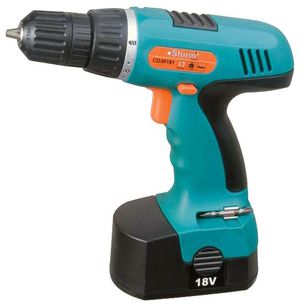








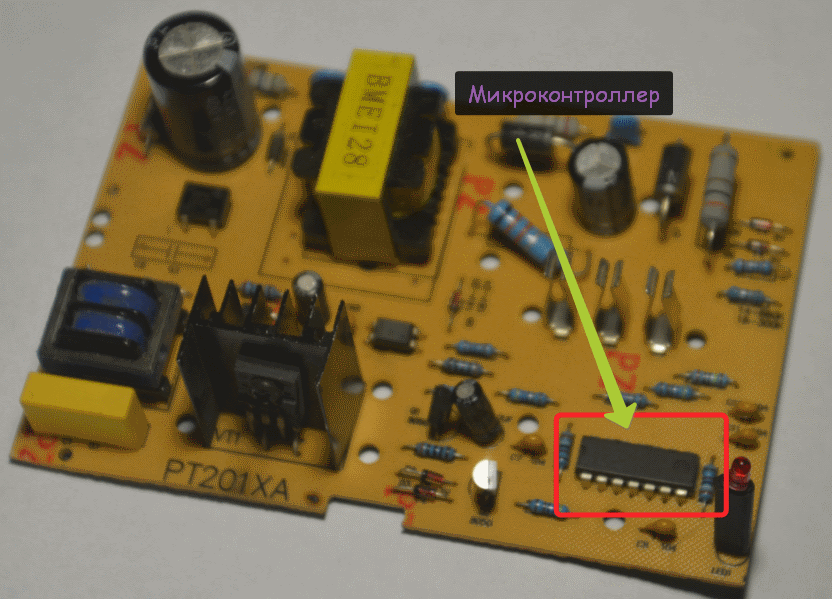
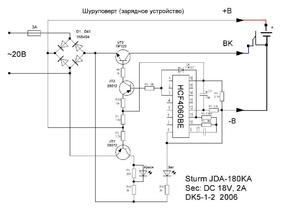
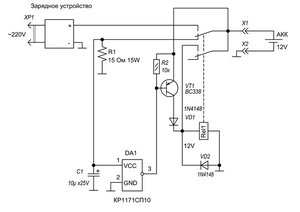 Interskol chargers use transceivers with increased conductivity. Their maximum current load reaches 6 A, and even higher in new models. The standard charger of the Interskol screwdriver uses a two-channel microcircuit, 3 pF capacitors, pulse transistors and open-type tetrodes. The current conductivity reaches 6 μA, with an average battery capacity of 12 mAh.
Interskol chargers use transceivers with increased conductivity. Their maximum current load reaches 6 A, and even higher in new models. The standard charger of the Interskol screwdriver uses a two-channel microcircuit, 3 pF capacitors, pulse transistors and open-type tetrodes. The current conductivity reaches 6 μA, with an average battery capacity of 12 mAh.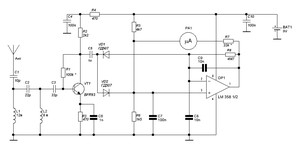 Unsolder the connections of the defective parts and replace them with new ones. At the same time, do not allow them to overheat, which can damage the battery. To do this, try to perform quick soldering without delay. In the process of soldering, you can cool it with a touch of your hand, with the voltage disconnected.
Unsolder the connections of the defective parts and replace them with new ones. At the same time, do not allow them to overheat, which can damage the battery. To do this, try to perform quick soldering without delay. In the process of soldering, you can cool it with a touch of your hand, with the voltage disconnected. Disassemble the screwdriver into parts and cut off the upper body from the handle with a knife.
Disassemble the screwdriver into parts and cut off the upper body from the handle with a knife.