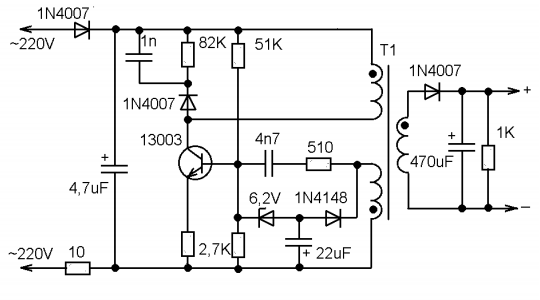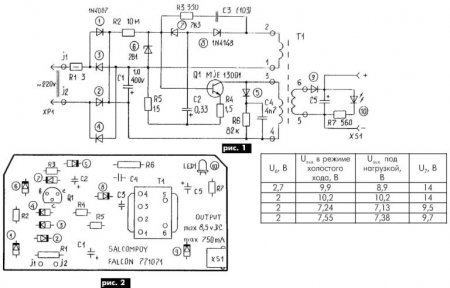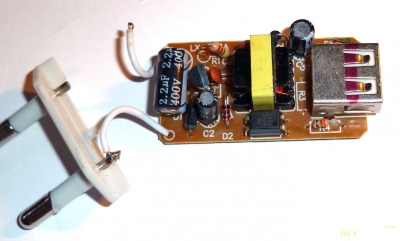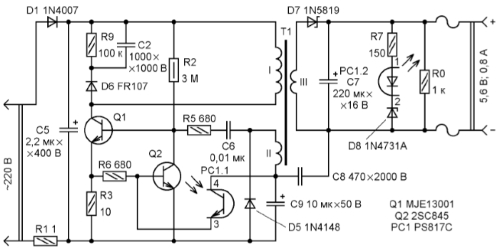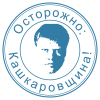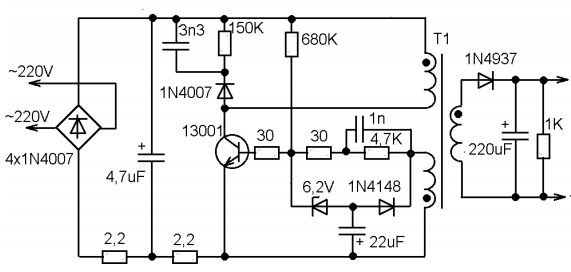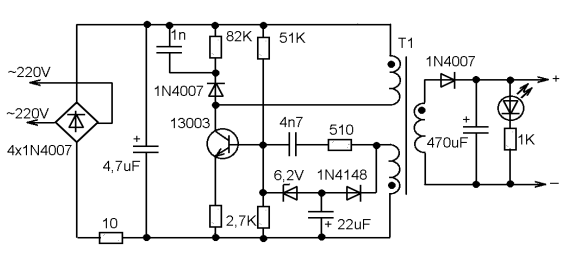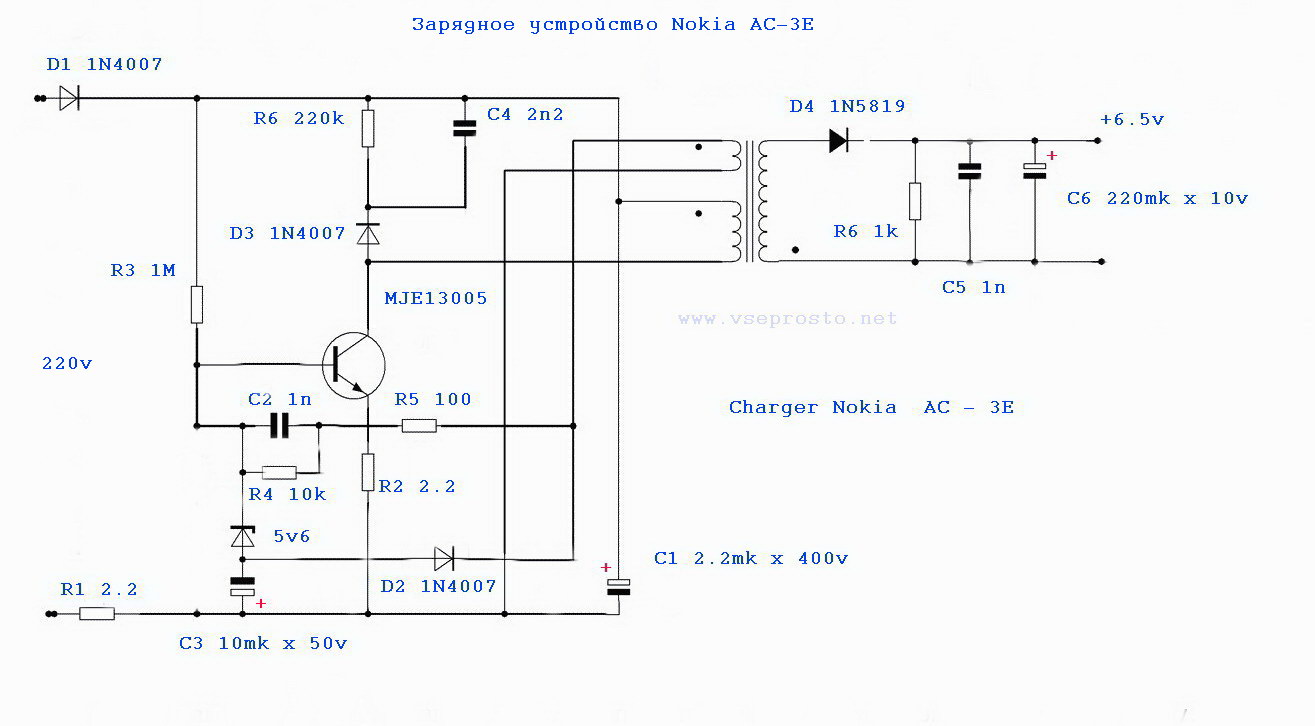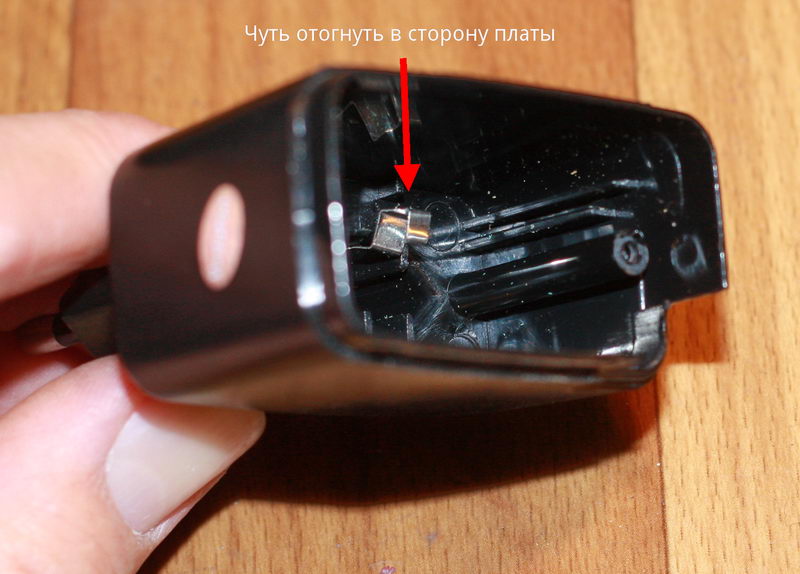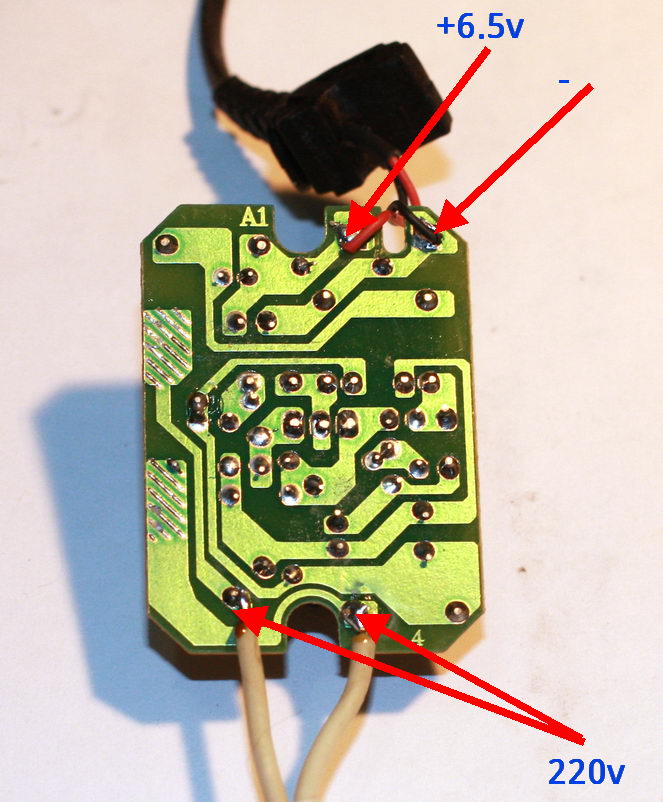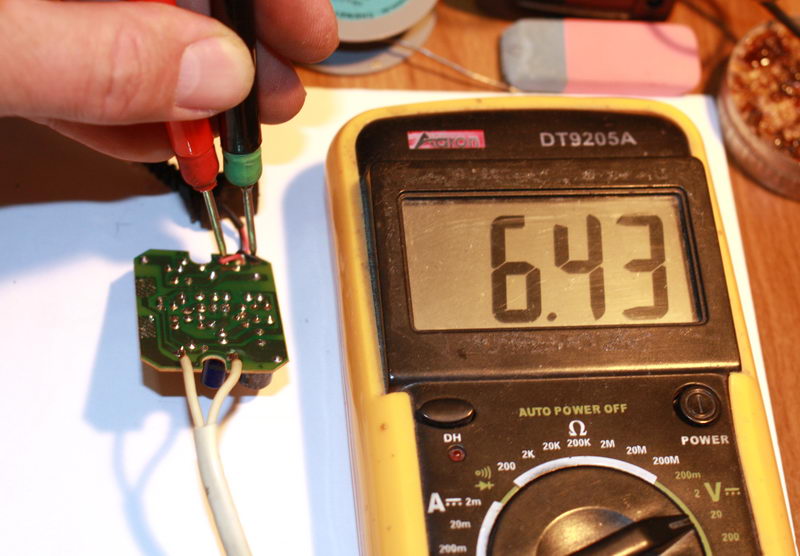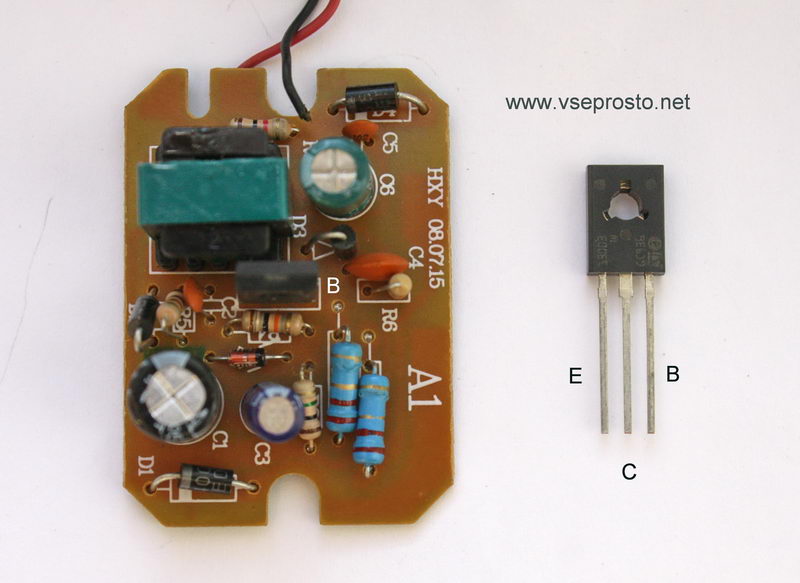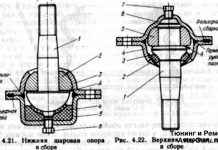In detail: DIY repair of a mobile phone charger from a real master for the site my.housecope.com.
- failure of the charger unit;
- violation of the contact connection of the wire with the plug or charger unit.
Very often, the reason for the failure of the charger is a wire break or a breakdown in the contact of the wire with the structural elements of the charger - the plug and the block. In this case, you can repair the charger yourself. Let's consider the principle of repairing a damaged charger wire using a specific example of repairing a Nokia mobile phone charger (with a thin plug).
To repair the charger, we need:
- soldering iron and everything you need for soldering;
- insulating tape and heat shrink tubing (if available);
- a small piece of thin wire to make contact with the inner contact of the charger plug (for Nokia charger slim plug).
The first step is to find a damaged wire or contact connection. Wire damage can be identified visually. The place where the conductive core ruptured, as a rule, is of a different color and slightly smaller in diameter.
If by visual inspection it was not possible to determine the places of damage to the wire, then, most likely, the charger does not work due to the wire breaking off at the point of its connection to the block or plug. The wire may also be damaged, we will find out in the process of further finding the damage.
We take the wire and cut it 7-10 centimeters further than the plug. If there is no breakdown of contact at the point of attachment to the plug, we will connect the wire at the cut. Therefore, you cannot cut the wire at the point of connection to the plug, that is, you must leave a small piece to be able to connect the wires by soldering.
| Video (click to play). |
Strip the wires from the part of the wire that goes to the charger. Take a multimeter and select a DC voltage measurement limit of 20 volts. Plug the charger into the network and measure the voltage value at the charger output, that is, at the stripped ends of the cord.
We measure the voltage at the output of the charger
If the device shows a voltage value, then this indicates that the charger unit and the wire are not damaged. In this case, the device showed 7 volts - this is the nominal output voltage of this charger. At this stage, we can conclude that the charger does not work due to a breakdown in the contact of the conductors at the point of their connection to the plug. You can verify this by ringing the plug with the device.
To do this, we strip the wires that go from the plug, insert a thin wire into the inside of the plug (this is necessary for contact with the inner contact part of the plug).
We take a multimeter and select the dialing mode. With one probe we touch one of the stripped conductors, and with the other, first to the outer contact part of the plug, and then to the inserted wire. If the device showed contact (the presence of a sound signal), then this indicates that the contact between this wire and the plug is not broken.
We rearrange the probe of the device to another stripped conductor, with the others we alternately touch the outer part of the plug, and then to the wire.If, when both contact parts of the plug are touched, the device does not emit a signal, then there is no contact. That is, one of the wires is torn off the plug.
In this case, there are two ways: you can buy a new plug, or you can repair the old one. The first method is simpler and more reliable. A new plug can be purchased from mobile phone repair shops or the radio market. You may have an old charger that does not have a damaged plug.
In this case, it is enough to solder the new plug to the charger, while observing the polarity. How to check if the wires are connected correctly (polarity)? Typically, each cord has a color-coded wire. If it does not match, then you need to make sure that the wires are connected correctly.
To do this, plug the charger into a wall socket and the new plug into your mobile phone. Connect the conductors of the plug to the charger cord. If charging has started, then you have connected the conductors correctly. If the phone does not charge, swap the conductors. The check must be carried out in any case, even if the color coding of the cords to be connected is the same, since there may be a discrepancy in the cords marking.
The next step is to solder the two cords together. If you have a heat shrink tubing, place a portion of it over one of the cords to be soldered before soldering. Solder the conductors observing polarity. Insulate both wires with insulating tape, put on heat shrink tubing. Check the charger is working properly.
If you do not have the opportunity to purchase a new plug, and you still want to reanimate the charger, then the second way to eliminate the damage is suitable for you - repairing the plug.
Remove the rubber (plastic) cover from the plug with a knife. In this case, be careful, do not rush, as you can damage the plug itself.
Remove the rubber cover from the plug
The next step is to solder the charger cable to the plug.
Soldered cord to plug
We check the performance of the charger. If everything is normal, we insulate the conductors and put a heat-shrink tube on the plug. The charger is now ready for use.
Heat shrink tubing on the plug
We examined the case of a broken contact at the point where the cord was connected to the plug. There may also be another reason. Let's consider one more case.
You cut the wire, checked for the presence of voltage at the output of the charger, it is absent. We cut the wire near the charger, stepping back 7-10 cm from the charger unit. We clean the wire that comes out of the charger unit and check for the presence of voltage at the output. The presence of voltage at the output indicates that the charger is working properly. We call the plug using the above method. In this case, there is no breakdown of contact.
The dialing of the charger cable showed that one of the conductors was cut off. No damage is visible visually. The best option is to purchase a new wire. Then solder it to the plug and the charger block, observing the polarity.
In order not to be mistaken (especially if the wires have the same color marking), before soldering the wires, connect them and plug the charger plug into the phone. If charging has gone, connect the conductors with soldering. Insulate the wires at the soldering point and put on a heat-shrinkable tube (it must be put on the wire before soldering). The damage has been repaired.
If the wire is intact, the contact connection of the plug is not broken, then the charger unit is damaged or one of the wires inside the unit is torn off.
Unscrew the charger box and look at the wire connections. If all the wires are connected normally, then the charger unit itself is damaged.
If you have a damaged charger unit, then, without having skills in electrical engineering, you will not be able to find the cause of its failure, and even more so to fix it yourself. Repairing your charger from a specialist service will cost you more than a new charger.
The article describes a typical malfunction of mobile phone chargers. A diagram of one of such blocks is given, drawn up according to a "live" sample, recommendations are given on changing the output parameters and using the repaired block in amateur radio practice.
The fault was the zener diode, conventionally designated in the diagram in Fig. 1 by number 7. It had a leak and "floating" parameters.
The free space in the case of the power supply made it possible to use a chain of several series-connected domestic zener diodes instead. At the same time, it was easy to obtain other, in addition to the passport, output voltage values (see table).
This will probably be of interest to radio amateurs, since they will always find use for such a powerful and small-sized power supply. The layout of the elements on the board is shown in Fig. 2.
The most common reason for the failure of a charger is a careless attitude towards it during operation.
Phone charger repair
Possible causes of breakdowns of the mobile phone charging unit
1. Broken wire at the plug and at the base of the charging unit. You can break the wires when the charger is on during calls.
You need to pull the plug out of the phone jack not by the wire, but by the plug body.
2. Failure of the elements of the electronic board of the charger. Very often, the charger is left plugged in and is not removed from the outlet. In this case, the entire electronic board of the charger is constantly energized, which reduces the service life of the radio elements of the board.
The wrong order of switching on and off the charger also leads to premature wear of the elements of the block.
If the phone is disconnected from the charger while energized, sudden voltage surges occur that exceed the maximum permissible operating voltage of the cells. This is due to transient processes that occur in the memory when the load is removed (disconnecting the phone) under voltage. With proper operation of the charger, the phone is connected and disconnected with the charger turned off.
You don't need to be a great specialist to find and fix a broken wire from the charging unit to the plug. Wire breakage can be detected when the phone is connected. Having connected the phone to the charger, bend the wire at the plug u of the base of the unit, while simultaneously observing the continuity of the battery charging process.
In these places, wire breaks most often occur. If a break is found at the very base of the plug, then the wire is cut off at a distance of 5-7 mm from the plug. This is necessary in order to be able to solder the whole part of the wire. The soldered wires are insulated separately with a thin heat-shrinkable tube.
When the soldering points of the wires are insulated, a thicker heat shrink tube is put on the plug to stiffen the soldering point. Sometimes a wire break occurs at the very base of the plug, then the plug is completely freed from the plastic seal, and the wires are soldered directly to the plug.
Do not reverse the polarity of the plug wires. The break point is also found with a multimeter in the audible dial mode or visually. The found place of wire breakage is cut with a small margin on both sides. Peel the top insulation off the wire. Then it is cut off, stripped of insulation, twisted and soldered, after putting a thin heat-shrinkable tube on each wire, and a thicker tube on the common wire.
After soldering, they put thin tubes on the wires and upset them, heating them with a soldering iron. At the end, a thicker tube is put on in place of the upset thin tubes so that the thick tube overlaps them in length. When soldering wires, observe the polarity according to their color. You can purchase a new cord with a plug for your brand of phone from specialized stores. Then phone repair comes down to a simple replacement of the faulty wire.
The type of faulty capacitors
Another common malfunction of a phone charger is a loose contact between the pins of the power plug. The spring-loaded pins of the mains plug often extend from the contact pads on the PCB. To eliminate such a malfunction, it is enough to bend these contacts inside the block.
Open the cover of the block. It is good if there are screws securing the charger cover, and if they are soldered. In this case, you need to cut a slot along the entire perimeter of the cover with a hacksaw blade with fine teeth. Having eliminated the malfunction, the lid is closed and fixed with tape 1 cm wide.
More complex, but quite affordable for an electrician are device breakdowns associated with the repair of elements of the phone charger board. First of all, they open the memory and take out the board. Repair begins with a visual inspection of the elements of the printed circuit board and the condition of its tracks.
Pulse charger circuit for phone
When inspecting the elements, pay attention to the swelling of the upper part of the capacitors, darkening and violation of the integrity of the resistors. Darkening of the resistors and the tracks below it indicates that the operating temperature has been exceeded. In this case, the resistor itself is checked for resistance and the diodes and transistors are ringed.
The pinout of the transistors and the memory circuit for your phone brand can be found on the Internet. If it was not possible to visually detect a malfunction, turn on the device and measure the input mains voltage. If the mains voltage is present and a faint sound of the pulse transformer is heard, then the output voltage of the unit is measured.
It should be within 7.5V no load. If there is no output voltage, and the transformer is buzzing, then you need to look at the resistance of the output winding of the transformer and the elements that follow it. Since the charger of mobile phones is assembled according to a pulse circuit, when repairing them, you can focus on the article "Repairing a switching power supply with your own hands."
Perhaps the most "sick" part of a cell phone is its charger. A compact DC power supply with an unstable voltage of 5-6V often fails for various reasons, from the actual malfunction to mechanical failure as a result of careless handling.
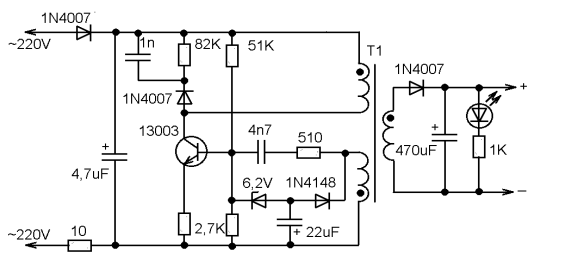
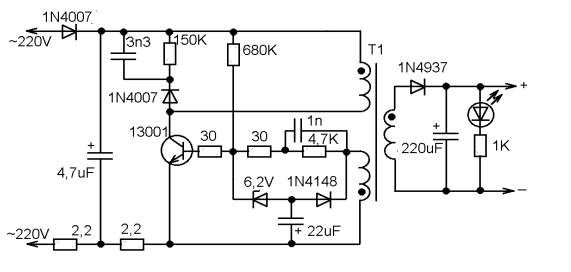
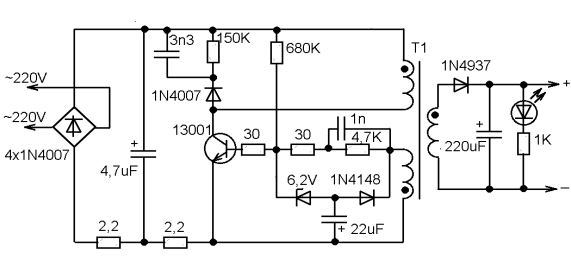
So, what are the "typical" malfunctions? First of all, you should pay attention to the capacitors. A breakdown of the capacitor connected after the mains rectifier is very likely, and leads both to damage to the rectifier and to the burnout of a low-resistance constant resistor connected between the rectifier and the negative plate of this capacitor. This resistor, by the way, works almost like a fuse.
Often the transistor itself fails. Usually there is a high voltage power transistor marked "13001" or "13003". As practice shows, in the absence of such a replacement, you can use the domestic KT940A, which was widely used in the output stages of video amplifiers of old domestic TVs.
Breakdown of the 22 μF capacitor leads to the lack of generation start. And damage to the 6.2V zener diode leads to an unpredictable output voltage and even failure of the transistor due to overvoltage at the base.
Damage to the capacitor downstream of the secondary rectifier is the least common.
The design of the charger body is non-separable. You need to saw, break: and then somehow glue it all together, wrap it up with electrical tape. The question arises as to the expediency of the repair. After all, to charge a cell phone battery, almost any constant current source with a voltage of 5-6V, with a maximum current of at least 300mA, is enough. Take such a power source, and connect it to the cable from the faulty charger through a 10-20 ohm resistor. And that's all. The main thing is not to mix up the polarity. If the connector is USB or a universal 4-pin, connect a resistance of about 10-100 kilohms between the middle contacts (select so that the phone "recognizes" the charger).
Now, as never before, the number of gadgets per person has reached the maximum value.
Phones, tablets, laptops, various wireless headsets - all this abundance of technology has a power source and, accordingly, a charger for it.
Chargers are often carried with them in a bag or pocket, and so that they take up a minimum of space, their cords are twisted with a bend and a stretch.
This, in turn, leads to an almost imperceptible wire break and inoperability of charging. Just break in the cord - this is the most common breakdown in such types of devices, and, frankly, it is a pity to throw it away because of this.
Yes, you can certainly buy a new one and not suffer, but if the device is non-standard, for example, an old model phone, then it is not always possible to find such a charger. And at the "flea market" you can slip a block with the same problem, and no one needs extra spending.
Therefore, repairing a charger is a useful and worthwhile business.
Below, in this article, a simple repair method that does not require special equipment will be described, which will give your charge a second life.
In the photo - charging with a problem in the cord.
The cliff is not always visible to the naked eye. It can be hidden under the thickness of the main (top) insulation and remains practically invisible.
But, as practice shows, the fracture occurs most often near the entrance to the block or at the base of the plug.
To locate the break, just connect the included charger to the phone and wiggle the cord in a suspicious place.
As soon as you see that the charging "went" for a moment, it means that there is a break in the place where you were moving at that moment.
In this case, looking closely, the break and cliff were visible even without stirring. It just turned out at the entrance to the power supply.
The main problem in the repair of such blocks is that it is not collapsible. Therefore, to get to the electronic board, you need to be careful and some effort.
Using a screwdriver and a knife, pry off the base of the rear cover and remove it.
Pry should be at the point where the cord enters the device. If the entry is too tight, you can cut the rubber strap slightly.
This must be done carefully so as not to cut the wire at all.
Having poked it up with a screwdriver, we try to lift the cover up.
It may happen that it cracks in half, but more often, as in this case, the cover was removed entirely, without damage.
It was even seen that it had latches, and in the charger case there were recesses for them.
This means that it is possible, after repair, to put the cover in its place without using glue.
When the cover is removed, you need to pull the printed circuit board out of the case. Since it "sits" tightly, a screwdriver will help to get it out. Leaning the blade of the screwdriver against the body and hooking it with the end of one of the soldering points, we pull the board out.
The structure of the case is such that when the board is inserted inside, its input contacts are connected to the clamps of the pins of the power plug. Therefore, when installing the board back into the case, you need to take this point into account.
The photo below shows the board with all its "insides". The wires are soldered at the bottom.
View from the opposite side.
And here in the photo are the tracks for the input contacts.
The wire will have to be cut below where the damage is. But it is very important to remember which wire is "+" and which is "-". In some cases, the wires are colored accordingly, red is the positive and black is the negative.
With color marking, you can safely cut, and then just solder the wires, observing the polarity.
In our case, the wires are of the same color, but since the cord is flat, you can trace from which side of the cord the wire goes to minus, and from which to plus. Mark and then crop.
Next, unsolder the remaining ends from the board and prepare holes for soldering a new wire.
Without losing the label, strip and tin the wires on the cord.
Solder them one by one to the board, observing the polarity.
The PCB usually has polarity markings at the soldering point.
To prevent the cord from dangling at the outlet, we wind a bandage of black electrical tape around its entrance part. The thickness of the band should be such that it fits into the slot for the wire and locks into it.
Before installing the cover, we check the operation of the device. We plug it into the network and connect it to the phone. If the phone is not with you at the moment, we use a DC voltmeter.
Since the internal contact in the socket has a very thin tube, and the probe of the device does not go into it, you can use a piece of thin copper wire to check.
Having inserted it into the tube of the internal contact, we connect the probes of the measuring device to it and to the external output of the plug.
The voltmeter shows that voltage is present, which means that the breakdown has been repaired.
Now we snap on the back cover.
We connect the phone and rejoice at the results of the work done.
As a rule, repairing such an inexpensive device is economically unprofitable.
Especially in non-poor countries. Average price $ 5.
But it happens that there is no extra money, but there is time and spare parts.
No shop nearby. Circumstances do not allow. Then it's not about the price.
In my case, everything was simple - one of my two chargers broke Nokia AC-3E, friends brought a bag of broken chargers. Among them were a dozen branded Nokia chargers. It was a sin not to take it.
The search for a circuit did not lead to anything, so I took a similar one and remade it for AC-3E. Many chargers for mobile phones are made according to a similar scheme. As a rule, the difference is insignificant. Sometimes the denominations are changed, a little more or a little less elements, sometimes a charge indication is added. Basically the same thing.
Therefore, this description and diagram are useful for repairing not only AC-3E.
The repair instructions are simple and written for non-specialists.
The scheme is clickable and of good quality.
The device is a blocking generator operating in a self-oscillating mode. It is powered by a half-wave rectifier (D1, C1) with a voltage of approximately +300 V. Resistor R1, R2 limits the inrush current of the device and acts as a fuse. The blocking generator is based on a transistor MJE13005 and a pulse transformer. A necessary element of the blocking generator is a positive feedback circuit formed by winding 2 of the transformer, elements R5, R4 C2.
The 5v6 zener diode limits the voltage at the base of the MJE13005 transistor to within five volts.
Damping chain D3, C4, R6 limit voltage surges on the winding 1 of the transformer. At the moment when the transistor is turned off, these surges can exceed the supply voltage by several times, therefore, the minimum allowable voltage of the capacitor C4 and diode D3 must be at least 1 kV.
1. Disassembly. The self-tapping screws holding the charger cover in this device look like a triangular asterisk. As a rule, there is no special screwdriver at hand, so you have to get out as best you can. I unscrewed it with a screwdriver, which during the operation itself sharpened under all sorts of crosses.
Sometimes the chargers are assembled without bolts. In this case, the halves of the body are glued together.This speaks of the low cost and quality of the device. Disassembling such a memory is a little more difficult. It is necessary to crack the case with a mild screwdriver, gently pressing on the joint of the halves.
2. External examination of the board. More than 50% of defects can be detected precisely by external examination. Burnt resistors, a darkened board will show you the location of the defect. A burst case, cracks on the board will indicate that the device has been dropped. Chargers are operated in extreme conditions, so falling from everywhere is a frequent cause of failure.
Five out of a dozen memory devices that I happened to do were trite pins bent through which 220 volts are fed to the board.
To fix it, just bend the contacts slightly towards the board.
To check whether the contacts are to blame or not, you can solder the power cord to the board, and measure the voltage at the output - the red and black wires.
3. Broken cord at the charger outlet. It usually breaks at the plug itself or at the base of the charger. Especially for those who like to talk while charging the phone.
It is called by the device. Insert the pin of the thin part into the center of the connector and measure the resistance of the wires.
4. Transistor + resistors. If there is no visible damage, first of all, you need to evaporate the transistor and ring it. It should be borne in mind that the transistor has
MJE13005 the base is on the right, but it also happens vice versa. The transistor can be of a different type, in a different case. Let's say MJE13001 looks like a Soviet kt209 with a base on the left.
Instead, I put MJE13003. You can put a transistor from any burned out lamp - housekeeper. In them, as a rule, the filament of the bulb itself burns out, and the two high-voltage transistors remain intact.
5. Consequences of overvoltage. In the simplest case, they are expressed in a short-circuited diode D1 and an interrupted resistor R1. In more difficult cases, the MJE13005 transistor burns out and inflates the capacitor C1. All this is simply changed to the same or similar details.
In the last two cases, it will be necessary, in addition to replacing burned-out conductors, to check the resistors around the transistor. With the diagram, this will not be difficult to do.
Greetings radio amateurs.
Going through old boards I came across a couple of switching power supplies from mobile phones and wanted to restore them and at the same time tell you about their most frequent breakdowns and elimination of shortcomings. The photo shows two universal schemes of such charges, which are most often found:
In my case, the board was similar to the first circuit, but without an LED at the output, which only plays the role of an indicator of the presence of voltage at the output of the block. First of all, you need to deal with the breakdown, below in the photo I outline the details which most often fail:
And we will check all the necessary details using a conventional DT9208A multimeter.
It has everything you need for this. Continuity mode for diodes and transistor transitions, as well as an ohmmeter and capacitor capacitance meter up to 200μF. This set of functions is more than enough.
When checking radio components, you need to know the base of all parts of transistors and diodes, especially:
Now we are completely ready to check and repair the switching power supply unit. Let's start checking the unit to identify visible damage, in my case there were two burnt resistors with cracks on the case. I did not reveal any more obvious shortcomings; in other power supplies I met swollen capacitors, which also need to be paid attention to in the first place. Some details can be checked without soldering, but if in doubt, it is better to unsolder and check separately from the circuit. Solder carefully so as not to damage the tracks. It is convenient to use a third hand during the soldering process:
After checking and replacing all faulty parts, do the first turn on through a light bulb, I made a special stand for this:
We turn on the charger through the light bulb, if everything works, then we twist it into the case and rejoice at the work done, if we are not looking for other disadvantages, also after soldering, do not forget to wash off the flux, for example, with alcohol. If all else fails and nerves are in the balance, discard the board or solder and select live parts in stock. Everyone is in a good mood. I also suggest watching the video.
The universal charger is a small box that can be placed on a 220V socket and has flexible spring contacts with adjustable size. Under them, you can insert a mobile battery with any current (within reason) and any distance between the contact pads.
At the bottom of the charging case there are four LEDs that show the presence of a 220V network, the battery is connected, the process of charging it - the red LED is blinking, and some other function.
All modes are controlled by a small chip - a charge processor. Naturally, it cannot be replaced. In extreme cases, you can simply exclude it by letting the charging current through a small resistor directly to the battery.
The problem was that if there was a network, the corresponding LED was on, there was no charging process, which could be verified by connecting a milliammeter to the battery break. We open the case and conduct an inspection. As you can see, the switching power supply itself is a complete copy of a standard charger with a 13001 transistor.
Next, the received 9V through the C8550 transistor goes to the battery. the amount of charging current, as well as the duration of the cycle, is determined and controlled by the chip.
Of course, if the problem is in the microcircuit, then all that remains is to supply these 9V directly through a small current-limiting resistor, but fortunately, the semiconductor test revealed the hero of the occasion - it turned out to be a controlled S8550 transistor.
It is unclear what burned it - the output may be closed for a long time, but after replacing it with a new similar transistor, everything worked fine. Testing for several hours showed that all modes were working properly and the battery was disconnected at the end of the cycle.
The charging current has a value of about 80-100mA and after a certain time (when the voltage on the battery reaches the required voltage), the charge stops and the corresponding LED lights up. I think every radio master should have such a useful device, since there is no need to search for native memory devices even for the most exotic lithium-ion batteries of Chinese mobile phones.
First, the block needs to be disassembled. Judging by the seams on the case, this unit is not intended for disassembly, therefore, the thing is disposable and in the event of a breakdown, one can not pin high hopes.
I had to literally raskurochit the case of the charger, it consists of two tightly glued parts.
Inside there is a primitive board and a few details. Interestingly, the board is not soldered to the 220V plug, but is attached to it with a pair of pins. In rare cases, these contacts can oxidize and lose contact, and you think that the block has broken. But the thickness of the wires going to the mobile phone connector pleased me pleasantly, you don't often find a normal wire in disposable devices, usually it's so thin that it's scary to even touch it).
There were several details on the back side of the board, the circuit was not so simple, but still it is not so complicated that you would not be able to fix it yourself.
Below in the photo are the contacts of the inside of the case.
There is no step-down transformer in the charger circuit; an ordinary resistor plays its role. Then, as usual, a couple of rectifying diodes, a pair of capacitors for rectifying the current, then a choke and finally a zener diode with a capacitor complete the chain and output the reduced voltage to a wire with a connector to a mobile phone.
The connector has only two pins.
When such a charger breaks down, first of all, pay attention to the appearance of the parts, often only by appearance it is possible to determine which part is out of order. Inspect the throttle carefully, it has a very thin wire and it can simply burst. If you cannot identify anything by eye, and you yourself do not understand anything in electronics, ask those in the know to check the details with a tester. If the power supply cannot be repaired at all, then you can assemble your circuit much easier, and if you use a step-down transformer in the circuit, as is done in the branded memory from Nokia mobile phones, then the problems with breakdowns will disappear for a long time. And finally, the easiest way to fix this charger is to buy a new one 🙂
Siemens has chargers with a switching-type power supply, in the article the board is described as a parametric power supply. This is fundamentally wrong. It was not written by a professional. The article price is zero.
charging is original costly the same Chinese 50 rubles and in the purchase 20!
bought a cheap phone buy a cheap charger
I disassemble the glued chargers, power supplies by gently tapping on the body in the places where they are glued with a rubber mallet. The body rests on an anvil.
I completely agree with Alexander about the incorrect description, but the photo of the disassembled charge may be interesting for those who understand.
... as Kuravlyov said in the famous film. "Well, and duraaaak."
It would be nice to write the values \ u200b \ u200bof all resistors or although R13 and R16
Thank you for the article. It is stated in an accessible and understandable way. Repaired charging. It turns out that some piece of iron fell off, I put it in and OK!
Good evening, dear blog readers! For a long time I had a charger for my LG phone, which actually charged me a bunch of other devices. But at one point, I noticed that the phone was not charging as expected. Either the phone is charging, then no, the charging status could change once a second. I put it aside for a long time, bought a new charger, but still the question of how to fix the charger for the phone arose and itched))).
The charger for the phone was composite - a usb wire was inserted into the plug, which in turn was stuck into the phone. There could be two reasons for the inoperability of charging:
- broken usb wire
- malfunction in the plug itself
The first option is easy to check - just replace the wire itself, I’ll say right away that it didn’t help, otherwise there would probably be no point in writing a whole article about it.
There was a fault in the plug ...
In order to find the malfunction and eliminate it, it was necessary to open such a plug. Above it is crowned with gray plastic, which is well glued to the white body of this fork. Of course, if my task were not to fix the Just for fun charger, but to preserve it for future generations for future use, then I would be very confused. But I barbarously broke off the gray top and took out the inner board with pliers.
Quite an ordinary handkerchief from usb-charging the phone. The low-voltage part, the PWM environment and the part where the contacts for connecting to 220 V with a diode bridge and resistance are located are separately highlighted.
Because charging periodically still worked, logic dictated that the contacts in the plug itself were simply leaving. We draw your attention to these contacts:
In turn, the plastic case, where the pins of the plug are attached, also have their own contacts:
Cleaning them, lifting them slightly, as well as wiping the contacts on the side of the board with an eraser solved the problem - after assembly, the charging worked as it should.
If the following cosmetic actions did not help, then you would have to dig deeper. I had to check again if the capacitor was swollen, such a large one, located next to the 220 V contacts on the board. It would also be necessary to "inspect" the input resistance, which acts as a fuse (green thing with stripes in the photo above).Judging by my measurements with a multimeter and by the markings on the "belly" of the resistance, its rating in this charge was 10 ohms. If it burns out, it would need to be re-soldered, but this would indicate a problem in the circuit. That is, it would be masking the problem.
Also, one of the problem areas in charging is the transistor, it often burns out.
Just in case, I give a link to one useful video. In it, the author talks in detail about the problem that arose with a similar charge:
In the process of working on this post, I needed to edit a video, which I, however, did not upload. If there is a need to trim videos, insert simple titles, then there is little point in resorting to some paid products, everything is already in Windows - this is Windows Movie Maker. But as soon as it is necessary to do something more, for example, to enlarge the video, then this program is already not enough. I liked Movavi Video Editor, which combines a number of useful features - it's powerful enough, easy to learn, and cheap. I appreciated her and even acquired... It allows you to easily apply special effects, hide on the video something that you don't want to show (wallet numbers, phones, etc.), stabilize the video, and a whole bunch of other things. Later I will make a small review of it.
| Video (click to play). |
Thanks to! You have successfully subscribed to new blog content!