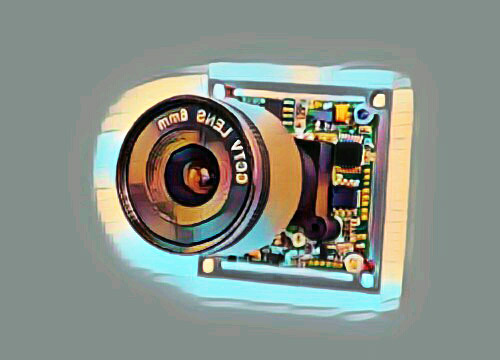In detail: do-it-yourself webcam repair from a real master for the site my.housecope.com.
The USB web camera "Messenger 310" (Fig. 1), purchased by the author, and released under the "Genius" trademark, the sound channel sensitivity was clearly insufficient. To get an acceptable volume, it was necessary to shout into her microphone from a distance of no more than 5 ... 10 cm.
Getting to the insides of the camera turned out to be very easy. It was enough to unscrew the two self-tapping screws securing the back cover and remove it. But in order to remove the printed circuit board from the case, I also had to unscrew the lens, rotating it counterclockwise. The lens must be put back on the removed board so that dust does not get onto the light-sensitive matrix located behind it. In fig. 2 PCB shown without lens.
After disassembling the camera, the search began for the reasons for the low sensitivity of the built-in microphone. It turned out that for the camera to work, it is not enough to supply it with a 5 V voltage from an external power supply. It must be connected to the USB connector of a working computer.
The constant supply voltage of the electret microphone of the camera, measured at its terminals, did not exceed 0.3 V, which is clearly insufficient for the operation of any microphone of this type. In addition, it turned out that the polarity of the applied voltage is opposite to the required one, although the microphone leads are soldered to the contact pads of the board in full accordance with the drawing on it.
After soldering the microphone in the correct polarity, the voltage at its terminals increased to 0.7 V (without a microphone, the voltage between the contact pads intended for them reaches 2.8 V). The sensitivity of the webcam sound channel has slightly increased, its "range" has increased to 40 ... 50 cm.
| Video (click to play). |
To control the quality of the webcam sound channel, it is convenient to use the Sounds and Audio Devices element built into the Windows Control Panel. In the Speech Recording field of its Speech tab, you must select USB Audio Device (this is the webcam) as the default. Then you should click on the "Test" button and follow the instructions contained in the "Audio Device Test Wizard" window that opens. Please note that after each disconnection and reconnection of the webcam to the computer, its microphone must be activated by clicking on the "Previous" and "Next" on-screen buttons in this window.
When soldering on the camera board, do not forget to first disconnect its connector from the computer. When the camera is connected to the computer, do not touch the parts and printed conductors of the board with your hands.
Webcam Genius i-look 111 For many years it worked properly, then I did not use it for about 6 months, I was lying in a box. I decided to return it to the system, but it does not work ... The computer sees it, the list of equipment hangs: Other devices - CIF Single Chip The light on the camera is on, the power is on. 1. Reinstalled the drivers from the native disk (tried to remove and reinstall), 2. I tried all the usb slots (first I installed the drivers, then I connected the device and vice versa) 3. I downloaded the drivers from the Internet. Does not help. I thought the camera was covered. I took out a laptop, plugged it in, it works ... It turns out that the camera or drivers conflict with something inside the computer? How to fix it? (the option to roll back the system is not suitable, 6 months have already passed). As with many other faults, the problem with the webcam can be either software or hardware. Software problems are related to the software - drivers, and hardware - to the "hardware" of your laptop. If the laptop's webcam does not work, first you need to check the version with the software problem: such problems can usually be solved on your own. In the case of the hardware system, the laptop will have to be repaired. If the laptop webcam does not work, you need to first check if it is turned on. In some laptops, the webcam is turned on and off by a combination of the Fn key and one of the F1-F12 function keys (usually F10 or F6, this can be recognized by the icons near the keys or from the instructions for the laptop). Perhaps the laptop's camera was turned off, and it simply needs to be turned on. Then check if the drivers are installed on the webcam. For example, it happens that the operating system does not "pick up" the device (this happens, for example, if you install an old version of the operating system on a new laptop that came out recently; the drivers of the new device simply cannot be embedded into it). Or the driver has been corrupted due to some kind of system failure. To check for drivers, go to the Device Manager in the Control Panel and find the webcam there in the list. If there is no camera, then the system does not see it. If there is a camera, but there is a yellow question mark in front of it, you need to remove the driver, followed by the device. To uninstall the driver, right-click on the line with the web camera and select Properties from the context menu. In the hardware properties window, go to the Driver tab and click the Remove button. If the system asks for confirmation of deletion, click OK. When the driver is uninstalled, remove the device (right-click on the device - Uninstall), then restart the laptop and install the driver on the webcam. If a "native" CD with drivers came with the laptop, you can try to install the driver for the webcam from it. If there is no disk, you need to go to the manufacturer's website, select your laptop model and operating system, download and install the required driver. You need to download drivers from the manufacturer's website, not from suspicious warez portals! Choose drivers specifically for your OS version, drivers for Windows XP on Windows 7 are unlikely to help. If there are several versions of drivers, choose the latest one and start trying with it - perhaps there was some bug in the previous version of the driver, which was fixed in the new version. But sometimes it also happens that just in the new versions there are some flaws that are not in the old ones. Therefore, if installing a new version of the driver does not help, try installing an older one (before that, of course, by removing the previously installed one, installing one driver over another is unlikely to be effective). How can I check if the webcam is working after installing the drivers? If your operating system is Windows XP, Win7, you will most likely be able to find the camera directly in the My Computer window. In some laptop models, when installing the drivers, a special utility for working with a webcam is also installed, you need to run this utility. If you can't find a camera anywhere and a special utility, too, install Skype or any other program that works with a camera and check the camera's performance with it. If reinstalling the drivers did not help, the reason for the laptop's webcam not working may be hardware. There are two main reasons: this is a breakdown of the camera itself or a breakdown of the cable connecting the camera to the motherboard. In both cases, it is necessary to open the laptop. Or maybe it will be easier to buy an external USB webcam than to repair the built-in one?
Is your TV, radio, mobile phone or kettle broken? And you want to create a new topic about this in this forum? First of all, think about this: imagine that your father / son / brother has an appendicitis pain and you know from the symptoms that it is just appendicitis, but there is no experience of cutting it out, as well as the tool. And you turn on your computer, access the Internet on a medical site with the question: "Help to cut out appendicitis." Do you understand the absurdity of the whole situation? Even if they answer you, it is worth considering factors such as the patient's diabetes, allergies to anesthesia and other medical nuances. I think no one does this in real life and will risk trusting the life of their loved ones with advice from the Internet. The same is in the repair of radio equipment, although of course these are all the material benefits of modern civilization and in case of unsuccessful repairs, you can always buy a new LCD TV, cell phone, iPAD or computer. And for the repair of such equipment, at least it is necessary to have the appropriate measuring (oscilloscope, multimeter, generator, etc.) and soldering equipment (hair dryer, SMD-hot tweezers, etc.), a schematic diagram, not to mention the necessary knowledge and repair experience. Let's consider a situation if you are a beginner / advanced radio amateur soldering all sorts of electronic gizmos and having some of the necessary tools. You create an appropriate thread on the repair forum with a short description of “patient symptoms”, ie. for example “Samsung LE40R81B TV does not turn on”. So what? Yes, there can be a lot of reasons for not switching on - from malfunctions in the power system, problems with the processor or flashing firmware in the EEPROM memory. The purpose of this post is not any PR of repair shops, but I want to convey to you that sometimes self-repair can be more expensive than taking it to a professional workshop. Although, of course, this is your money and what is better or more risky is up to you. If you nevertheless decide that you are able to repair the radio equipment on your own, then when creating a post, be sure to indicate the full name of the device, modification, year of manufacture, country of origin and other detailed information. If there is a diagram, then attach it to the post or give a link to the source. Write down how long the symptoms have been manifesting, whether there were surges in the supply voltage network, whether there was a repair before that, what was done, what was checked, voltage measurements, oscillograms, etc. From a photo of a motherboard, as a rule, there is little sense, from a photo of a motherboard taken on a mobile phone there is no sense at all. Telepaths live in other forums. The format of your post should be as follows: Topics with the title “Help fix the Sony TV” with the content “broken” and a couple of blurred photos of the unscrewed back cover, taken with the 7th iPhone, at night, with a resolution of 8000x6000 pixels are immediately deleted. The more information you post about the breakdown, the more chances you will get a competent answer.Understand that the forum is a system of gratuitous mutual assistance for solving problems and if you are dismissive of writing your post and do not follow the above tips, then the answers to it will be appropriate, if anyone wants to answer at all. Also keep in mind that no one should answer instantly or during, say, a day, no need to write after 2 hours “That no one can help”, etc. In this case, the topic will be deleted immediately. If you decide to take your broken equipment to the nearest workshop, but do not know where, then perhaps our online cartographic service will help you: workshops on the map (on the left, press all buttons except “Workshops”). You can leave and view user reviews for workshops. For repairmen and workshops: you can add your services to the map. Find your object on the map from the satellite and click on it with the left mouse button. In the field “Object type:” do not forget to change to “Equipment repair”. Adding is absolutely free! All objects are checked and moderated. A discussion of the service is here. There are different webcams: external, connected via USB and wireless, or built into the computer case. In turn, the second type is divided into separately connected devices and cameras to the motherboard, operating on the same controller with a microphone. Breakdowns can also be different depending on the type of camera. To repair the webcam yourself, identify the root cause of the problem. First, check your computer for viruses, then reinstall the device drivers. Now open the control panel, go to the "Remove and install programs" menu, then uninstall the driver from the list. If you have the skills to work with the registry of a computer operating system, clean it from all entries of the remote software. By the way, I recently found reviews of video cards. Then download the updated version of the driver for your webcam model, after restarting the operating system, install it on your computer. If the camera still does not work, try changing the port, check the integrity of the connection wires. If the camera is built into a laptop, then remove the monitor case, check the wiring. Also note that the microphone works if the configuration of the model provides for one controller to connect them. In this case, its malfunction can be attributed to an internal breakdown. If you find a mechanical breakdown in your webcam, contact a specialized service center. After all, the disassembly of cameras without a special set of tools should not be done at home. You can only disassemble the body of the device yourself, while without touching the lens, this will not give a total of any results regarding the elimination of any malfunction. Even if you find a service manual for repairing and disassembling your camera, do not do it at home, as you will most likely permanently ruin the device. If the device is still under warranty, replace it with a new one simply by contacting the dealer or manufacturer. Our site will help you quickly find an experienced craftsman to order any home appliance repair services. Submit your request and trusted specialists will offer you their services and prices. If a webcam suddenly fails in a laptop, then both the device itself and software errors may be the cause.You can fix software problems by reinstalling the drivers. But it is better not to guess, but to contact qualified craftsmen in Moscow and St. Petersburg, who have registered with us on the Youdo.com crowdsourcing service. One of the activities of the masters is the repair of a webcam on time and inexpensively. The range of services provided by performers includes: A modern digital webcam consists of: This device has become common among ordinary users and companies that organize video conferencing or transmission over the network. Considering the above, you need to entrust the repair of a web camera exclusively to professionals. Problems with the device can be caused by damage to the camera itself and malfunctions of the loop. If, when the camera is turned on, it is not detected by the computer, or vice versa, the camera is detected, but you see a black screen, then the repair of the web camera is inevitable. In the first case, you need to check the USB cable and the camera board. In the second case, the image sensor is most likely out of order. When choosing webcams, you need to consider the following characteristics: All laptops today come with built-in webcams. The good news is that the camera malfunction is not fatal. There is no need to resort to unnecessarily expensive repairs. The price of repairing a laptop webcam depends on the complexity of the work and the price of parts. Replacing the camera in a laptop is certainly not easy, but doable. If, nevertheless, it is not possible to revive the device, for example, when a liquid enters the matrix, then it can be changed with a suitable model. Equipment diagnostics. Let's say you have a video surveillance system, and one camera out of four stops showing. Firstly, it is necessary to check whether the power is being supplied. Because most often it is not the video camera itself that fails, but its power supply. Almost all modern devices have IR illumination located around the lens. We cover the light sensor or the front panel of the camera with our hand so as to exclude the ingress of light. Built-in IR illumination, should light up in red, you can see it through your fingers. Also, the voltage can be checked with a multimeter (tester) at the output of the power supply, most video cameras consume 12 volts. Secondly, check the channel on the recorder (for AHD / TVI / Analog). We connect the faulty camera to another channel of the recorder, there are cases of burnout of one of the channels - the DVR will need to be repaired. Dismantling and repair of a video surveillance camera. If you did not reveal any problems - go to disassembly. It is good if there is a second same camera (working copy). We disassemble the faulty one first. Carefully open the case and unscrew the bolts securing the module / lens / IR illumination. We make a visual inspection of the equipment. We check the module for swollen capacitors, if we see problematic ones, perhaps their soldering to similar ones will help. Immediately after turning on the video camera, the chip on the module should start to warm up. On cheap or weak modules, radiators are usually not installed. If the chip is heating up, it means that power is coming to it. Camera still showing no signs of life? We take the second (working) and put it on its tail - the problem one. There are broken wires in the tail of the camera. By rearranging the elements, we can establish what is out of order on our camera. If the module burns out, we replace it entirely, if the infrared IR-Cut filter, lens or IR LED illumination, they can also be replaced.DIY repair will consist in finding and replacing the faulty item. Nowadays, finding them in retail is not easy. The task will be greatly facilitated if there is a “donor”. If digital ip camera stopped loading - try to "reset" it. On some models there is a reset button, which can be pressed with a pin / pin, or when the camera is turned on, two unused contacts on the power block are closed. Also came across models on which reset is displayed on the tail. If there are no reset buttons, you can try to reset it programmatically, using the settings via the web interface or the ResetTool utility. Happy renovation!
There are different webcams: built into the computer case or external, connected via a wireless or USB interface. The first type, in turn, is divided into devices and cameras separately connected to the motherboard, operating on the same controller with a microphone. Depending on their type of breakdown, they can also be different. Periodically check the integrity of the device connection wires. Webcam diagnostics * Note: the cost of services does not include the cost of spare parts. The total cost of the repair is determined by our experts based on the results of software and hardware diagnostics. All types of repairs and prices are agreed with the customer, the price range “from” is influenced by the complexity of the work and the duration of the work. If the prices differ due to the increased complexity of the repair or the increased cost of spare parts, then the price is preliminarily agreed with the customer. The laptop's built-in webcam can be caused by a hardware or software malfunction. Repairing a laptop camera or replacing the cable that connects the camera to the motherboard is a long and difficult task. Therefore, first of all, you should make sure that the software is working correctly. The webcam can simply be disabled. In many laptops, this is done by simultaneously pressing the Fn key and one of the F1-F12 function keys. The camera drivers may also be missing or incorrectly installed. To monitor your drivers, go to Control Panel and under System and Maintenance, open Device Manager. Make sure the webcam is listed on the laptop and there is no yellow question mark next to it. Otherwise, the drivers need to be reinstalled. This is best done with the disc supplied with the camera. You can also download the necessary drivers from the official website of the webcam manufacturer. I must say that laptop webcam crashes rarely enough. The reason is most often a factory defect or burning of the south bridge - a microcircuit on the motherboard responsible for interacting with peripheral devices. So laptop camera repair it is better to entrust it to professionals by contacting the Nout-911 service center. Not having the skills to work with radio electronic equipment, you can pick up a camera with parameters that do not correspond to the motherboard or damage the electrical radio elements adjacent to it. However, in some of the simplest cases, it makes sense to act independently. A fairly common reason for the inoperability of a webcam is a loosening of the fasteners of the printed circuit board on which it is located. This is due to the numerous openings and closings of the laptop lid. Try, when running any program that uses a camera (Skype, for example), to press on the body in the place where it is located and check the video signal. If during these manipulations the signal from the camera is unstable, tighten the screws that hold the board tighter. To do this, you need to unscrew the screws that fix the laptop's liquid crystal matrix, snap off the plastic clips and bend the matrix towards you.Having gained access to the board, you need to carefully tighten the mounting screws and check all contacts for reliability. For the last 2-3 years it has been impossible to imagine a laptop of a new model that does not have a built-in webcam. And most likely, when buying a laptop or netbook, you had no idea that you would ever use it. But the time has come, and progress has nevertheless come close to you and you begin to feel the need for video sharing. Users are increasingly using webcams in communication. This is facilitated by an increase in the bandwidth of Internet channels, an increase in the number of users of Voip messengers such as Skype, and even support for some sites for video chats. For convenience, many users began to buy webcams connected to stationary computers. And more advanced users have already replaced the old web-cameras with new ones, allowing their interlocutor to see a clearer picture in HD resolution. Most often, the camera is worth buying for those who are planning or associated with the following tasks: But, web cameras, like the rest of computer equipment, are prone to wear and tear and all sorts of breakdowns, and unlike other computer equipment, they are not prone to obsolescence, since the future belongs to video telephony. Of course, external webcams, which are usually mounted on a monitor or stand on a special foot near it, are much less susceptible to breakage than those built into a laptop or netbook. After all, we carry portable computers with us all the time, at the risk of hitting them accidentally on pieces of furniture, subway doors or something else. Repairing a webcam in a laptop, in the event of a breakdown, is necessary in any case, since a laptop is a device that is primarily intended for conducting mobile video conferencing and who knows when you may need video communication. We are often asked the question: "Which webcams break the least?" We hasten to disappoint you and declare that only everything fail. Starting from cheap and ending with expensive and even professional, so to speak. For a more complete answer to this question, we have deduced statistics of calls with faults related to cameras and this is what we saw. A webcam is a small digital device that makes it possible to capture an image or video, as well as transmit them via the Internet. This device has become popular due to the fact that all people strive to communicate with the possibility of video communication. These devices also allow organizing broadcasts and video conferencing. Let's talk today about how to set up a webcam. There is nothing complicated in it, it does not require any specific knowledge. Each of you can easily cope with this task. What I'll cover in this article will apply to most modern devices. Most likely, your webcam is no exception. The setting is almost the same everywhere. Many netbooks or laptops have an integrated camera. In such cases, no connection is required.And for stationary devices, it is necessary to connect the device using a cord. Typically the USB port is used for this. Plug the cable into any one, because it doesn't matter which one will be used. Windows 7 webcam setup is mostly done automatically. If the system has the necessary drivers, you will see a message in the tray about the successful connection of the device. When there are no drivers in the operating system, the webcam setting will not happen by itself. In this case, you will have to install them yourself (from a disk or download from the official website). To do this, run the installer from some media and follow all the prompts and instructions. When the installation process is complete, open your computer through Explorer. If your operating system is Windows XP, you will see a camera icon there. In newer operating systems, the camera is not displayed on the computer. As a rule, special software is installed with the drivers. You can also check it with it. Additional configuration of the webcam can also be done through these special programs. You can set some settings directly in specialized programs that use your device. It can be Skype or a video call service on various sites. An instruction manual must be included with the device. It will give all the necessary recommendations on how to connect and configure a webcam. If you do not have such a manual in the kit or it is written in an incomprehensible language, try to get the one you need on the official website of the manufacturer. Now all companies make sure that users of different countries have the opportunity to familiarize themselves with the recommendations. It is worth noting that some cameras make it possible to adjust the lighting level, remove unpleasant flickering from the picture, and also apply all sorts of effects. There may also be a function that turns the device behind a moving object. It turns on and off as you wish. As you can see, there is no specific algorithm for setting up the camera. It all depends on the manufacturer, the capabilities of the device, as well as the wishes of the users. Remember school biology lessons in which we looked at onion cells stained with iodine under a microscope? How mysterious it seemed then to penetrate this mysterious invisible world! It turns out that every. For any owner of a service station, it is important that his complex provides a full range of car repair services. If it is enough to have equipment and premises for tire fitting, then for everyone. Homemade smoked meats are ecologically clean and tasty. You can get such a product with your own hands. You can use one of the many varieties of smokehouses for this. Painting a car or furniture is a rather complex and responsible process, which is most often trusted by specialists who have equipped cameras available. However, it is quite possible to make such a device. If you own your own beer shop that sells about 10 types of draft drink, then an in-line cooler will suffice, whereas if you are dealing with 30 varieties, you will need to use. Various modifications of quadcopters are offered to buyers on the market. They differ not only in terms of parameters, but also in design. On average, the device has a length of 25 cm. The height of the standard model is 10 cm. Vin. Today, many people prefer satellite TV. However, it should be borne in mind that the antenna needs tuning. For this purpose, there are special devices on the market that are capable of detecting. A sewing machine in skilled hands allows you to create many interesting things.Correct setting of the sewing machine leads to the synchronized and well-coordinated work of all parts. Makes work on it more comfortable. Otl procedure. Installing plastic windows is often not enough, since they also need to be properly maintained. If used improperly, problems can arise, and in this case the windows will not protect the room. Various types of capacitors are used in electrical circuits. First of all, they differ in capacity. In order to determine this parameter, special meters are used. The specified devices can be manufactured. And in general, there are countless situations where video surveillance can be useful, but if everyone's budget allows you to buy components, then obviously not everyone will want to pay for the installation, and in this case, installing video surveillance with your own hands will be the best way out. Our article will tell you about 5 options for its installation, or rather about 5 types of video surveillance, available to everyone, and having the greatest relevance today, and will help you understand this seemingly difficult question - "how to make video surveillance with your own hands?" Each of these types of video surveillance can be easily installed independently, but if you have already decided which option is most suitable for you, then the text of the article will provide useful links to articles that tell in detail about the installation of each type. So read on. Today, IP video surveillance is perhaps the most optimal option, of course, in cases where there is a possibility of connecting to the Internet. Its main advantage is the absence of a cable, which allows you to save money on buying one, and not to braid everything around with wires. It also allows you to install an IP camera almost anywhere in the local area / apartment / entrance, etc. But for relatively remote objects (cottage, garage, etc.), this type of video surveillance is clearly not suitable, since for transmitting images from the camera the computer needs a good wi-fi network coverage, which means that all cameras should be at a short distance from the router. But as an option in such cases - an additional purchase of a 3G / 4G modem with wi-fi (however, it is better to have confident 4G coverage at the place of installation of the cameras, otherwise you will have to limit yourself to analog cameras), followed by connecting CCTV cameras to it and transmitting images in Internet. IP cameras will be a good option for providing video surveillance for a private house, if you need a clear and detailed picture. The cost of a set of one camera starts from 2000 rubles. Let's start installing IP video surveillance with our own hands. Step 1. Software. As a rule, a disc with software is included with IP cameras for free, and first we need to install it on a computer. Step 2. Connect the router. If you already have a router connected to your computer via wi-fi, then go to the third step, if not, then read on. The router must be connected to a computer via wi-fi. To do this, connect it to the power supply and plug in the network cable. After that, we connect the router to the computer, and go to the settings - we drive in the standard IP address in the browser search window, such as 192.168.1.1. Enter the username and password (usually the username is admin, and the password is also admin or four or eight zeros - 0000 or 00000000).Then we configure the wi-fi parameters and connect to the router wirelessly by pulling out the network cable from the computer connector. Step 3. Connecting cameras. Having installed the program from the included disk, we connect our camera to the power supply and connect it to the router via a network cable. Next, directly in the complete IP camera program installed on the computer, we configure the wi-fi network parameters (enter the key, encryption type, etc.), and disconnect the network wire. After the camera reboots, it will connect to the router wirelessly by itself, and you can already observe the image transmitted by the camera. In this article, we will not analyze all the subtleties of connecting an IP camera, for this there is a separate article on the site with a detailed description of all the steps. Connection diagram of a wireless surveillance camera over a radio channel To install wireless video surveillance with our own hands, we need to mount video cameras in the intended places and connect them to a power source - this is done through a power supply. Some cameras provide the ability to power through a battery - "Kronu", while the duration of operation can be from 4 to 6 hours. Also, the battery can be used as an additional power source. Next, we power the digital recorder from the network, to which we connect a TV or a regular monitor. Most camcorders have a built-in microphone, so that in addition to the image, it also has the ability to transmit sound. When the DVR is turned on, an image from all installed cameras should appear on the monitor screen. The entire video stream from the cameras is recorded on a memory card or an external hard drive - if you wish, you can set recording by motion, by schedule, or continuous recording. Also, if necessary, it is possible to connect a fire and burglar alarm sensor to the recorder, and a siren that turns on for a certain period of time when a signal from the sensor is received. If you want to receive an alert when a sensor is triggered directly to your mobile phone, you will have to additionally install a special GSM alarm in the form of a separate unit with a built-in GSM module and a SIM card. Video surveillance in the apartment via webcam Due to the limited length of the webcam cable, this type of video surveillance is suitable only when it is located in the immediate vicinity of the computer, but, however, this issue is partially solved by purchasing a USB extension cable. With the help of a web camera, you can make video surveillance at the entrance with your own hands, in the apartment, or from the window of the apartment behind the adjoining territory or by car in the yard. Such video surveillance is perhaps the simplest of all those proposed in this article, since connecting a web camera to a computer is within the power of everyone who knows how to use it. Among other things, it is also the most economical - the cost of a webcam starts literally from a few hundred rubles. So, let's look at how to install video surveillance with your own hands using a cheap web camera. As usual, it all starts with connecting the camera to a PC and installing the program from the disk attached to the camera. By launching the program, you will immediately see the image transmitted by the camera. After that, install it in the intended place, if necessary, set up motion recording, and paint over the area with the mouse, in case of movement, in which an alarm will be heard from the computer speakers, and a message with the image from the camera will be sent to your mail. To prevent false triggering, you need to adjust the sensitivity. Video surveillance via the Internet can be done in the following way. A regular or DVR video recorder is purchased, and several analog cameras are connected to it.The cost of a DVR depends on the connectors for surveillance cameras - with an increase in their number, the price grows exponentially, because a more powerful processor is needed to process a signal from a large number of cameras. Analog cameras are the simplest and cheapest option for such video surveillance. But if you don't want to mess with wires, then you can connect wireless ones. If you plan to record from CCTV cameras and store the archive, you must additionally purchase a hard drive for these purposes. So, let's install video surveillance via the Internet with our own hands. First of all, you need to place the cameras in their places, and connect them to the power supply, as well as connect the wires to the recorder in case of installing analog video cameras. Next, we power the DVR itself from the network, and connect a monitor to it to control what is happening. In addition, the monitor may be needed to connect to a local network and configure recording parameters. Then we need to connect the DVR to the router, or just insert a network cable into it. Now we configure the network parameters and access via the Internet, and enjoy the result. Also, recently, more and more manufacturers are creating cloud services for their video surveillance systems, and by purchasing such a ready-made kit, you can simply insert a network cable into the connector of the DVR, which itself will connect to the manufacturer's service. And you, without additional dances with a tambourine and various dedicated IP addresses, can safely view the video stream from cameras on any device connected to the Internet. Mini camera ambertek-rs101 with internal Micro SD storage, There are cases when there is a need for covert video surveillance - for example, to avoid damage to cameras by ill-wishers, if they are installed away from home, for example, in the country. But in any case, the legislation does not allow us to video surveillance of other people without their knowledge, so you should additionally take care of organizing warning stickers or signs in the area where CCTV cameras are installed - it will still be difficult for attackers to guess the location of the cameras, and you will protect yourself from breaking the law. So, we buy cameras and a recorder - for the purposes of covert video surveillance, there are special mini cameras, we fix them and carefully mask them. You can also try to disguise regular CCTV cameras. All equipment must be installed in a secluded and hard-to-reach place, and the cameras are protected from environmental influences. Next, we connect all our cameras to the recorder via wires or wirelessly, set up the system - if necessary, remote video surveillance, set up the transmission over the Internet (in this case, you need to purchase an additional router and a 3G / 4G modem to transmit the video stream to the Internet). If there is no need for video surveillance via the Internet, then we simply set up recording from cameras to the hard drive, and to save space, set up motion recording. On the next visit to the dacha, we just look at the recorded material, and finally we will recognize the faces of those who like to profit from the results of your work - who knows, maybe it’s just your neighbor, who, when talking about the fact that you have again rowed strawberries, makes a surprised expression every time face and throw up his hands? So, on this we will end the story, we hope that this article will be useful for you, and will help you make video surveillance with your own hands, or simply lead you to some useful thoughts about this issue of concern to you and help you choose the option of video surveillance that suits your case. Good luck!
More advanced users can find the blackened element on the board and attach a photo to the post. However, keep in mind that you are replacing this radio element with the same one - it is not yet a fact that your equipment will work. As a rule, something caused the combustion of this element and it could “pull” a couple of other elements along with it, not to mention the fact that it is quite difficult for a non-professional to find a burned-out m / s. Plus, in modern equipment, SMD radioelements are almost everywhere used; The subsequent restoration of which will be very, very problematic.
Before creating a post, be sure to use the search on the forum and on the Internet. Read the relevant topics in the subsections, perhaps your problem is typical and has already been discussed. Be sure to read the article Repair strategy
You should make every effort to find a breakdown on your own before you get stumped and decide to go to the forum. If you outline the entire process of finding a breakdown in your topic, then the chance of getting help from a highly qualified specialist will be very great.
in NOW-911
recommended price >>
- desire to communicate with relatives / friends outside the country;
- You work in a modern company where there is a need to conduct online conferences;
- for the active study of a foreign language, and the use of all possible methods of immersion in the language environment, even if at home;
- keep your video blog;
- or you are just a socially active person who loves to chat with friends, combining the wide possibilities of the Internet connection with advanced technologies.
![]()
Video (click to play).